Dell SE2222H Support and Manuals
Get Help and Manuals for this Dell item
This item is in your list!

View All Support Options Below
Free Dell SE2222H manuals!
Problems with Dell SE2222H?
Ask a Question
Free Dell SE2222H manuals!
Problems with Dell SE2222H?
Ask a Question
Popular Dell SE2222H Manual Pages
Monitor Display Manager Users Guide - Page 5


..., configure auto mode and access other features. You can select Manual Mode or Auto Mode, and the screen resolution can be changed. Using the Quick Settings Dialog │ 5 The Quick Settings dialog box enables convenient adjustment of the monitor's brightness and contrast levels.
When more than one supported Dell model is used to open the Quick...
Monitor Users Guide - Page 8


...: The possible long-term effects of setup and screen optimization. • ≤...supported by your computer. • On-Screen Display (OSD) adjustments for ease of blue light emission from eye strain and fatigue. • Security-lock slot. • Arsenic-free glass and mercury-free panel. • BFR/PVC-Reduced (the circuit boards inside your monitor Product features
The Dell SE2222H...
Monitor Users Guide - Page 39


... saved when you move to another menu, exit the OSD menu, or wait for SE2222HV
Dell 22 Monitor
Brightness / Contrast
Auto Adjust
75%
Color 75%
Display
Menu Personalize
Others
Operating your monitor │ 39 Main menu for SE2222H
Dell 22 Monitor
Brightness / Contrast
Auto Adjust
75%
Input Source
75% Color
Display Menu
Personalize...
Monitor Users Guide - Page 42


...
Description
Use this option to adjust the screen automatically.
SE2222HV
Dell 22 Monitor
Brightness / Contrast Auto Adjust Color Display Menu Personalize Others
Press to activate automatic setup and adjust menu.
This option is available only when you can further tune your monitor SE2222H
Dell 22 Monitor
Brightness / Contrast Auto Adjust Input Source Color Display...
Monitor Users Guide - Page 44


... and submenus
SE2222HV
Dell 22 Monitor
Brightness / Contrast Auto Adjust Color Display Menu Personalize Others
Description
Preset Modes Input Color Format Reset Color
Standard RGB
Preset Modes When you select Preset Modes, you can choose Standard, ComfortView, Movie, Game, Warm, Cool, or Custom Color from the screen to manually adjust the color settings.
Monitor Users Guide - Page 46


...to a
computer or a media player that supports RGB output. • YCbCr/YPbPr*: Select this option ...RGB: Select this option if your media player
supports only YCbCr/YPbPr output.
Press to green or... is selected. Press to 100. SE2222H
Dell 22 Monitor
Brightness / Contrast Auto Adjust Input Source...Color Format Reset Color
RGB YCbCr
SE2222HV
Dell 22 Monitor
Brightness / Contrast Auto ...
Monitor Users Guide - Page 50


...; Power Button: Only the Power button is Disable.
Reset Menu Reset all OSD settings to the factory preset values.
50 │ Operating your monitor NOTE: To unlock the button(s), press and hold key of the monitor for 4 seconds. SE2222H
Dell 22 Monitor
Brightness / Contrast Auto Adjust Input Source Color Display Menu Personalize Others...
Monitor Users Guide - Page 53


...Info
Description
Press to display the information about the display. SE2222H
Dell 22 Monitor
Brightness / Contrast Auto Adjust Input Source Color Display Menu Personalize Others
Display Info DDC/CI LCD Conditioning Service Tag Reset Others Factory Reset
Model: Dell SE2222H Input Source: HDMI Current: 1920x1080, 60Hz
SE2222HV
Dell 22 Monitor
Brightness / Contrast Auto Adjust Color Display Menu...
Monitor Users Guide - Page 54


... your monitor. Select Off to adjust the monitor settings using software on your monitor Enable this feature. SE2222H
Dell 22 Monitor
Brightness / Contrast
Display Info
Auto Adjust
DDC/CI
On
Input Source
LCD Conditioning
Color
Service Tag
Display
Reset Others
Menu
Factory Reset
Personalize
Others
SE2222HV
Dell 22 Monitor
Brightness / Contrast
Display Info
Auto Adjust...
Monitor Users Guide - Page 56


SE2222H
Dell 22 Monitor
Brightness / Contrast Auto Adjust Input Source Color Display Menu Personalize Others
Display Info DDC/CI LCD Conditioning Service Tag Reset Others Factory Reset
On ABCDEFG
SE2222HV
Dell 22 Monitor
Brightness / Contrast Auto Adjust Color Display Menu Personalize Others
Display Info DDC/CI LCD Conditioning Service Tag Reset Others Factory Reset
On ABCDEFG...
Monitor Users Guide - Page 58


... message is displayed. To unlock the Buttons, refer to the selected settings.
58 │ Operating your monitor To unlock the Buttons, refer to lock the Menu Buttons? Yes
No
SE2222HV
Dell 22 Monitor
Are you sure you want to the User's Guide. SE2222H Dell 22 Monitor
Are you sure you want to lock the Menu...
Monitor Users Guide - Page 59


SE2222H
Dell 22 Monitor
Going into Standby mode... SE2222HV
Operating your monitor │ 59 Yes
No
SE2222H
SE2222HV
Dell 22 Monitor
The function of adjusting display setting using PC application will be disabled. SE2222HV
Dell 22 Monitor
SE2222H
Going into Standby mode... Do you wish to disable DDC/CI function?
Do you wish to disable DDC/CI function...
Monitor Users Guide - Page 60


... dialog box appears. The monitor will go into Standby mode in 4 minutes. SE2222H
www.dell.com/SE2222H
SE2222HV
Dell 22 Monitor
No VGA Cable The display will go into Standby mode in 4 minutes.
SE2222H
www.dell.com/SE2222HV
See Troubleshooting for more information. www.dell.com/SE2222H
SE2222H
Dell 22 Monitor
No VGA Cable The display will go into Standby mode...
Monitor Users Guide - Page 62
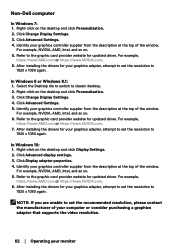
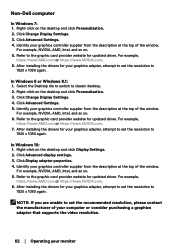
...://www.NVIDIA.com. 7.
After installing the drivers for your graphics adapter, attempt to set the resolution to the graphic card provider website for updated driver.
Refer to
1920 x 1080 ... Change Display Settings. 4.
Identify your graphics controller supplier from the description at the top of your computer or consider purchasing a graphics adapter that supports the video ...
Monitor Users Guide - Page 64


... of the following steps:
1. While in this section, follow the Safety instructions. SE2222H
www.dell.com/SE2222H
SE2222H
64 │ Troubleshooting Troubleshooting
WARNING: Before you to be
involved. 3. Self-test
Your monitor provides a self-test feature that there is functioning properly.
www.dell.com/SE2222H
SE2222H
Dell 22 Monitor
No VGA Cable The display will go into Standby...
Dell SE2222H Reviews
Do you have an experience with the Dell SE2222H that you would like to share?
Earn 750 points for your review!
We have not received any reviews for Dell yet.
Earn 750 points for your review!
