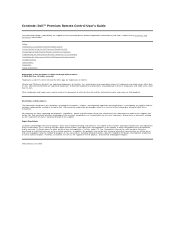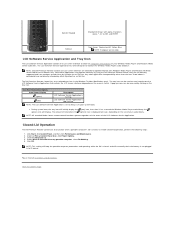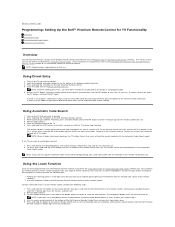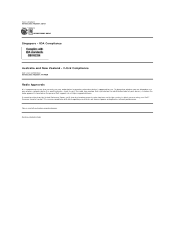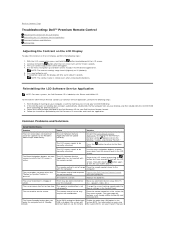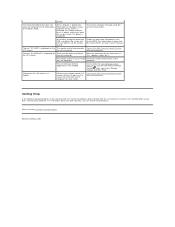Dell Premium Support and Manuals
Get Help and Manuals for this Dell item

View All Support Options Below
Free Dell Premium manuals!
Problems with Dell Premium?
Ask a Question
Free Dell Premium manuals!
Problems with Dell Premium?
Ask a Question
Dell Premium Videos
Popular Dell Premium Manual Pages
Dell Premium Reviews
We have not received any reviews for Dell yet.