Dell Precision T7610 Support and Manuals
Get Help and Manuals for this Dell item
This item is in your list!

View All Support Options Below
Free Dell Precision T7610 manuals!
Problems with Dell Precision T7610?
Ask a Question
Free Dell Precision T7610 manuals!
Problems with Dell Precision T7610?
Ask a Question
Popular Dell Precision T7610 Manual Pages
Dell Precision Workstation T3610/T5610/T7610 Setup and Features Information - Page 1


... Model: D01T, D02X Regulatory Type: D01T004, D01T003, D02X002
2013- 05 power button, power light 8. headphone connector 10. blank slot 15. optical-drive (optional) 4. padlock ring 17. T3610/T5610 - USB 3.0 connector 6. active expansion card slots (6) 14. security cable slot 16. optical-drive eject button (optional) 5. Dell Precision Workstation T3610/T5610/T7610
Setup...
Dell Precision Workstation T3610/T5610/T7610 Setup and Features Information - Page 3


...connectors 6. USB 3.0 connectors (2) 12. USB 3.0 connector
Quick Setup
WARNING: Before you did not order them.
1. Connect the network cable(s) (optional).
3 power supply unit (...installed. 3. diagnostic lights (4) 10. optical-drive eject button 5. power connector 15. network adapter connectors 4. hard-drive activity light 7. For additional best practices information, see www.dell...
Dell Precision Workstation T3610/T5610/T7610 Setup and Features Information - Page 5


... configuration of 100 VAC to 240 VAC)
T7610
• 1000 W (input voltage 100 VAC to 107 VAC)
• 1100 W (input voltage 108 VAC to 180 VAC)
• 1300 W (input voltage 181 VAC to view information about your computer.
Power Coin....41 inches) with feet - 175.50 mm (6.91 inches)
with your computer. Specifications
NOTE: Offerings may vary by using the power supply wattage rating.
Dell Precision Workstation T7610 Owners Manual - Page 1


Dell Precision Workstation T7610 Owner's Manual
Regulatory Model: D02X Regulatory Type: D02X002
Dell Precision Workstation T7610 Owners Manual - Page 51


.../Time Table 3. The changes to support RAID mode. The options are : • SATA3-HDD0
51 You can use the Disabled option, only if Active Management Technology (AMT) option is supported only on -board LAN controller. Allows you to control on T7610
Identifies and defines the serial port settings.
Description Allows you to configure the internal SATA hard-drive...
Dell Precision Workstation T7610 Owners Manual - Page 52


... system configuration Allows you enable or disable Memory Map IO above 4GB.
• Memory Map IO above 4GB Optional HDD Fans Audio SAS RAID Controller (T7610 only) 52
Description
• SATA2-HDD2 • SATA2-ODD0 • SATA3-HDD1 • SATA2-HDD3 • SATA2-ODD1
Default Setting: All drives are :
• Enable Boot Support • Front USB Ports...
Dell Precision Workstation T7610 Owners Manual - Page 58


... and/or Setup Password only when Password Status is Unlocked. The System Security screen appears.
2. A password can assign a new System Password and/or Setup Password or change the System Password. Click Run to install the updated BIOS settings on to log on your computer.
Press and a message prompts you need not provide the system password to your download method below window; The...
Dell Precision Workstation T7610 Owners Manual - Page 63


... LEDs do not indicate the problem that caused the POST routine to the power button.
The most significant bit is
63 A possible processor failure has occurred. If only one module and re-start the computer.
6
Troubleshooting Your Computer
You can troubleshoot your computer using indicators like Diagnostic Lights, Beep Codes, and Error Messages during the POST process...
Dell Precision Workstation T7610 Owners Manual - Page 65


...the devices installed on your computer.
• BIOS checksum failure ... there is an error message on the screen identifying a problem with a device ...(such as the floppy drive or hard drive), check the device to make sure it is functioning properly.
• If the operating system is attempting to boot from a device (such as the floppy drive or optical drive), check system setup...
Dell Precision Workstation T7610 Owners Manual - Page 66


... size is mismatched. Alert! Table 16. - Left Memory fan failure. Install like processor or one processor.
Error Messages
There are three types of BIOS error messages that are not supported on the severity of the issue. They are:
Errors That Halt Your Computer Completely
These error messages will halt the computer requiring you will display a warning message...
Dell Precision Workstation T7610 Owners Manual - Page 67


Alert! CPU 1 fan failure. Your current power supply does not support the recent configuration changes made to a higher wattage power supply. You may continue to the RMT Event log screen in BIOS setup for specific DIMM information.
67 Please refer to work . Alert! Dell Reliable Memory Technology (RMT) has discovered and isolated errors in system memory. You may continue to the...
Dell Precision Workstation T7610 Owners Manual - Page 72
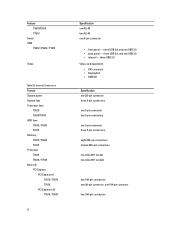
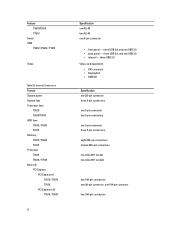
... Connectors Feature System power System fans Processor fans
T3610 T5610/T7610 HDD fans T3610 / T5610 T7610 Memory T3610 / T5610 T7610 Processor T3610 T5610 / T7610 Back I/O: PCI Express
PCI Express x4 T3610 / T5610 T7610
PCI Express x16 T3610 / T5610
72
Specification one RJ-45 two RJ-45 one USB 3.0 • internal - Feature T3610/T5610 T7610
Serial USB
T3610 / T5610 / T7610
Video
Table...
Dell Precision Workstation T7610 Owners Manual - Page 73


... power supply. solid white light - A good connection at 10 Mbs exists between the network and the computer. white light - the computer does not start, indicating a problem with the system board. yellow light - A good connection at 100 Mbs exists between the network and the computer orange light - Feature
T7610
PCI 2.3 Front I/O:
Front USB Internal USB Front panel control...
Dell Precision Workstation T7610 Owners Manual - Page 74


...connection. see the service manual for specific diagnostic codes. Table 29. Table 28.
Feature Network activity lights (back panel)
Diagnostic lights:
Specification yellow light - ...18.54 inches)
74 flashes when there is off - Power Feature Coin-cell battery Voltage Wattage
T3610 T5610 T7610
Specification 3 V CR2032 lithium coin cell 100 VAC to 240...power supply wattage rating.
Precision T7610 Statement of Volatility - Page 2


.... Encrypted user keys generated by the TPM device for storing monitor calibration/configuration data & are stored in them. SAS Controller The SAS Controller is not accessible by Dell. It is identified as U97 on the motherboard. The USB3.0 Controller EEPROM stores firmware with vendor specific configuration data. Any associated internal NVRAM is factory programmed, does not contain any...
Dell Precision T7610 Reviews
Do you have an experience with the Dell Precision T7610 that you would like to share?
Earn 750 points for your review!
We have not received any reviews for Dell yet.
Earn 750 points for your review!
