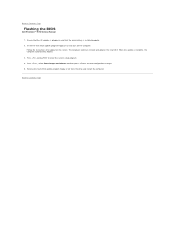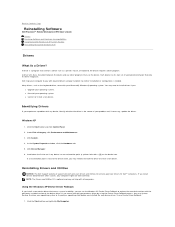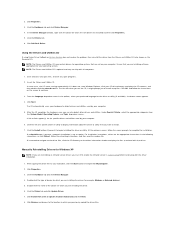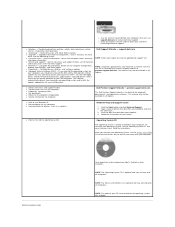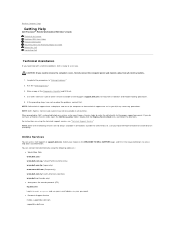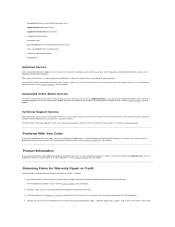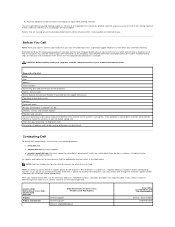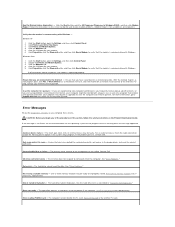Dell Precision M70 Support and Manuals
Get Help and Manuals for this Dell item

View All Support Options Below
Free Dell Precision M70 manuals!
Problems with Dell Precision M70?
Ask a Question
Free Dell Precision M70 manuals!
Problems with Dell Precision M70?
Ask a Question
Dell Precision M70 Videos
Popular Dell Precision M70 Manual Pages
Dell Precision M70 Reviews
We have not received any reviews for Dell yet.