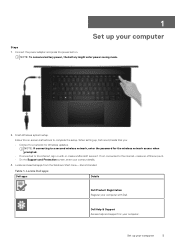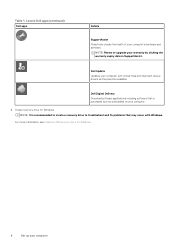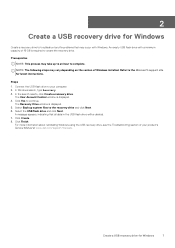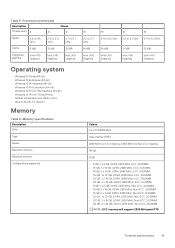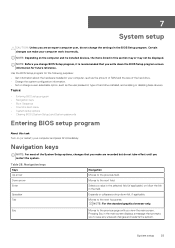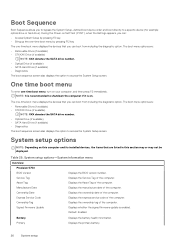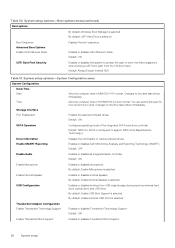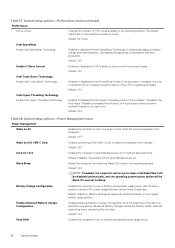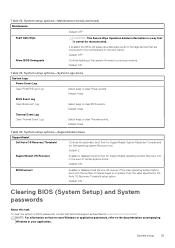Dell Precision 5750 Support and Manuals
Get Help and Manuals for this Dell item

View All Support Options Below
Free Dell Precision 5750 manuals!
Problems with Dell Precision 5750?
Ask a Question
Free Dell Precision 5750 manuals!
Problems with Dell Precision 5750?
Ask a Question
Dell Precision 5750 Videos
Popular Dell Precision 5750 Manual Pages
Dell Precision 5750 Reviews
We have not received any reviews for Dell yet.