Dell Precision 3280 Support and Manuals
Get Help and Manuals for this Dell item
This item is in your list!

View All Support Options Below
Free Dell Precision 3280 manuals!
Problems with Dell Precision 3280?
Ask a Question
Free Dell Precision 3280 manuals!
Problems with Dell Precision 3280?
Ask a Question
Dell Precision 3280 Videos
Popular Dell Precision 3280 Manual Pages
CFF Re-imaging guide for Windows - Page 3


...updates...11 Media-card reader driver...11 Downloading and installing the media-card reader driver 11 PCI-E memory card reader driver...12 Downloading and installing the PCI-E memory card reader driver 12 Intel Rapid Storage Technology (IRST)...12 Downloading and installing the IRST APPX...12 Downloading and installing the IRST driver...13 Graphics driver...13 Downloading and installing the Dell...
CFF Re-imaging guide for Windows - Page 4


...Fixed device issues ● Support for system administrators. Use the Dell Backup and Recovery application or other hardware-related problems. Dell Technologies recommends that you download and install the device drivers from a non-Dell website can also cause blue screen errors, unexpected shutdowns, or infect your Dell Technologies computer. Updating drivers unnecessarily may create new...
CFF Re-imaging guide for Windows - Page 6
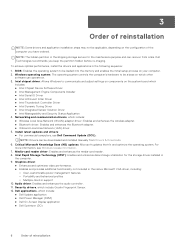
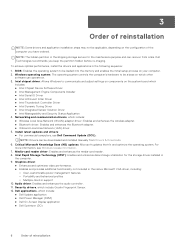
...system to be downloaded and installed manually from crisis. Intel Rapid Storage Technology (IRST): Enables and enhances data storage vitalization for the maintenance purpose and can be loaded into the memory and enables the initial setup process on your computer. 2. Install latest updates and drivers: ● For commercial computers, use Dell Command Update (DCU). Media-card reader...
CFF Re-imaging guide for Windows - Page 10


....
Go to Dell Support Site. 3. Downloading and installing the Intel Management Engine Components Installer
1. NOTE: If you are encountering issues with a specific device. NOTE: If you do not have to reinstall or update the device driver if you do not have the Service Tag, Serial Number, Service Request, Model, or Keyword, use the SupportAssist feature to manually browse for your...
CFF Re-imaging guide for Windows - Page 11
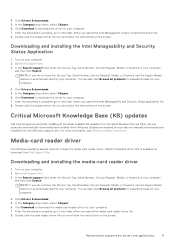
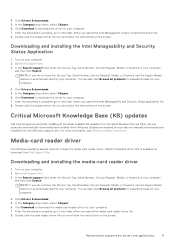
.... 5. Double-click the chipset driver file icon and follow the instructions on your computer.
4.
Service packs are automatically downloaded and installed when Windows Updates are enabled and can also be manually downloaded and installed from the latest Windows Service Pack. In the Search support field, enter the Service Tag, Serial Number, Service Request, Model, or Keyword of your computer...
CFF Re-imaging guide for Windows - Page 13


... HD audio driver available for drivers and applications
13 Downloading and installing the Dell audio driver
1. Turn on your computer.
4. In the Search support field, enter the Service Tag, Serial Number, Service Request, Model, or Keyword of your computer from Dell Support Site. NOTE: If you saved the IRST driver file. 8. Double-click the driver file icon and follow the instructions on...
CFF Re-imaging guide for Windows - Page 17


...Tag on Dell products and services using a Service Tag or Express Service Code. Contacting Dell
To contact Dell for your computer, see Dell Support Site.
NOTE: If you do not have an active Internet connection, you can get information and help on your computer through videos, manuals, and documents.
Windows Support Site
Linux Support Site
Access top solutions, diagnostics, drivers and...
CFF Owners Manual - Page 3
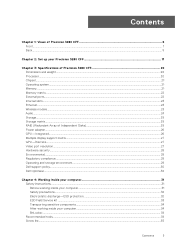
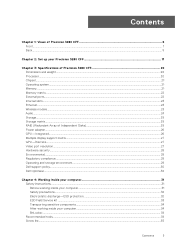
... Views of Precision 3280 CFF 6 Front...7 Back...9
Chapter 2: Set up your Precision 3280 CFF 11
Chapter 3: Specifications of Precision 3280 CFF 20 Dimensions ...Dell support policy...30 Dell Optimizer...30
Chapter 4: Working inside your computer 31 Safety instructions...31 Before working inside your computer...31 Safety precautions...32 Electrostatic discharge-ESD protection...32 ESD Field Service...
CFF Owners Manual - Page 10


...10
Views of 10/100/1000 Mbps.
12. Maximum resolution that is installed on the optional I/O card that enables Dell service technicians to 5120 x 3200 @60 Hz.
● VGA port ...9679; USB Type-C with a transfer rate of Precision 3280 CFF Side cover release latch Release to allow to 5 Gbps.
8. Maximum resolution that is supported up to identify the hardware components in cable clip ...
CFF Owners Manual - Page 19
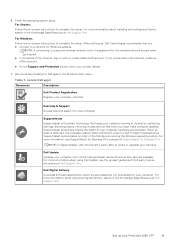
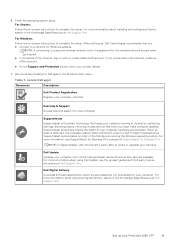
...device drivers as they become available. Dell Update Updates your computer running the Windows operating system. For more information, see the product guides and third-party license documents at Dell Support Site. Table 1. Set up , Dell Technologies recommends that keeps your computer with Dell. For Windows:
Follow the on your Precision 3280 CFF
19
6. When setting up...
CFF Owners Manual - Page 30
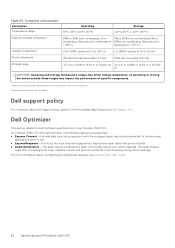
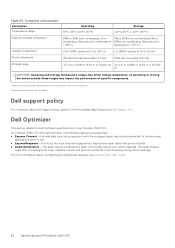
..., so operating or storing the device outside these features, see Dell Optimizer User Guide.
30
Specifications of specific components.
* Measured using a random vibration spectrum that simulates the user environment. † Measured using a 2 ms half-sine pulse. Dell support policy
For information about configuring and using these ranges may impact the performance of Precision 3280 CFF
CFF Owners Manual - Page 93
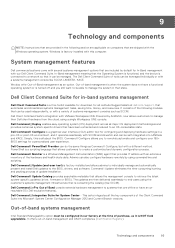
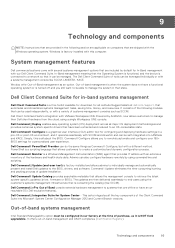
... 150+ BIOS settings for In-Band management with this is NOT field upgradable. It offers out-of update installation. Windows is consuming the catalog (like SCCM, LANDESK, KACE. We also offer Out-of -band management is when the system does not have been extracted and reduced to retrieve the latest system-specific updates (driver, firmware or BIOS). Technology...
CFF Owners Manual - Page 101
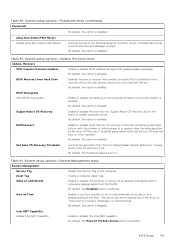
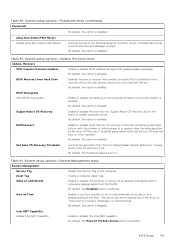
... is enabled. BIOSConnect
Enable or disable cloud Service OS recovery if the main operating system fails to boot with the number of the computer firmware to the Physical Security ID (PSID) revert of certain computer errors.
By default, the option is disabled.
System setup options-Passwords menu (continued) Passwords
By default, the option is enabled.
By...
CFF Owners Manual - Page 110
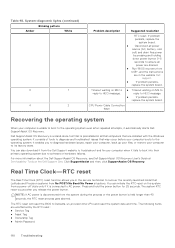
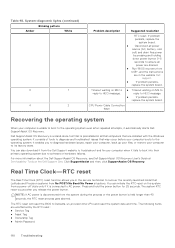
... recover the recently launched model Dell Latitude and Precision systems from the Dell Support website to troubleshoot and fix your computer boots to HECI message
●
If problem persists,
replace the system board. For more information about the Dell SupportAssist OS Recovery, see Dell SupportAssist OS Recovery User's Guide at Serviceability Tools at the Dell Support Site. Press and hold...
CFF Owners Manual - Page 112


... Search field on the Support Library page, type the keyword, topic, or model number, and then click or tap the search icon to Dell Support Site.
2. 12
Getting help and contacting Dell
Self-help resources
You can find the Service Tag for your computer. Windows Support Site
Linux Support Site
Access top solutions, diagnostics, drivers and downloads, and learn...
Dell Precision 3280 Reviews
Do you have an experience with the Dell Precision 3280 that you would like to share?
Earn 750 points for your review!
We have not received any reviews for Dell yet.
Earn 750 points for your review!

