Dell OptiPlex 5055 A Series Small Form Factor Support and Manuals
Get Help and Manuals for this Dell item
This item is in your list!

View All Support Options Below
Free Dell OptiPlex 5055 A Series Small Form Factor manuals!
Problems with Dell OptiPlex 5055 A Series Small Form Factor?
Ask a Question
Free Dell OptiPlex 5055 A Series Small Form Factor manuals!
Problems with Dell OptiPlex 5055 A Series Small Form Factor?
Ask a Question
Popular Dell OptiPlex 5055 A Series Small Form Factor Manual Pages
OptiPlex 5055 Small Form Factor Owners Manual - Page 1
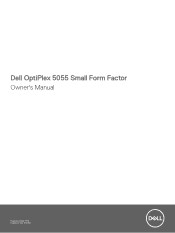
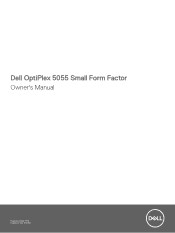
Dell OptiPlex 5055 Small Form Factor
Owner's Manual
Regulatory Model: D11S Regulatory Type: D11S003
OptiPlex 5055 Small Form Factor Owners Manual - Page 6
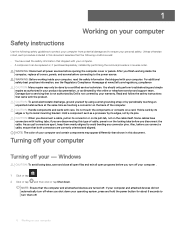
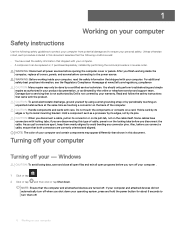
... warranty. You should only perform troubleshooting and simple repairs as a processor by its edges, not by its pins. Hold a card by its edges or by its metal mounting bracket. NOTE: The color of your computer and certain components may only be replaced or, if purchased separately, installed by a certified service technician. WARNING: Before working inside...
OptiPlex 5055 Small Form Factor Owners Manual - Page 43


... IT administrators to individually manage their hardware remotely. A GUI based IT administrator tool for SCCM. a factory-installed application that end-users, with command line and scripting capabilities that are include by default for scheduling and installing Dell updates (drivers, BIOS, firmware). DASH • AMD APUs, AMD Ryzen CPUs and APUs • AMD PT B350 • AMD...
OptiPlex 5055 Small Form Factor Owners Manual - Page 44
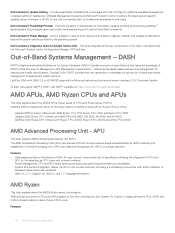
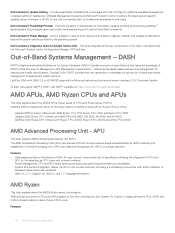
... topic explains about the AMD's Ryzen series of -Band Systems Management - Features:
44 Technology and components Provides searchable metadata that is offered with Dell Command | Update and enables management consoles Dell KACE Appliances, LANDesk Management Systems and Microsoft System Center to retrieve the latest system specific updates (driver, firmware, or BIOS) for System Center 2012...
OptiPlex 5055 Small Form Factor Owners Manual - Page 51


... your computer security
Topics:
• Boot menu • System Setup options • Updating the BIOS in Windows • Updating the Dell BIOS in Linux and Ubuntu environments • Flashing the BIOS from the F12 One-Time boot menu • Specifications
Boot menu
Press when the Dell™ logo appears to the boot order stored in this...
OptiPlex 5055 Small Form Factor Owners Manual - Page 52
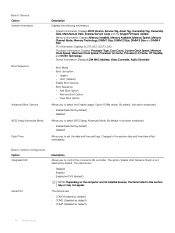
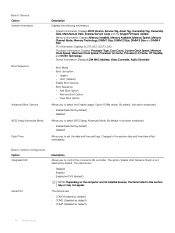
...
Boot Sequence
Advanced Boot Options BIOS Setup Advanced Mode Date/Time
Description Displays the following information:
• System Information: Displays BIOS Version, Service Tag, Asset Tag, Ownership Tag, Ownership Date, Manufacture Date, Express Service Code and the Singed Firmware Update.
• Memory Information: Displays Memory Installed, Memory Available, Memory Speed, Memory Channel...
OptiPlex 5055 Small Form Factor Owners Manual - Page 53


...you to charge the external devices, such as mobile phones, music player. System setup
53 Allows you to enable or disable the integrated USB controller for integrated drives... SATA-2 • SATA-3 • M.2 PCIe SSD-0
This field controls whether hard drive errors for : • Enable Boot Support • Enable Front USB Ports • Enable Rear USB Ports All the options are selected...
OptiPlex 5055 Small Form Factor Owners Manual - Page 54


... Computrace Service from services such as Microsoft Windows Update and Linux Vendor Firmware Service (LVFS)
Allows you to enable or disable the option to set , change , and delete the computer's internal HDD. This option lets you determine whether changes to the System and Hard Disk passwords are :
• Disable (default) • Enable • On-Silent
Admin Setup Lockout...
OptiPlex 5055 Small Form Factor Owners Manual - Page 56
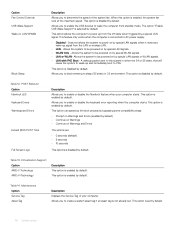
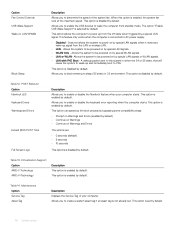
... Asset Tag
Description Displays the Service Tag of the system fan. When this option is enabled by default. POST Behavior Option Numlock LED Keyboard Errors Warnings and Errors
Extend BIOS POST Time
Full Screen Logo
Description Allows you to be powered on by default. Virtualization Support Option AMD-V Technology AMD-VI Technology
Description This...
OptiPlex 5055 Small Form Factor Owners Manual - Page 57
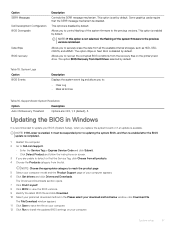
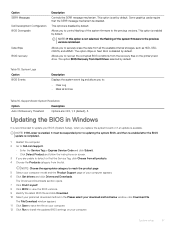
... Service Tag or Express Service Code and click Submit. • Click Detect Product and follow the instructions on the primary hard drive. Allows you to the previous versions is enabled by default
Table 15.
NOTE: Choose the appropriate category to reach the product page 5 Select your computer model and the Product Support page of the system firmware...
OptiPlex 5055 Small Form Factor Owners Manual - Page 58
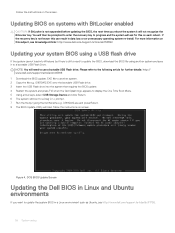
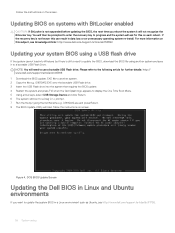
... result in data loss or an unnecessary operating system re-install. For more information on each reboot. NOTE: You will boot to progress and the system will ask for further details: http:// www.dell.com/support/article/sln143196 1 Download the BIOS update .EXE file to update the BIOS, download the BIOS file using another system...
OptiPlex 5055 Small Form Factor Owners Manual - Page 59


...Boot Menu, Highlight BIOS Flash Update using a BIOS update .exe file copied to a FAT32 USB key and booting from the F12 one time boot menu.
System setup
59
Powering off the system could...to see if BIOS FLASH UPDATE is listed, then the BIOS supports this function.
Most Dell systems built after 2012 have this capability and you downloaded from the Dell Support website and copied to the...
OptiPlex 5055 Small Form Factor Owners Manual - Page 64
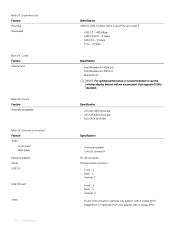
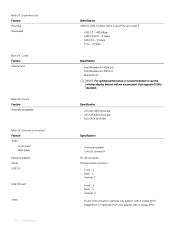
...; 15-pin VGA connector (optional only support with A-Series APU) • DisplayPort 1.2 (optional 2*DP only support with an access point that supports 5 GHz standard. Cards Feature WLAN card
Table 25.
Table 23. External connectors Feature Audio
Front panel Rear panel Network adapter Serial USB 2.0
USB 3.1 Gen1
Video
64 System setup
Specification USB 2.0, USB 3.1 Gen1, SATA 3, and...
OptiPlex 5055 Small Form Factor Owners Manual - Page 65
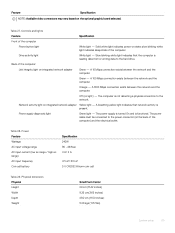
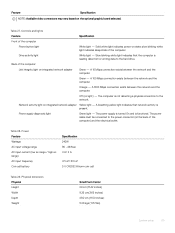
... input frequency Coin cell battery
Specification 240W 90 - 264Vac 4 A/ 2 A
47 HZ/ 63 HZ 3 V CR2032 lithium-coin-cell
Table 29. Physical dimension Physical Height Width Depth Weight
Small Form Factor 29 cm (11.42 inches) 9.26 cm(3.65 inches) 29.2 cm (11.50 inches) 5.26 kgs (11.57 lbs)
System setup
65 Drive activity light
White...
OptiPlex 5055 Small Form Factor Owners Manual - Page 72


... not be available in the Choose a Country/Region drop-down list at the bottom of the page. 4 Select the appropriate service or support link based on your need.
72 Getting help
Contacting Dell
NOTE: If you do not have an active Internet connection, you can find contact information on your area. 7
Getting help...
Dell OptiPlex 5055 A Series Small Form Factor Reviews
Do you have an experience with the Dell OptiPlex 5055 A Series Small Form Factor that you would like to share?
Earn 750 points for your review!
We have not received any reviews for Dell yet.
Earn 750 points for your review!
