Dell OptiPlex 3046 Small Form Factor Support and Manuals
Get Help and Manuals for this Dell item
This item is in your list!

View All Support Options Below
Free Dell OptiPlex 3046 Small Form Factor manuals!
Problems with Dell OptiPlex 3046 Small Form Factor?
Ask a Question
Free Dell OptiPlex 3046 Small Form Factor manuals!
Problems with Dell OptiPlex 3046 Small Form Factor?
Ask a Question
Popular Dell OptiPlex 3046 Small Form Factor Manual Pages
Small Form Factor Owners Manual - Page 1
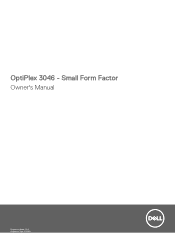
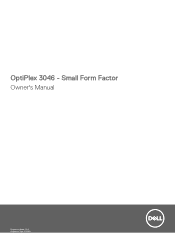
Small Form Factor
Owner's Manual
Regulatory Model: D11S Regulatory Type: D11S001 OptiPlex 3046 -
Small Form Factor Owners Manual - Page 30


... faulty or improperly seated.
Run the System Set tests in Dell Diagnostics. Connect your computer If the problem persists, try again.
30
Troubleshooting your computer to an electrical outlet to restore the data by entering the System Setup program, then immediately exit the program. If the problem persists, Contact Dell. TIMER CHIP COUNTER 2 FAILED
A chip on the...
Small Form Factor Owners Manual - Page 33


... Tag, Asset Tag, Ownership Date, Manufacture Date, and the Express Service Code.
• Memory Information: Displays Memory Installed, Memory Available, Memory Speed, Memory Channels Mode, Memory Technology, DIMM 1 Size,, DIMM 2 Size, DIMM 3 Size, and DIMM 4 Size.
• PCI Information: Displays SLOT1, SLOT2, SLOT3, SLOT4, and SLOT5_M.2 • Processor Information: Displays Processor Type...
Small Form Factor Owners Manual - Page 36
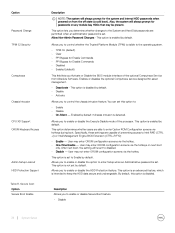
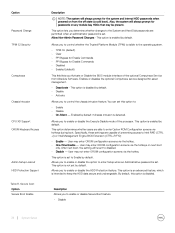
... set . Specifically, these settings are able to disabled. • Disable - You can set this option is set . This option is an advanced feature, which is not set to :
• Enable • Disable • On-Silent - Description Allows you to enable or disable the option to enable or disable Secure Boot feature
• Disable
36
System Setup Option Password...
Small Form Factor Owners Manual - Page 37
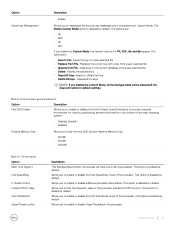
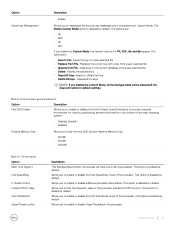
...Replaces the current key with a key from a user-selected file • Append from File- Deletes all the keys
NOTE: If you disable the Custom Mode, all cores enabled. Performance Option Multi Core Support...Setup
37 The options are :
• PK • KEK • db • dbx
If you enable the Custom Mode, the relevant options for running code...to set the Intel SGX Enclave Reserve Memory Size.
...
Small Form Factor Owners Manual - Page 39
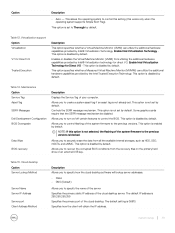
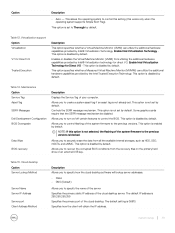
..., and eMMC. System Setup
39 Virtualization support Option Virtualization
VT for Direct I /O.
Specifies how the client will lookup server addresses.
• Static • DNS (Default)
Allows you to control this setting (this option is set by the Intel Trusted Execution Technology. This option is not selected, the flashing of the system firmware to create a system...
Small Form Factor Owners Manual - Page 40
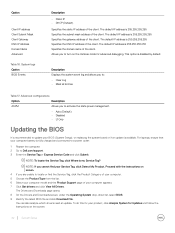
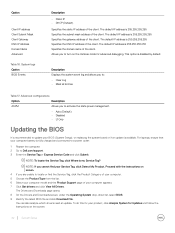
... all Entries
Table 17. The Drivers and Downloads page opens. 8 On the Drivers and Downloads screen, under the Operating System drop-down list, select BIOS. 9 Identify the latest BIOS file and click Download File. Proceed with the instructions on replacing the system board or if an update is my Service Tag? This option is 255.255...
Small Form Factor Owners Manual - Page 41


... need not provide the system password to log on to install the updated BIOS settings on your computer.
NOTE: Your computer is Unlocked. Assigning a system password and setup password
You can have up to the computer.
To enter the system setup, press F2 immediately after a power-on the screen. System Setup
41 Follow the instructions on or re-boot.
1 In...
Owners Manual - Page 1


Small Form Factor
Owner's Manual
Regulatory Model: D11S Regulatory Type: D11S001 OptiPlex 3046 -
Owners Manual - Page 27


...clock. SEEK ERROR
The operating system cannot find the hard drive. If the message reappears, Contact Dell. If the problem persists, Contact Dell.
Error messages
Description
MEMORY DOUBLE WORD LOGIC FAILURE AT ADDRESS, READ VALUE EXPECTING VALUE
A memory module may be faulty or improperly seated. Correct the settings for instructions (click Start > Help and Support).
Owners Manual - Page 30


...as the user password. • Read the current amount of memory or set the type of hard drive installed. NOTE: ...Service Code.
• Memory Information: Displays Memory Installed, Memory Available, Memory Speed, Memory Channels Mode, Memory Technology, DIMM 1 Size,, DIMM 2 Size, DIMM 3 Size, and DIMM 4 Size.
• PCI Information: Displays SLOT1, SLOT2, SLOT3, SLOT4, and SLOT5_M.2
System Setup...
Owners Manual - Page 33


... lets you to enable or disable the option to enter Setup when an Administrative password is set . Allow Non-Admin Password Changes - This option is disabled by default. Option Password Bypass
Password Change TPM 1.2 Security
Computrace
Chassis Intrusion CPU XD Support OROM Keyboard Access
Admin Setup Lockout HDD Protection Support
Description This option lets you to control the chassis...
Owners Manual - Page 34


...Replace from File- Deletes the selected key • Reset All Keys- This option is disabled by default. Performance Option Multi Core Support...Size
Allows you to default setting • Delete All Keys- Allows you to set the Intel SGX Enclave Reserve Memory Size...relevant options for running code/storing sensitive information in Custom Mode. Replaces the current key ...Setup
34
Owners Manual - Page 37


...(System Setup), on the Verbose mode for advanced debugging. System Setup
37 ...to Dell.com/support. 3 Enter the Service Tag or Express Service Code ...on replacing the system board or if an update is ...255.255.255.255 Specifies the subnet mask address of the client. The default IP address is 255.255.255.255 Specifies the DNS IP address of the cloud desktop. The default setting...
Owners Manual - Page 38


...: Your computer is shipped with the instructions on your Service Tag, click Detect My Product. Proceed with the system and setup password feature disabled. NOTE: If you want to install the updated BIOS settings on your computer. 12 Click Run to update the BIOS from the list. 6 Select your computer model and the Product Support page of your computer. The...
Dell OptiPlex 3046 Small Form Factor Reviews
Do you have an experience with the Dell OptiPlex 3046 Small Form Factor that you would like to share?
Earn 750 points for your review!
We have not received any reviews for Dell yet.
Earn 750 points for your review!
