Dell Inspiron 17 5748 Support and Manuals
Get Help and Manuals for this Dell item
This item is in your list!

View All Support Options Below
Free Dell Inspiron 17 5748 manuals!
Problems with Dell Inspiron 17 5748?
Ask a Question
Free Dell Inspiron 17 5748 manuals!
Problems with Dell Inspiron 17 5748?
Ask a Question
Popular Dell Inspiron 17 5748 Manual Pages
Owners Manual - Page 1
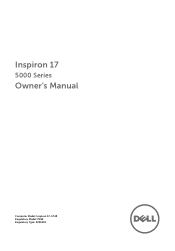
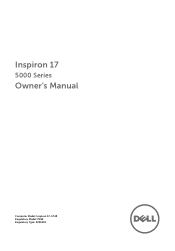
Inspiron 17
5000 Series
Owner's Manual
Computer Model: Inspiron 17-5748 Regulatory Model: P26E Regulatory Type: P26E001
Owners Manual - Page 32


The keyboard-backlight cable is optional. 3 Carefully turn the keyboard over and place it on the palm rest assembly.
1 plastic scribe 3 palm-rest assembly
2 keyboard
4 Lift the latches and disconnect the keyboard cable and keyboardbacklight cable from the system board. NOTE: The backlight-keyboard is present only if the laptop shipped with a backlit-keyboard.
32
Owners Manual - Page 34
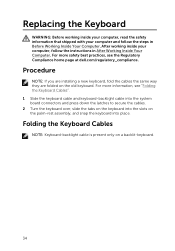
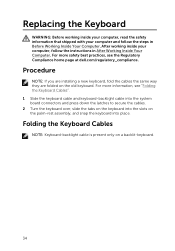
... the safety information that shipped with your computer, follow the steps in After Working Inside Your Computer. After working inside your computer and follow the instructions in Before Working Inside Your Computer.
Procedure
NOTE: If you are installing a new keyboard, fold the cables the same way they are folded on a backlit-keyboard.
34
Owners Manual - Page 92


...self-help blogs, drivers, software updates, and so on
See dell.com/support
Information about Microsoft Windows 8
See dell.com/windows8
Information about Microsoft Windows 7
Click Start → All Programs → Dell Help Documentation
Learn about Dell products and See dell.com services
Troubleshooting information, user manuals, setup instructions, product specifications, technical help...
Specifications - Page 1
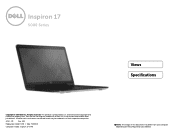
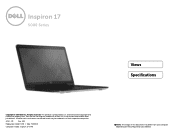
.... A01
Regulatory model: P26E | Type: P26E001
Computer model: Inspiron 17-5748
NOTE: The images in the United States and/or other marks and names mentioned herein may differ from your computer depending on the configuration you ordered. Dell and the Dell logo are trademarks of their respective companies.
2014 ‑ 09 Rev. Inspiron 17
5000 Series
Views Specifications
Copyright ©...
Quick Start Guide - Windows 8 - Page 1


Inspiron 17
5000 Series
Quick Start Guide
1 Connect the power adapter and press the power button
2 Finish Windows setup
完成 Windows Windows 設定 Windows Windows
Enable security and updates
Connect to your network
3 Explore resources
Help and Tips
My Dell 我的 Dell | 我的 Dell
Register your computer
Sign in to your ...
Me and My Dell - Page 4
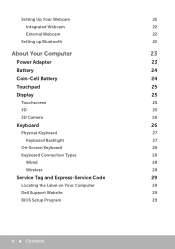
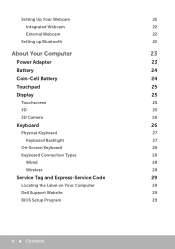
...
23
Power Adapter
23
Battery
24
Coin-Cell Battery
24
Touchpad
25
Display
25
Touchscreen
25
3D
25
3D Camera
26
Keyboard
26
Physical Keyboard
27
Keyboard Backlight
27
On-Screen Keyboard
28
Keyboard Connection Types
28
Wired
28
Wireless
28
Service Tag and Express-Service Code
29
Locating the Label on Your Computer
29
Dell Support Website
29
BIOS Setup Program
29...
Me and My Dell - Page 16
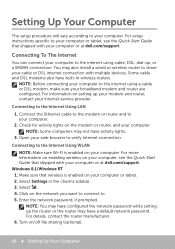
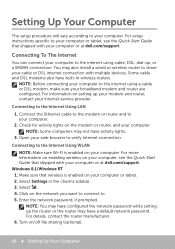
.../support. Open your computer.
2. Windows 8.1/Windows RT 1. For setup instructions specific to your computer or tablet, see the Quick Start Guide that shipped with multiple devices. NOTE: Before connecting your computer to the internet using cable, DSL, dial‑up the router or the router may not have a default network password.
Setting Up Your Computer
The setup procedure...
Me and My Dell - Page 18
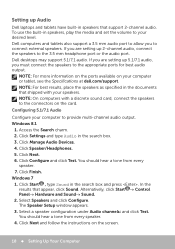
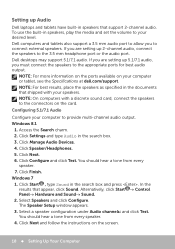
... card. NOTE: On computers with your computer or tablet, see the Specifications at dell.com/support. You should hear a tone from every
speaker. 7. Select a speaker configuration under Audio channels: and click Test. Dell computers and tablets also support a 3.5 mm audio port to allow you are setting up 2‑channel audio, connect the speakers to the 3.5 mm...
Me and My Dell - Page 21
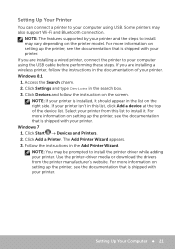
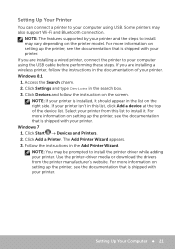
... Printers. 2. Use the printer-driver media or download the drivers from this list, click Add a device at the top of your computer using the USB cable before performing these steps. Setting Up Your Printer
You can connect a printer to install may vary depending on the printer model. NOTE: The features supported by your printer and the...
Me and My Dell - Page 28
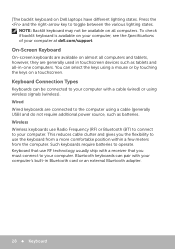
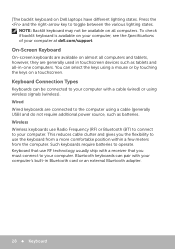
... connect to your computer at dell.com/support. Such keyboards require batteries to use Radio Frequency (RF) or Bluetooth (BT) to connect to your computer's built-in touchscreen devices such as batteries. Press the and the right-arrow key to toggle between the various lighting states. ]The backlit keyboard on your computer, see the Specifications of your computer.
Me and My Dell - Page 29
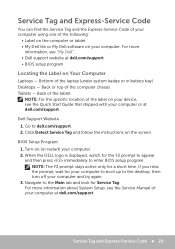
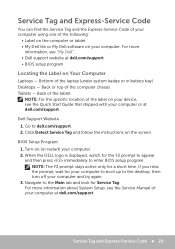
... immediately to dell.com/support. 2. Click Detect Service Tag and follow the instructions on Your Computer
Laptops - For more information about System Setup, see the Service Manual of the label on your computer and try again. 3. Dell Support Website 1. Back or top of the laptop (under system badge or in battery bay) Desktops - For more
information, see the Quick Start Guide that shipped...
Me and My Dell - Page 68


... problems and instructions on your computer to optimize and speed‑up your system performance.
The support categories provide flexible pricing and varying degrees of the following support categories depending on . Backup and Recovery - You can choose from one stop shop for premium support services providing computer configuration and maintenance, networking setup and support...
Me and My Dell - Page 72
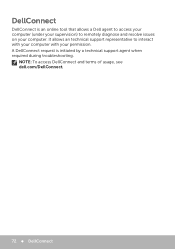
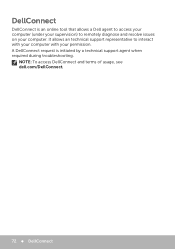
...
DellConnect is initiated by a technical support agent when required during troubleshooting.
It allows an technical support representative to remotely diagnose and resolve issues on your permission. NOTE: To access DellConnect and terms of usage, see dell.com/DellConnect.
72 DellConnect A DellConnect request is an online tool that allows a Dell agent to access your computer...
Me and My Dell - Page 91
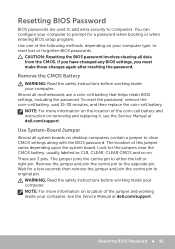
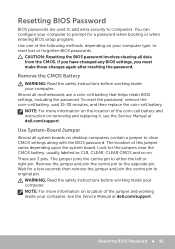
... booting or when entering BIOS setup program. Resetting BIOS Password 91
Wait for the jumpers near the CMOS battery, usually labeled as CLR, CLEAR, CLEAR CMOS and so on removing and replacing it, see the Service Manual at dell.com/support. You can configure your computer to clear CMOS settings along with the BIOS password. CAUTION: Resetting the BIOS...
Dell Inspiron 17 5748 Reviews
Do you have an experience with the Dell Inspiron 17 5748 that you would like to share?
Earn 750 points for your review!
We have not received any reviews for Dell yet.
Earn 750 points for your review!
