Dell Inspiron 15z 1570 Support and Manuals
Get Help and Manuals for this Dell item
This item is in your list!

View All Support Options Below
Free Dell Inspiron 15z 1570 manuals!
Problems with Dell Inspiron 15z 1570?
Ask a Question
Free Dell Inspiron 15z 1570 manuals!
Problems with Dell Inspiron 15z 1570?
Ask a Question
Popular Dell Inspiron 15z 1570 Manual Pages
Comprehensive Specifications - Page 1


...Duo
1 MB, 2 MB, or 3 MB per core depending on model
533/800 MHz
Back to Top
Computer Information
System chipset Data bus ...Dell Inc. Dell™ Inspiron™ 1470/1570 Comprehensive Specifications
This document provides information that you may need when setting up, updating drivers for, and upgrading your computer.
Reproduction of your computer, click Start ® Help and Support...
Service Manual - Page 1
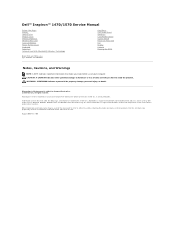
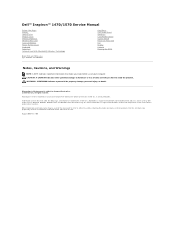
... trade names may be used by Bluetooth SIG, Inc. Dell™ Inspiron™ 1470/1570 Service Manual
Before You Begin Battery Optical Drive Module Cover Memory Module(s) Wireless Mini-Card Coin-Cell Battery Power Button Cover Keyboard Palm Rest Internal Card With Bluetooth® Wireless Technology
Model P04F and P04G series Type P04F001 and P04G001
Hard...
Service Manual - Page 2
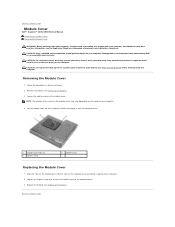
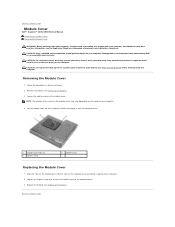
...; Inspiron™ 1470/1570 Service Manual Removing the Module Cover Replacing the Module Cover
WARNING: Before working inside your computer, read the safety information that is not authorized by Dell™ is not covered by periodically touching an unpainted metal surface (such as the back panel) on the model of your computer.
4. Align the tabs on the...
Service Manual - Page 4
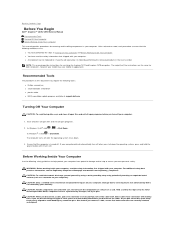
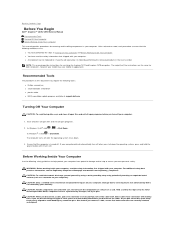
...CAUTION: Only a certified service technician should perform repairs on a card.
Back to Contents Page
Before You Begin
Dell™ Inspiron™ 1470/1570 Service Manual Recommended Tools Turning Off Your Computer Before Working Inside Your Computer
This manual provides procedures for removing and installing components in this type of the instructions are disconnecting this document...
Service Manual - Page 6


... in the Select Your Product Model list. Select the product brand in , the main battery is properly installed, and a network cable is titled the same as the downloaded BIOS update file. 13. A list of the menu.
8. Back to support.dell.com. 4.
Back to Contents Page
Flashing the BIOS
Dell™ Inspiron™ 1470/1570 Service Manual To flash the BIOS...
Service Manual - Page 21


...support for hard drives from a source other than Dell, you need to install an operating system, drivers, and utilities on your computer. Remove the keyboard (see Removing the Battery).
3. CAUTION: Only a certified service technician should perform repairs...Dell™ Inspiron™ 1470/1570 Service Manual Removing the Hard Drive Replacing...see the Dell Technology Guide). Remove the...
Service Manual - Page 26


... carefully spread apart the securing clips on your computer. CAUTION: Only a certified service technician should perform repairs on each end of the memory module connector until the module pops up. 5. Follow the procedures in your Setup Guide and "Comprehensive Specifications" on support.dell.com/manuals for information on the back of the computer. Remove the memory module from...
Service Manual - Page 28
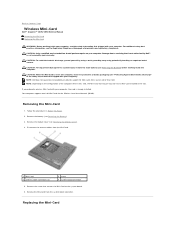
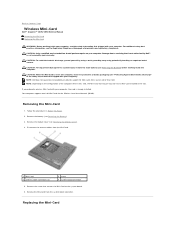
...Card slot may or may not have a Mini-Card installed in the safety instructions that shipped with your computer. Your computer supports one half Mini-Card slot for Mini-Cards from the ... metal surface. Back to Contents Page
Wireless Mini-Card
Dell™ Inspiron™ 1470/1570 Service Manual Removing the Mini-Card Replacing the Mini-Card
WARNING: Before working inside your computer,...
Setup Guide - Page 5
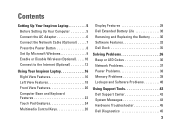
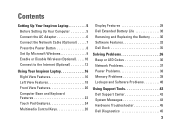
...Control Keys 26
Display Features 28 Dell Extended Battery Life 30 Removing and Replacing the Battery 30 Software Features 32 Dell Dock 35
Solving Problems 36 Beep or LED Codes 36 Network Problems 37 Power Problems 38 Memory Problems 39 Lockups and Software Problems 40
Using Support Tools 42 Dell Support Center 42 System Messages 43 Hardware Troubleshooter 45 Dell Diagnostics 45
3
Setup Guide - Page 32
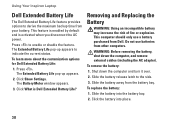
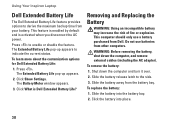
...a battery purchased from your battery.
Press .
To replace the battery:
1. This feature is enabled by default and is Dell Extended Battery Life? Click Show Settings. Click What is activated when you disconnect the AC...the battery bay. Using Your Inspiron Laptop
Dell Extended Battery Life
The Dell Extended Battery Life feature provides options to derive the maximum backup time ...
Setup Guide - Page 38
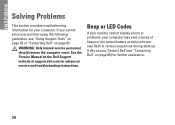
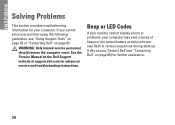
... cover.
See the Service Manual on the Dell Support website at support.dell.com for your computer. Beep or LED Codes
If your monitor cannot display errors or problems, your problem using the following guidelines, see "Contacting Dell" on page 63. INSPIRON
Solving Problems
This section provides troubleshooting information for advanced service and troubleshooting instructions. If you...
Setup Guide - Page 41


... other signals.
Solving Problems
If you encounter interference that you are following the memory installation guidelines (see the Service Manual on the Dell Support website at support.dell.com).
• Check if the memory module is compatible with your computer. If necessary, install additional memory (see the Service Manual on the Dell Support website at support.dell.com).
• Reseat...
Setup Guide - Page 57
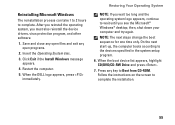
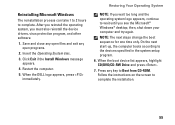
..., continue to wait until you must also reinstall the device drivers, virus protection program, and other software.
1. On the next start-up, the computer boots according to complete. Save and close any open files and exit any key to complete the installation.
55 Insert the Operating System disc.
3. Click Exit if the...
Setup Guide - Page 66
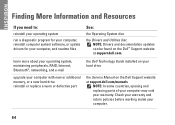
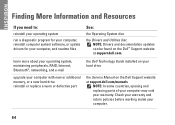
..., and e-mail
upgrade your computer with new or additional memory, or a new hard drive reinstall or replace a worn or defective part
the Dell Technology Guide installed on your hard drive
the Service Manual on the Dell™ Support website at support.dell.com/manuals
NOTE: In some countries, opening and replacing parts of your computer may void your warranty. INSPIRON
Finding More Information...
Setup Guide - Page 68


NOTE: Offerings may need when setting up, updating drivers for, and upgrading your computer. Processor
Type
Intel® Pentium® Single-Core Intel Core™2 Solo
Intel Core2 Duo
Computer Information
System chipset Intel GS45 + ICH9M SFF
Camera
Pixel
1.3 megapixel
Video Resolution 160 x 120 ~1280 x 1024 (160 x 120 ~ 640 x 480 at support.dell.com/manuals. For more information...
Dell Inspiron 15z 1570 Reviews
Do you have an experience with the Dell Inspiron 15z 1570 that you would like to share?
Earn 750 points for your review!
We have not received any reviews for Dell yet.
Earn 750 points for your review!
