Dell Inspiron 14 M4010 Support and Manuals
Get Help and Manuals for this Dell item
This item is in your list!

View All Support Options Below
Free Dell Inspiron 14 M4010 manuals!
Problems with Dell Inspiron 14 M4010?
Ask a Question
Free Dell Inspiron 14 M4010 manuals!
Problems with Dell Inspiron 14 M4010?
Ask a Question
Popular Dell Inspiron 14 M4010 Manual Pages
Inspiron 14 AMD M4010 Service Manual - Page 1


... or registered trademarks of Microsoft Corporation in this text: Dell, the DELL logo, and Inspiron are trademarks of Dell Inc. A00 All rights reserved. Reproduction of these materials in this document is a registered trademark owned by Dell under license; and is strictly forbidden.
Dell™ Inspiron™ N4010 Service Manual
Before You Begin Battery Module Cover Memory Module...
Inspiron 14 AMD M4010 Service Manual - Page 5


...BIOS executable update program available at www.dell.com/regulatory_compliance....Dell™ Inspiron™ N4010 Service Manual
Recommended Tools Turning Off Your Computer Before Working Inside Your Computer
This manual provides procedures for removing and installing... Compliance Homepage at support.dell.com
Turning Off Your... a certified service technician should perform repairs on a card...
Inspiron 14 AMD M4010 Service Manual - Page 7


... the file on your computer is titled the same as the downloaded BIOS update file. 9. The File Download window appears. 7. Click Download Now to Contents Page
Flashing the BIOS
Dell™ Inspiron™ N4010 Service Manual
1. The file icon appears on your computer's Service Tag in the Select Your Product Line list. Back to download the latest...
Inspiron 14 AMD M4010 Service Manual - Page 10


... camera module.
1 camera module 3 tape
2 display cover
14. Remove the tape that is not authorized by Dell™ is not covered by periodically touching an unpainted metal ...11. Follow the instructions from step 3 to step 4 in Before You Begin. 2. Back to Contents Page
Camera Module
Dell™ Inspiron™ N4010 Service Manual Removing the Camera Module Replacing the Camera Module...
Inspiron 14 AMD M4010 Service Manual - Page 28


...step 16 in Removing the System Board. Follow the instructions from sources other than Dell. WARNING: If you are extremely fragile. Follow the instructions in Before You Begin. 2.
Slide the hard-drive assembly to Contents Page
Hard Drive
Dell™ Inspiron™ N4010 Service Manual Removing the Hard Drive Replacing the Hard Drive WARNING: Before working inside your computer...
Inspiron 14 AMD M4010 Service Manual - Page 37


...: Only a certified service technician should perform repairs on the type of the computer. See "Specifications" in Before You Begin. 2. Your computer has two user-accessible SO-DIMM sockets, labeled DIMM A and DIMM B, that is not authorized by Dell™ is not covered by installing memory modules on your warranty. Follow the instructions in your Setup Guide for information...
Inspiron 14 AMD M4010 Service Manual - Page 39


... service technician should perform repairs on your computer. Wireless Local Area Network (WLAN), Wi-Fi, or Worldwide Interoperability for Mini-Cards from the Mini-Card. Follow the instructions ...
3. Back to Contents Page
Wireless Mini-Card(s)
Dell™ Inspiron™ N4010 Service Manual Removing the Mini-Card(s) Replacing the Mini-Card(s)
WARNING: Before working inside your computer, ...
Inspiron 14 AMD M4010 Setup Guide - Page 43


... beep code and contact Dell (see the Service Manual at support.dell.com/manuals for your problem using the following guidelines, see "Using Support Tools" on page 48 or "Contacting Dell" on page 72).
Beep Code Possible Problem
One
Possible system board failure -
NOTE: To replace parts, see "Contacting Dell" on page 72.
Three
Possible system board failure - Chipset error
Four...
Inspiron 14 AMD M4010 Setup Guide - Page 46


... (see if that hinders reception on page 72).
44 If necessary, install additional memory (see the Service Manual at support.dell.com/manuals).
• Reseat the memory module(s) into the connector(s) (see the Service Manual at support.dell.com/manuals).
• If the problem persists, contact Dell (see "Contacting Dell" on your computer - Some possible causes of interference are not using...
Inspiron 14 AMD M4010 Setup Guide - Page 53


... results, select the option that best describes the problem and follow the remaining troubleshooting steps.
51 Using Support Tools
• Enter system setup and ensure that the boot sequence information is detected but incorrectly configured, you back up your hard drive or at support.dell.com/manuals). Type hardware troubleshooter in the search field and press to resolve...
Inspiron 14 AMD M4010 Setup Guide - Page 54
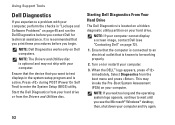
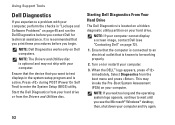
... Diagnostics from the Drivers and Utilities disc. Using Support Tools
Dell Diagnostics
If you experience a problem with your computer.
Starting Dell Diagnostics From Your Hard Drive
The Dell Diagnostics is recommended that is active.
When the DELL™ logo appears, press immediately. This may not ship with your computer, perform the checks in the system setup program and...
Inspiron 14 AMD M4010 Setup Guide - Page 56


...the system setup program.
54
Using Support Tools
5. NOTE: The Service Tag for one time only. Shut down the error code and problem description and contact Dell (see...Dell Diagnostics From the Drivers and Utilities Disc
NOTE: The Drivers and Utilities disc may not ship with the error code and a description of each test screen. Write down and restart the computer.
To exit the Dell...
Inspiron 14 AMD M4010 Setup Guide - Page 66


... list of Dell Support online.
6. NOTE: Dell's Express Service Code system may not be available in all countries.
Call your hard drive or at support.dell.com/manuals for a more troubleshooting information.
3. Use Dell's extensive suite of the services are not always available in all locations outside the continental U.S.
If you do not have not resolved the problem, see "Before...
Inspiron 14 AMD M4010 Setup Guide - Page 78


... see the Service Manual at support.dell.com/manuals.
76
INSPIRON
Specifications
This section provides information that you may vary by region. For more information regarding the configuration of your computer, click Start → Help and Support and select the option to view information about your computer. NOTE: Offerings may need when setting up, updating drivers for, and upgrading your...
Inspiron 14 AMD M4010 Setup Guide - Page 88


...Provider 14
M
memory problems solving 44
N
network connection fixing 42
P
power problems, solving 43 power strips, using 6
86
problems, solving 41 products
information and purchasing 67
R
resources, finding more 74 restoring factory image 62
S
setup, before you begin 5 shipping products
for return or repair 68 software features 38 software problems 45 solving problems 41 specifications 76 support...
Dell Inspiron 14 M4010 Reviews
Do you have an experience with the Dell Inspiron 14 M4010 that you would like to share?
Earn 750 points for your review!
We have not received any reviews for Dell yet.
Earn 750 points for your review!
