Dell Inspiron 14 5447 Support and Manuals
Get Help and Manuals for this Dell item
This item is in your list!

View All Support Options Below
Free Dell Inspiron 14 5447 manuals!
Problems with Dell Inspiron 14 5447?
Ask a Question
Free Dell Inspiron 14 5447 manuals!
Problems with Dell Inspiron 14 5447?
Ask a Question
Popular Dell Inspiron 14 5447 Manual Pages
Me and My Dell - Page 4


...
23
Power Adapter
23
Battery
24
Coin-Cell Battery
24
Touchpad
25
Display
25
Touchscreen
25
3D
25
3D Camera
26
Keyboard
26
Physical Keyboard
27
Keyboard Backlight
27
On-Screen Keyboard
28
Keyboard Connection Types
28
Wired
28
Wireless
28
Service Tag and Express-Service Code
29
Locating the Label on Your Computer
29
Dell Support Website
29
BIOS Setup Program
29...
Me and My Dell - Page 13


... common tasks such as a TV.
Accessing the desktop 13
Allows you are Search, Share, Start, Devices, and Settings. Provides access to supported devices, such as search, share, settings, and so on the Start screen. Charms
Charms provide quick access to the most common charms are using a multi-touch touchpad, swipe-in from the...
Me and My Dell - Page 16


...share your internet service provider.
Windows 8.1/Windows RT 1. NOTE: You may have configured the network password while setting up your modem and router, contact your cable or DSL internet connection with multiple devices.
For details, contact the router manufacturer. 6. Setting Up Your Computer
The setup procedure will vary according to . 5. For setup instructions specific to the...
Me and My Dell - Page 18


... the
results that support 2‑channel audio. You should hear a tone from every speaker. 4. Configuring 5.1/7.1 Audio
Configure your computer to the 3.5 mm headphone port or the audio port. Select Speakers and click Configure.
Click Next and follow the instructions on the screen.
18 Setting Up Your Computer Setting up Audio
Dell laptops and tablets have...
Me and My Dell - Page 21


... prompted to your printer.
Some printers may vary depending on the printer model. Access the Search charm. 2. The Add Printer Wizard appears. 3. Follow the instructions in the search box. 3. If you are installing a wired printer, connect the printer to install the printer driver while adding your computer using USB. Windows 8.1 1. For more information on the...
Me and My Dell - Page 24


... reaches its end, you need to charge high-capacity batteries less often compared to replace. The battery allows you to a power outlet.
Under normal usage conditions, the coin-cell battery can be user replaceable or may require a Dell service technician to low capacity batteries. Coin-Cell Battery
Coin-cell battery provides power to the Complementary Metal‑Oxide Semiconductor (CMOS...
Me and My Dell - Page 26


... interactivity during video conferencing, online gaming, and so on -screen keyboards and some tablets also support external keyboards. Latest wireless-card drivers and Intel Wireless Display Connection Manager available at dell.com/support. The common keys available on the keyboard are:
• Alphanumeric keys for setting up wireless display are:
Processor Video Controller WLAN card
Operating...
Me and My Dell - Page 28
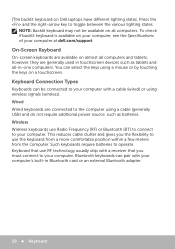
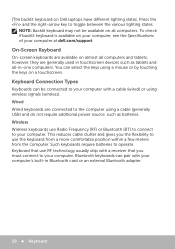
... Keyboard To check if backlit keyboard is available on Dell laptops have different lighting states. You can be available on almost all computers and tablets, however, they are connected to your computer with your computer at dell.com/support. ]The backlit keyboard on your computer, see the Specifications of your computer's built-in touchscreen devices such as batteries.
Me and My Dell - Page 29


... BIOS setup program. Service Tag and Express-Service Code
You can find the Service Tag and the Express-Service Code of your computer using one of the following:
• Label on the computer or tablet • My Dell tile or My Dell software on the screen. Back or top of the laptop (under system badge or in battery bay) Desktops - Dell Support Website...
Me and My Dell - Page 68


... performing common tasks. You can also find articles and FAQs on the most common problems and instructions on your system performance. You can choose from one stop shop for premium support services providing computer configuration and maintenance, networking setup and support, home entertainment Installation, and so on your computer to optimize and speed‑up your computer...
Me and My Dell - Page 72


... (under your supervision) to interact with your computer with your computer. NOTE: To access DellConnect and terms of usage, see dell.com/DellConnect.
72 DellConnect It allows an technical support representative to remotely diagnose and resolve issues on your permission. DellConnect
DellConnect is initiated by a technical support agent when required during troubleshooting.
Me and My Dell - Page 91
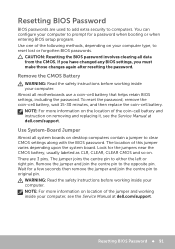
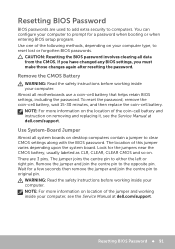
... settings along with the BIOS password.
The jumper joins the centre pin to reset lost or forgotten BIOS passwords. WARNING: Read the safety instructions before working inside your computer to prompt for the jumpers near the CMOS battery, usually labeled as CLR, CLEAR, CLEAR CMOS and so on removing and replacing it, see the Service Manual at dell.com/support...
Owners Manual - Page 1


Inspiron 14
5000 Series
Owner's Manual
Computer Model: Inspiron 5447 Regulatory Model: P49G Regulatory Type: P49G001
Specifications - Page 1


Inspiron 14
Views Specifications
Copyright © 2014 Dell Inc. All rights reserved. All other jurisdictions. Dell and the Dell logo are trademarks of their respective companies.
2014 ‑ 03 Rev. in this document may be trademarks of Dell Inc. A00
Regulatory model: P49G | Type: P49G001
Computer model: Inspiron 5447
NOTE: The images in the United States and/or other marks and ...
Specifications - Page 8


...Computer model Processor
L3 cache Chipset
Specifications
Inspiron 5447 • 4th Generation Intel Core i3 ULV • 4th Generation Intel Core i5 ULV • 4th Generation Intel Core i7 ULV 4 MB Integrated in processor
Dimensions and Weight
System Information
Memory
Ports and Connectors
Communications
Video
Audio
Storage
Media-card reader
Display
Keyboard
Camera
Touchpad
Battery...
Dell Inspiron 14 5447 Reviews
Do you have an experience with the Dell Inspiron 14 5447 that you would like to share?
Earn 750 points for your review!
We have not received any reviews for Dell yet.
Earn 750 points for your review!
