Dell Inspiron 14 3442 Support and Manuals
Get Help and Manuals for this Dell item
This item is in your list!

View All Support Options Below
Free Dell Inspiron 14 3442 manuals!
Problems with Dell Inspiron 14 3442?
Ask a Question
Free Dell Inspiron 14 3442 manuals!
Problems with Dell Inspiron 14 3442?
Ask a Question
Popular Dell Inspiron 14 3442 Manual Pages
Me and My Dell - Page 8


My Dell Downloads
66
My Dell
67
Downloading or Upgrading My Dell
67
Accessing My Dell
67
PC Checkup
67
Solution Station
68
Solution Station Offerings
69
Quickset
69
Installing Quickset
70
NVIDIA 3D Applications
70
Playing Games in 3D
70
Keyboard Shortcuts
71
DellConnect
72
Restoring Your Operating System
73
System Recovery Options
73
Dell Backup and Recovery
74
Dell...
Me and My Dell - Page 21


... instruction on setting up the printer, see the documentation that is installed, it . NOTE: You may also support Wi-Fi and Bluetooth connection. If your printer isn't in this list to install it should appear in the documentation of the device list. For more information on the screen. The Add Printer Wizard appears. 3. Use the printer-driver...
Me and My Dell - Page 26


... the country where the keyboard is shipped. Dell desktops have built-in sensors. To check if your computer display with a compatible TV without the use of cables. The number of keys and the characters available may not be supported on the keyboard are :
Processor Video Controller WLAN card
Operating System Driver
Intel Core i3-3xx
Intel HD...
Me and My Dell - Page 57
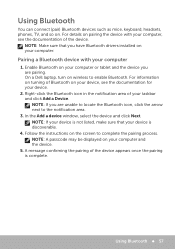
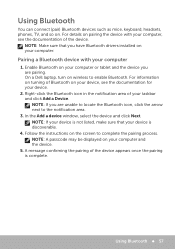
...Dell laptop, turn on your computer or tablet and the device you are pairing. NOTE: If your device is not listed, make sure that you have Bluetooth drivers installed on your computer and the device.
5. NOTE: A passcode may be displayed on wireless to enable Bluetooth. Enable Bluetooth...Next. Using Bluetooth
You can connect (pair) Bluetooth devices such as mice, keyboard, headsets, ...
Me and My Dell - Page 67


... computer's Service Tag, Express Service Code, system information, warranty status, and so on. View Dell Technical Support options, Customer Support, Tours and Training, Online Tools, Service Manual, Warranty Information, FAQs, and so on the Start screen. My Dell 67
Monitor system events and changes over time.
Downloading or Upgrading My Dell
To download or upgrade to the...
Me and My Dell - Page 72


... (under your supervision) to interact with your computer with your computer. NOTE: To access DellConnect and terms of usage, see dell.com/DellConnect.
72 DellConnect It allows an technical support representative to remotely diagnose and resolve issues on your permission. DellConnect
DellConnect is initiated by a technical support agent when required during troubleshooting.
Me and My Dell - Page 75


..., it is recommended that you need to download the Dell Backup and Recovery Basic first to get the Dell Backup and Recovery Premium option. Upgrading to Dell Backup and Recovery Premium.
Click Upgrade to Dell Backup and Recovery Premium 1. Launch Dell Backup and Recovery. 2. Creating System Reinstall Discs 1. Launch Dell Backup and Recovery. 2. Click Factory Backup. 4. Restoring...
Me and My Dell - Page 91
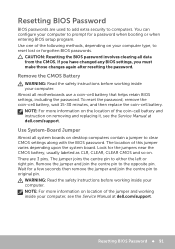
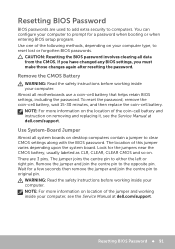
...computers. CAUTION: Resetting the BIOS password involves clearing all motherboards use a coin‑cell battery that helps retain BIOS settings, including the password.
Use System‑Board Jumper
Almost all system boards on location of the coin‑cell battery and instruction on removing and replacing it, see the Service Manual at dell.com/support. Almost all data from the...
Owners Manual - Page 1


Inspiron 14
3000 Series
Owner's Manual
Computer Model: Inspiron 14-3442 Regulatory Model: P53G Regulatory Type: P53G001
Owners Manual - Page 57
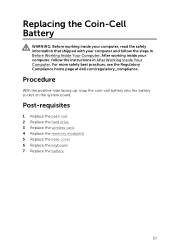
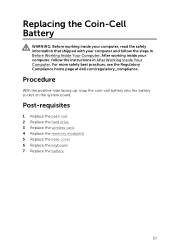
...
1 Replace the palm rest. 2 Replace the hard drive. 3 Replace the wireless card. 4 Replace the memory module(s). 5 Replace the base cover. 6 Replace the keyboard. 7 Replace the battery.
57 Procedure
With the positive-side facing up, snap the coin-cell battery into the battery socket on the system board.
For more safety best practices, see the Regulatory Compliance home page at dell.com...
Owners Manual - Page 84
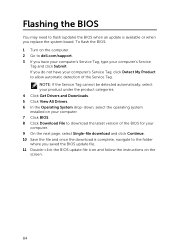
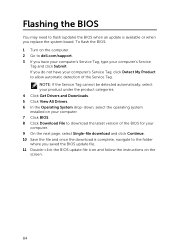
.... 2 Go to dell.com/support. 3 If you have your computer's Service Tag, click Detect My Product to allow automatic detection of the BIOS for your computer's Service
Tag and click Submit.
NOTE: If the Service Tag cannot be detected automatically, select your product under the product categories. 4 Click Get Drivers and Downloads. 5 Click View All Drivers. 6 In the...
Specifications - Page 1


... trademarks of their respective companies.
2014 ‑ 09 Rev. Inspiron 14
3000 Series
Views Specifications
Copyright © 2014 Dell Inc. All rights reserved. This product is protected by U.S. and international copyright and intellectual property laws. A01
Regulatory model: P53G | Type: P53G001
Computer model: Inspiron 14-3442
NOTE: The images in the United States and/or other...
Specifications - Page 8


Views
System Information
Computer model Processor
Chipset
Specifications
Inspiron 14-3442 • 4th Generation Intel Core i3 Processor (U-Processor Line) • 4th Generation Intel Core i5 Processor (U-Processor Line) • 4th Generation Intel Core i7 Processor (U-Processor Line) • Intel Pentium Dual Core • Intel Celeron Integrated in processor
Dimensions and Weight
System ...
Specifications - Page 12


... to 2 GB DDR3L
Dimensions and Weight
System Information
Memory
Ports and Connectors
Communications
Video
Audio
Storage
Media-Card Reader
Display
Keyboard
Camera
Touchpad
Battery
Power Adapter
Computer Environment Intel Core i3/i5/i7 • Intel HD Graphics - Views
Video
Controller: Integrated
Discrete Memory:
Integrated Discrete
Specifications
• Intel HD Graphics 4400 -
Quick Start Guide-Windows 7 - Page 1
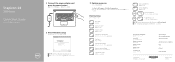
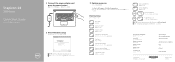
Inspiron 14
3000 Series
Quick Start Guide
1 Connect the power adapter and press the power button
2 Finish Windows setup
Windows
NOTE: Do not use @ symbol in China. 2014-03 dell.com/support dell.com/support/manuals dell.com/contactdell dell.com/regulatory_compliance P53G P53G001 Inspiron 14-3442
Printed in your password
3 Explore resources
Click Start→ All Programs→ ...
Dell Inspiron 14 3442 Reviews
Do you have an experience with the Dell Inspiron 14 3442 that you would like to share?
Earn 750 points for your review!
We have not received any reviews for Dell yet.
Earn 750 points for your review!
