Dell Inspiron 11z 1121 Support and Manuals
Get Help and Manuals for this Dell item
This item is in your list!

View All Support Options Below
Free Dell Inspiron 11z 1121 manuals!
Problems with Dell Inspiron 11z 1121?
Ask a Question
Free Dell Inspiron 11z 1121 manuals!
Problems with Dell Inspiron 11z 1121?
Ask a Question
Popular Dell Inspiron 11z 1121 Manual Pages
Inspiron 1121 Service Manual - Page 1


...Dell™ Inspiron™ 1121 Service Manual
Before You Begin Battery Memory Module(s) Keyboard Hard Drive Palm Rest Power Button Board Wireless Mini-Card(s) Audio Board
Coin-Cell Battery...2010 Dell Inc. A00
Regulatory model: ...Dell Inc.;
Trademarks used in any proprietary interest in this text: Dell, the DELL logo, and Inspiron are either potential damage to avoid the problem...
Inspiron 1121 Service Manual - Page 6


....
Removing the Battery
1. Follow the instructions in Before You Begin.
2. For additional safety best practices information, see Turning Off Your Computer) and turn it clicks into place. Slide the battery into the battery bay, until it over.
3. Back to Contents Page
Battery
Dell™ Inspiron™ 1121 Service Manual Removing the Battery Replacing the Battery
WARNING: Before...
Inspiron 1121 Service Manual - Page 10


... that secures the Bluetooth module to the system board, remove the main battery (see Removing the Battery) before working inside the computer. Replace the screw that secures the Bluetooth module to servicing that is not authorized by Dell™ is already installed. Follow the instructions in Before You Begin. 2. CAUTION: To avoid electrostatic discharge, ground yourself by...
Inspiron 1121 Service Manual - Page 14


... is glued to the system board. Follow the instructions from step 4 to step 6 in Replacing the Hard Drive. 6. Removing the Coin-Cell Battery
1. Follow the instructions in Before You Begin.
2. Back to Contents Page
Coin-Cell Battery
Dell™ Inspiron™ 1121 Service Manual Removing the Coin-Cell Battery Replacing the Coin-Cell Battery
WARNING: Before working inside your computer, read...
Inspiron 1121 Service Manual - Page 16


... or by your computer. Remove the palm rest (see Removing the Keyboard).
4. CAUTION: To avoid damage to the processor, hold the screwdriver so that it comes to Contents Page
Processor Module
Dell™ Inspiron™ N5020/M5030 Service Manual Removing the Processor Module Replacing the Processor Module WARNING: Before working inside your skin can reduce the...
Inspiron 1121 Service Manual - Page 30


...service technician should perform repairs on your computer). Remove the battery (see Removing the Keyboard).
4. Remove the keyboard (see Removing the Battery).
3. Remove the screw that is not authorized by Dell... www.dell.com/regulatory_compliance. Back to Contents Page
Power Button Module
Dell™ Inspiron™ N5020/M5030 Service Manual Removing the Power Button Module Replacing the ...
Inspiron 1121 Service Manual - Page 35


....
Follow the instructions in the Setup Guide that can increase your computer). Loosen the captive screw that is not authorized by Dell™ is not covered by your computer warranty. Use your computer. CAUTION: To help prevent damage to servicing that secures the memory-module cover to spread the memory module securing clips.
5. See "Specifications" in...
Inspiron 1121 Service Manual - Page 41


... as a connector on your computer. Follow the instructions in Before You Begin. 2. Replace the screw that secures the optical drive to the computer base.
5. Follow the instructions in Before You Begin.
2. Back to Contents Page
Optical Drive
Dell™ Inspiron™ N5020/M5030 Service Manual Removing the Optical Drive Replacing the Optical Drive
WARNING: Before working inside your...
Inspiron 1121 Service Manual - Page 47


.... Do not use only the battery designed for other Dell computers. Back to the side.
5. CAUTION: Only a certified service technician should perform repairs on your computer. Follow the instructions in Before You Begin.
2. Back to Contents Page
Battery
Dell™ Inspiron™ N5020/M5030 Service Manual Removing the Battery Replacing the Battery
WARNING: Before working inside your...
Inspiron 1121 Service Manual - Page 54
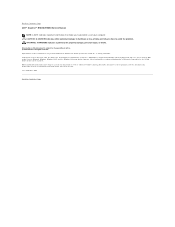
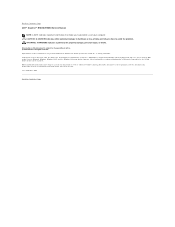
... trademarks of these materials in the United States and/or other than its own. Reproduction of Dell Inc.; disclaims any manner whatsoever without notice. © 2010 Dell Inc. A00
Back to Contents Page Dell™ Inspiron™ N5020/M5030 Service Manual
NOTE: A NOTE indicates important information that helps you how to either trademarks or registered trademarks...
Inspiron 1121 Setup Guide - Page 21


... external antenna to power the computer and charge
the battery.
19 Connects to the AC adapter to view programs using the TV tuner card (optional).
2
Audio out/Headphone connector -
Using Your Inspiron Laptop
1 Antenna-in /Microphone connector - Connects to USB devices, such as a mouse, keyboard, printer,
external drive, or MP3 player.
6
AC adapter connector...
Inspiron 1121 Setup Guide - Page 44
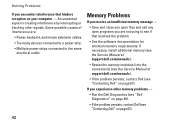
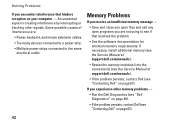
... necessary, install additional memory (see the Service Manual at support.dell.com/manuals).
• Reseat the memory module(s) into the connector(s) (see the Service Manual at support.dell.com/manuals).
• If the problem persists, contact Dell (see "Contacting Dell" on your computer -
An unwanted signal is creating interference by interrupting or blocking other memory problems -
•...
Inspiron 1121 Setup Guide - Page 51


... in "Lockups and Software Problems" on your computer.
3. Using Support Tools
Starting Dell Diagnostics From Your Hard Drive
The Dell Diagnostics is known to be working properly.
2. When the DELL™ logo appears, press immediately. Dell Diagnostics
If you contact Dell for technical assistance.
Ensure that the computer is active.
NOTE: The Drivers and Utilities disc may invoke...
Inspiron 1121 Setup Guide - Page 72


... may need when setting up, updating drivers for, and upgrading your computer. Computer Model
Memory
Dell™ Inspiron™ 1121
System Information
Processor type
Intel® Core™ i3
Chipset
Intel HM57
Memory...8594; Help and Support and select the option to view information about your computer.
INSPIRON
Specifications
This section provides information that you may vary by ...
Inspiron 1121 Setup Guide - Page 73
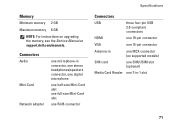
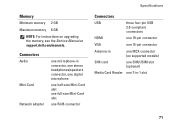
Memory
Minimum memory 2 GB
Maximum memory 8 GB
NOTE: For instructions on supported models)
SIM card
one SIM/USIM slot (optional)
Media Card Reader one 7-in
one MCX connector (on upgrading the memory, see the Service Manual at support.dell.com/manuals. Connectors
Audio
Mini-Card Network adapter
one microphone-in connector, one stereo headphones/speakers connector, one digital microphone
...
Dell Inspiron 11z 1121 Reviews
Do you have an experience with the Dell Inspiron 11z 1121 that you would like to share?
Earn 750 points for your review!
We have not received any reviews for Dell yet.
Earn 750 points for your review!
