Dell Inspiron 11 3147 Support and Manuals
Get Help and Manuals for this Dell item
This item is in your list!

View All Support Options Below
Free Dell Inspiron 11 3147 manuals!
Problems with Dell Inspiron 11 3147?
Ask a Question
Free Dell Inspiron 11 3147 manuals!
Problems with Dell Inspiron 11 3147?
Ask a Question
Popular Dell Inspiron 11 3147 Manual Pages
Owners Manual - Page 1


Inspiron 11-3147 2-in-1 Owner's Manual
Computer Model: Inspiron 11-3147 Regulatory Model: P20T Regulatory Type: P20T001
Owners Manual - Page 49
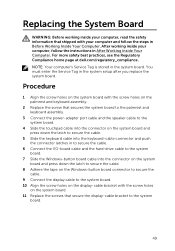
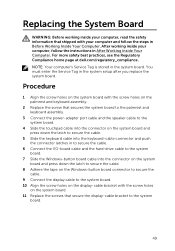
... Service Tag is stored in the system setup after you replace the system board.
Replacing ... the keyboard cable into the keyboard-cable connector and push the connector latches in to secure the cable.
6 Connect the I/O-board cable and the hard-drive cable ...dell.com/regulatory_compliance. After working inside your computer and follow the instructions in Before Working Inside Your Computer.
Specifications - Page 1
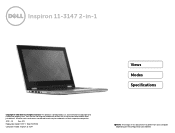
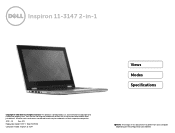
...companies
2015 ‑ 01 Rev. All other jurisdictions. and international copyright and intellectual property laws. A01
Regulatory model: P20T | Type: P20T001
Computer model: Inspiron 11-3147
NOTE: The images in this document may be trademarks of Dell Inc. All rights reserved. in -1
Views Modes Specifications
Copyright © 2015 Dell Inc. This product is protected by U.S.
Specifications - Page 9
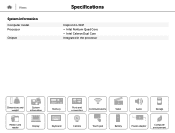
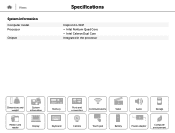
Views
System information
Computer model Processor Chipset
Specifications
Inspiron 11-3147 • Intel Pentium Quad Core • Intel Celeron Dual Core Integrated in the processor
Dimensions and weight
System information
Memory
Ports and connectors
Communications
Video
Audio
Storage
Media-card reader
Display
Keyboard
Camera
Touch pad
Battery
Power adapter
Computer environment
Me and My Dell - Page 21


... the instruction on the screen.
Use the printer-driver media or download the drivers from this list, click Add a device at the top of your computer using USB.
Setting Up Your Printer
You can connect a printer to your printer and the steps to install may vary depending on the printer model. NOTE: You may also support Wi-Fi...
Me and My Dell - Page 61


...setup program. Referred to as hard drives and optical drives, to as internal SATA ports. USB PowerShare - Your computer may stop charging. The USB PowerShare feature allows you turn on the computer to 11 Mbps. USB 2.0 supports data transmission speed up to charge the device. In such cases...provides additional bandwidth for troubleshooting purposes and also when operating system is backward...
Me and My Dell - Page 67
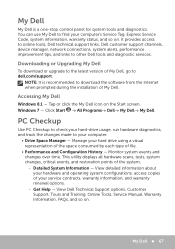
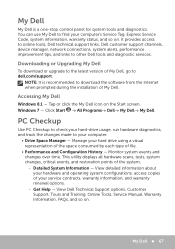
... Tag, Express Service Code, system information, warranty status, and so on the Start screen.
Windows 7 - Click Start → All Programs→ Dell→ My Dell→ My Dell. My Dell 67 Accessing My Dell
Windows 8.1 - PC Checkup
Use PC Checkup to check your hard‑drive usage, run hardware diagnostics, and track the changes made to your hard drive using a visual...
Me and My Dell - Page 72
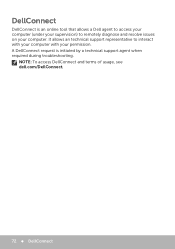
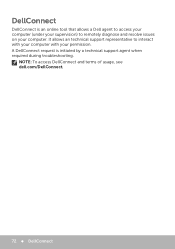
... (under your supervision) to interact with your computer with your computer. NOTE: To access DellConnect and terms of usage, see dell.com/DellConnect.
72 DellConnect DellConnect
DellConnect is initiated by a technical support agent when required during troubleshooting.
It allows an technical support representative to remotely diagnose and resolve issues on your permission.
Me and My Dell - Page 73


... this method deletes all files on your data files before using one of Dell Backup and Recovery or when installing Windows on a new or replacement hard drive. Use when operating system failure prevents the use of the following options:
CAUTION: Using Dell Factory Image Restore or the Operating System disc permanently deletes all files and applications...
Me and My Dell - Page 79
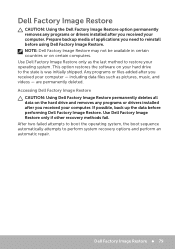
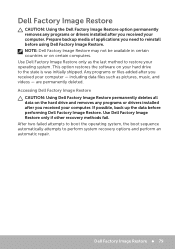
... Image Restore may not be available in certain countries or on the hard drive and removes any programs or drivers installed after you received your hard drive to restore your operating system. Use Dell Factory Image Restore only as pictures, music, and videos - including data files such as the last method to the state is was initially...
Me and My Dell - Page 80
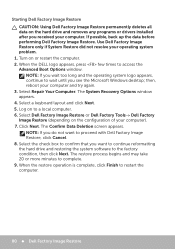
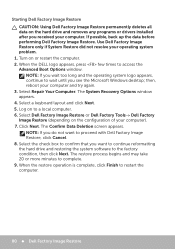
... to a local computer. 6. Select a keyboard layout and click Next. 5. NOTE: If you do not want to continue reformatting the hard drive and restoring the system software to the factory condition, then click Next. Turn on the configuration of your computer. Select Repair Your Computer. The Confirm Data Deletion screen appears. Use Dell Factory Image Restore only...
Me and My Dell - Page 83
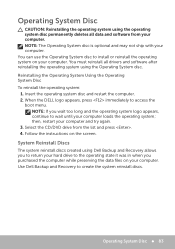
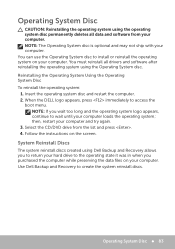
... Dell Backup and Recovery allows you to return your hard drive to the operating state it was in when you wait too long and the operating system logo appears, continue to wait until your computer. You must reinstall all data and software from the list and press . 4. then, restart your computer. Follow the instructions...
Me and My Dell - Page 85
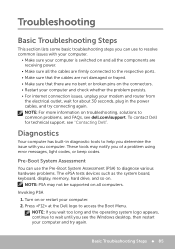
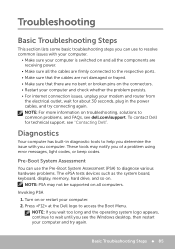
... tests devices such as the system board, keyboard, display, memory, hard drive, and so on. NOTE: If you wait too long and the operating system logo appears, continue to wait until you of a problem using error messages, light codes, or beep codes.
Basic Troubleshooting Steps 85 These tools may not be supported on all the cables are firmly connected...
Me and My Dell - Page 86
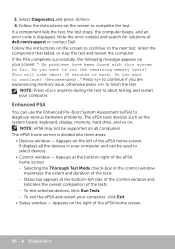
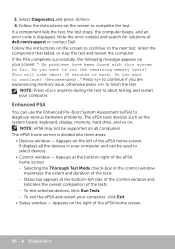
... screen: " No problems have been found with this system so far. Follow the instructions on the screen to...problems. The ePSA tests devices such as the system board, keyboard, display, memory, hard drive, and so on. Enhanced PSA
You can be supported on your computer, click Exit.
• Status window - Status bar appears at the bottom‑left of the ePSA home screen. -- Note the error code...
Me and My Dell - Page 91
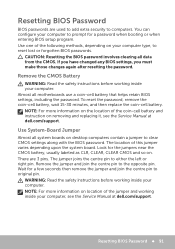
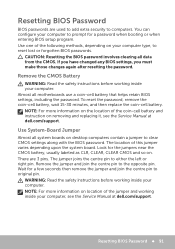
... battery that helps retain BIOS settings, including the password. WARNING: Read the safety instructions before working inside your computer.
You can configure your computer, see the Service Manual at dell.com/support.
Almost all data from the CMOS. To reset the password, remove the coin‑cell battery, wait 15-30 minutes, and then replace the coin‑cell...
Dell Inspiron 11 3147 Reviews
Do you have an experience with the Dell Inspiron 11 3147 that you would like to share?
Earn 750 points for your review!
We have not received any reviews for Dell yet.
Earn 750 points for your review!
