Dell FC4700 Support and Manuals
Most Recent Dell FC4700 Questions
How To Make Fc4700 Sp To Factory Status
how to make fc4700 sp to factory status
how to make fc4700 sp to factory status
(Posted by devin88 10 years ago)
Popular Dell FC4700 Manual Pages
Setup Guide - Page 3


... Storage Groups • Complete the Host Setup • Set Up MirrorView™ and SnapView™ Software (optional) • Set Up Event Monitor • Set Up CLARalert® Remote Service
The If You Need Help section that starts on page 19 of this guide lists and describes additional resources you need to solve typical installation and operating problems.
IMPORTANT This guide refers...
Setup Guide - Page 4


... operating system environment) ❑ FC4700 Rackmount Model Hardware Reference (P/N 014003017)
2 Parts Checklist for your system, but some are shipped with particular components and others, like LAN cables, should be on site already.
❑ FC4700 Disk Processor Enclosure (DPE) with
• Minimum of nine hard disk drives • Two storage processors (SP)
❑ Standby Power Supply...
Setup Guide - Page 5


... connect each power outlet to a different circuit.
3
Confirm that electrical wiring is in place at your facility to set up your FC4700 system. To support all of the FC4700 high-availability features, you attempt to accommodate the cabinet's two 240-volt ac power cables. Storage processor B (SP-B)
DAE DAE DAE DPE
Storage processor A (SP-A)
Rear of cabinet
Standby power supply...
Setup Guide - Page 6


... you received with your cabinet. To manage the storage system, each switch.
4. Have the network administrator at your facility set up IP addresses for each storage processor (SP) requires a separate network connection.
3. If your sub-network (subnet) connections. If necessary, refer to the device-specific installation manuals for the FC4700 and complete the worksheet provided in your...
Setup Guide - Page 8
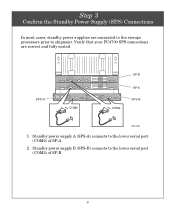
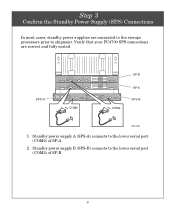
... that your FC4700 SPS connections are connected to the storage processors prior to shipment.
Standby power supply B (SPS-B) connects to the lower serial port (COM2) of SP-B.
6 SPS-A
COM2
SP-B
COM2
SP-A SPS-B
EMC1994
1. Step 3
Confirm the Standby Power Supply (SPS) Connections
In most cases, standby power supplies are correct and fully seated. Standby power supply A (SPS-A) connects...
Setup Guide - Page 9


... only one power source will degrade the FC4700's performance.
2. If you cannot determine any reasons for errors, contact your facility. If warning lights appear on the front of the FC4700 Hardware Reference. We recommend connecting each standby power supply.
Step 4
Start the FC4700
Circuit breaker
Circuit breaker
SPS-A power switch
SPS-B power switch
EMC1995
1. Plug the two 240...
Setup Guide - Page 10


... Model Hardware Reference.
COM1
SP-B
Service laptop
RS-232 cable
SP-A
EMC1996
2. IMPORTANT The following guidelines outline how experienced technical personnel initialize an FC4700 storage system. Step 5
Initialize the FC4700
Initializing the FC4700 requires a directly connected computer --
Modify the laptop's TCP/IP network settings to as a service laptop. Service Laptop Setup...
Setup Guide - Page 13


... 3. Set the FC4700 cache properties.
7. Select the FC4700 storage system you have Access Logix™, SnapView, or MirrorView software, install them in the same non-disruptive software installation (NDU).
Make Switch or Host Connections
11
Refer to configure. Set the read and write cache memory properties for each SP. If you want to the option-specific documentation...
Setup Guide - Page 15
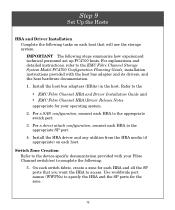
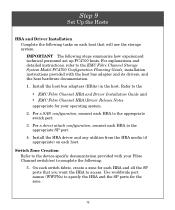
...Fibre Channel Storage System Model FC4700 Configuration Planning Guide, installation instructions provided with your operating system.
2. Switch Zone Creation Refer to complete the following: 5. Refer to the
• EMC Fibre Channel HBA and Driver Installation Guide and • EMC Fibre Channel HBA/Driver Release Notes
appropriate for your Fibre Channel switch(es) to the device-specific...
Setup Guide - Page 16


... and your configuration requires it.
• FC4700 storage systems support CDE in AIX, NetWare, Solaris, Windows NT and Windows 2000 environments. 2. Install CLARiiON® Driver Extension (CDE) software if CDE is available, install ATF. If the host has multiple HBAs connected to install SnapView software, install the admsnap host management utility software.
14 Depending on the host, you...
Setup Guide - Page 17


... the Host Setup. 5. Skip the next procedures and continue with the next step.
15 LUN and Storage Group Creation Refer to the worksheets you perform the following steps summarize the process for creating storage groups in the EMC Fibre Channel Storage System Model FC4700 Configuration Planning Guide as you filled out in an FC4700 storage system. Select the FC4700 storage system you...
Setup Guide - Page 18


... • Making file systems or creating volumes on the partitions • Mounting the file systems or volumes.
2. If hosts are clustered, set up the clustering software to the host's operating system. Step 11
Complete the Host Setup
Refer to the appropriate EMC Navisphere Server Software Setup Guide to complete the following for each host that will use the...
Setup Guide - Page 20


... on a specified LAN, analyzes the agent logs, and initiates a call to the EMC Customer Support Center when warranted. Step 13
Set Up Event Monitor
Refer to the EMC Navisphere Event Monitor Administrator's Guide to all EMC customers. Qualified EMC service personnel will set up CLARalert Remote Service without charge.
18 CRS resides on your monitoring configuration (for example, whether to...
Setup Guide - Page 21


... system configurations
• Configuration planning
Use this resource
It contains
Find it here
EMC Fibre Channel Storage System Model FC4700 Configuration Planning Guide
• Background information
• Worksheets for planning a storage system environment
• Supported/suggested configurations
• Documents and Media box
19 If You Need Help
These resources are now ready...
Setup Guide - Page 22


...-specific information on: - For questions about • Supported host bus
adapters and their drivers
• Hardware component installation or maintenance
• Managing the storage system
• Navisphere host software
• Storage system software
• Last minute changes to documentation
Use this resource HBA and driver Release Notes
FC4700 Rackmount Model Hardware Reference...
Dell FC4700 Reviews
Do you have an experience with the Dell FC4700 that you would like to share?
Earn 750 points for your review!
We have not received any reviews for Dell yet.
Earn 750 points for your review!

