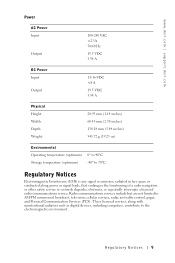Dell F2663 Support and Manuals
Popular Dell F2663 Manual Pages
User Guide - Page 9


www.dell.com | support.dell.com
CAUTION: Safety Instructions
Use the following safety guidelines to help ensure your own personal safety and to help avoid the potential hazard of electric shock, do not use the power adapter inside a carrying case.
• The power adapter may become hot during or immediately after handling the cord. Do not cover the power adapter with...
User Guide - Page 10


...-W AC/DC Combination Adapter Kit • One Dell 65-W AC/DC combination adapter • One standard AC power cable • One 4-pin DC power cable • One DC automobile cigarette lighter adapter • Black carrying case for other device with a peripherial power system is not supported.
4
Overview www.dell.com | support.dell.com
Overview
The Dell™ 65-W AC/DC combination adapter...
User Guide - Page 11
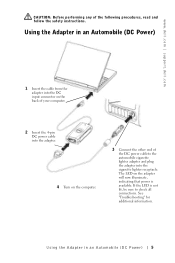
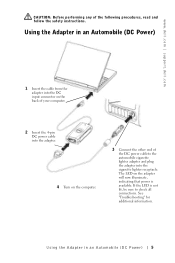
.... www.dell.com | support.dell.com
CAUTION: Before performing any of the DC power cableto the automobile cigarette lighter adapter and plug the adapter into the adapter.
4 Turn on the computer.
3 Connect the other end of the following procedures, read and follow the safety instructions. See "Troubleshooting" for additional information. Using the Adapter in an Automobile (DC Power) 5 Using...
User Guide - Page 12
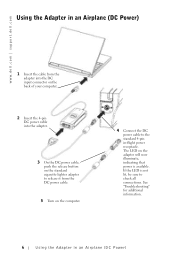
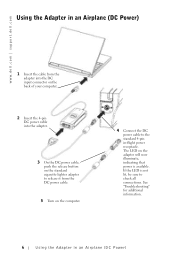
See "Troubleshooting" for additional information.
6
Using the Adapter in an Airplane (DC Power) If the LED is available. www.dell.com | support.dell.com
Using the Adapter in an Airplane (DC Power)
1 Insert the cable from the adapter into the DC input connector on the back of your computer.
2 Insert the 4-pin DC power cable into the adapter.
3 On the DC power cable, push the release button ...
User Guide - Page 13
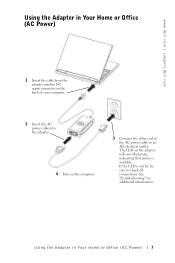
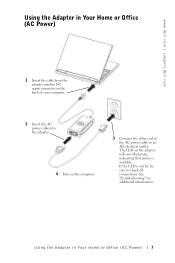
....
2 Insert the AC power cable into the adapter.
4 Turn on the adapter will now illuminate, indicating that power is not lit, be sure to an AC electrical outlet. See "Troubleshooting" for additional information.
The LED on the computer.
3 Connect the other end of the AC power cable to check all connections. www.dell.com | support.dell.com
Using the Adapter in Yo ur...
User Guide - Page 14
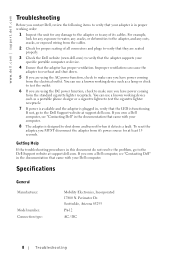
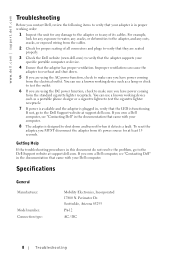
... that they are using the DC power function, check to any of its cables. Getting Help
If the troubleshooting procedures in this document do not resolve the problem, go to the Dell Support website at least 15 seconds. Specifications
General Manufacturer:
Model number: Connection type:
Mobility Electronics, Incorporated 17800 N. Perimeter Dr. Scottsdale, Arizona 85255 PA-12 AC / DC
8
Tr...
User Guide - Page 16
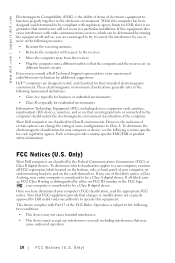
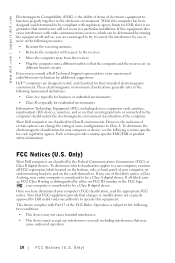
... connected to be compliant with Part 15 of the FCC Rules. Only)
Most Dell computers are designed, tested,...services, which classification applies to your computer, examine all labels carry an FCC Class B rating as Class B digital devices. Only) www.dell.com | support.dell... inclusion of the computer. Each section provides country-specific EMC/EMI or product safety information. Note that ...
User Guide - Page 17


... device pursuant to Part 15 of these ...instruction manual, may cause interference with radio communications. Such marking is indicative that to which can radiate radio frequency energy and, if not installed and used in compliance with FCC regulations:
• Model number: PA-12 Dell Inc. Only) 11
One Dell... in a residential installation.
www.dell.com | support.dell.com
Class B
...
User Guide - Page 21


... the official Mexican standards (NOM):
Exporter:
Importer:
Ship to:
Model number: Supply voltage: Frequency: Current consumption: Output voltage: Output current:
Dell Inc.
de R.I.
de C.V. Dell Computer de México, S.A. Lomas Altas 11950 México, D.F. Avenida Soles No. 55 Col. www.dell.com | support.dell.com
NOM Information (Mexico Only)
The following information is provided...
User Guide - Page 22
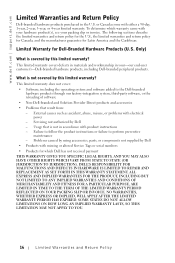
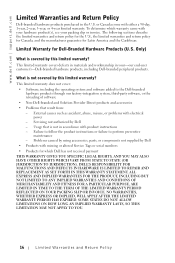
... packing slip or invoice. Servicing not authorized by Dell
• Products with missing or altered Service Tags or serial numbers
• Products for which warranty came with either a 90-day, 1-year, 2-year, 3-year, or 4-year limited warranty. DELL'S RESPONSIBILITY FOR MALFUNCTIONS AND DEFECTS IN HARDWARE IS LIMITED TO REPAIR AND REPLACEMENT AS SET FORTH IN THIS WARRANTY...
User Guide - Page 27


... apply to perform preventive maintenance -
www.dell.com | support.dell.com
• Problems that the limited warranty on Dell-branded batteries lasts only 1 year and the limited warranty on the date of purchase will not be retroactive (that is not extended if we repair or replace a warranted product or any parts. OUR LIABILITY WILL BE NO MORE THAN...
User Guide - Page 28
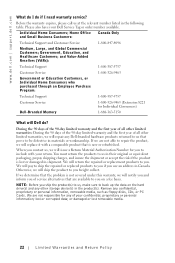
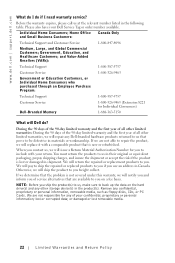
..., or PC Cards. If we are not able to repair the product, we will Dell do if I do ? We will replace it with your Dell Service Tag or order number available.
lost removable media.
22
Limited Warranties and Return Policy www.dell.com | support.dell.com
What do I need warranty service? Government, Education, and Healthcare Customers;
Before the warranty...
User Guide - Page 30
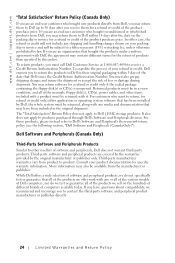
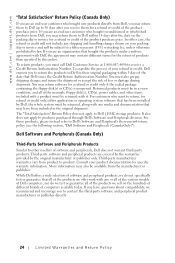
...specifically test or guarantee that all of the products we offer work with any or all of the various models of Dell computers, nor do we test or guarantee all of the manuals, floppy disk(s), CD(s), power cables, and other resellers of the date that has been installed... must be returned, along with a product must call Dell Customer Service at 1-800-847-4096 to other items included with any...
User Guide - Page 31


... call Dell Customer Service at Dell's option, be in preceding sections. To return products, you are responsible for those. Dell uses new and reconditioned parts made will not include any shipping and handling charges shown on the packing slip or invoice for a refund of 1 year from defects in performing repairs and building replacement products. www.dell.com | support.dell.com
Dell...
Dell F2663 Reviews
Do you have an experience with the Dell F2663 that you would like to share?
Earn 750 points for your review!
We have not received any reviews for Dell yet.
Earn 750 points for your review!