Dell E2420H Support and Manuals
Dell E2420H Videos
Popular Dell E2420H Manual Pages
Users Guide - Page 5


....
E2220H/E2420H/E2720H c. E2420HS/E2720HS
Stand base: a. About your monitor
Package contents
Your monitor ships with the Stand for instruction. E1920H/E2020H b.
E2720H c. E2420HS/E2720HS
VESA™ Screw Cover
Power cable (varies by country)
About your monitor. Component image
Component description Monitor
a
b
c
a
b
c
Stand riser: a. NOTE: To set up Stand from any...
Users Guide - Page 6
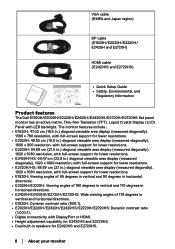
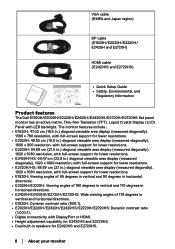
VGA cable (EMEA and Japan region)
DP cable (E1920H/E2020H/E2220H/ E2420H and E2720H)
HDMI cable (E2420HS and E2720HS)
• Quick Setup Guide • Safety, Environmental, and
Regulatory Information
Product features
The Dell E1920H/E2020H/E2220H/E2420H/E2420HS/E2720H/E2720HS flat panel monitor has an active matrix, Thin-Film Transistor (TFT), Liquid Crystal Display (LCD) Panel with ...
Users Guide - Page 13


Monitor specifications
Model
E2220H
E2420H/E2420HS...)/83%(CIE1976)
Dell display manager compatibility Connectivity
Bezel width (edge of
Yes 1 x DP1.2, 1 x VGA 17.8 mm (Top)
Yes
E2420H: 1 x DP1.2, 1 x VGA E2420HS: 1 x HDMI1.4, 1 x VGA 11.8 mm (Top)
monitor to active area... adjustable stand - E2420H: Non adjustable E2420HS: 100+/-5 mm E2420H: No E2420HS: Yes
About your monitor │ 13
Users Guide - Page 21
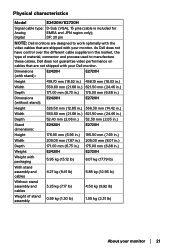
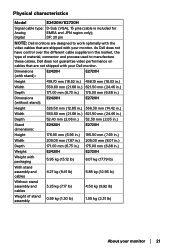
...Width
550.60 mm (21.68 in.) 621.50 mm (24.46 in.)
Depth
52.40 mm (2.06 in.) 52.30 mm (2.05 in.)
Stand dimensions:
E2420H
E2720H
Height
176.90 mm (6.96 in.) 195.50 mm (7.... in.) 175.00 mm (6.88 in the market, the type of stand assembly
0.59 kg (1.30 lb)
1.05 kg (2.31 lb)
About your monitor. Physical characteristics
Model
E2420H/E2720H
Signal cable type: D-Sub (VGA), 15 pins (cable is...
Users Guide - Page 22
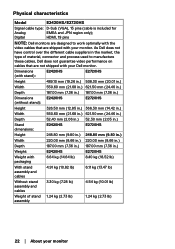
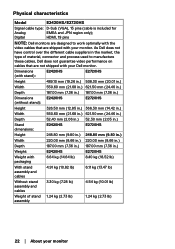
....00 mm (7.36 in.) 187.00 mm (7.36 in the market, the type of stand 1.24 kg (2.73 lb) assembly
1.24 kg (2.73 lb)
22 │ About your Dell monitor.
As Dell does not have control over the different cable suppliers in .)
Weight:
E2420HS
E2720HS
Weight with packaging
6.64 kg (14.64 lb)
8.40 kg (18.52...
Users Guide - Page 27


www.dell.com/EXX20H
EXX20H
E2420HS E2720HS
Dell 2X Monitor
?
When any button is pressed in the normal operation mode. No HDMI Cable The display will go into Standby mode in 4 minutes.
No DP Cable The display will go into Standby mode in 4 minutes. www.dell.com/E2X20HS
E2X20HS
About your monitor │ 27 The OSD functions only...
Users Guide - Page 34
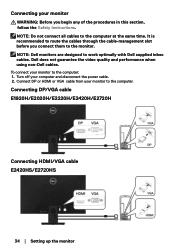
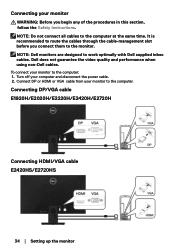
...E1920H/E2020H/E2220H/E2420H/E2720H
Connecting HDMI/VGA cable E2420HS/E2720HS
34 │ Setting up the monitor To connect your computer and disconnect the power cable. 2. NOTE: Dell monitors are designed to the computer.
Connecting your monitor
WARNING: Before you connect them to the monitor. Connect DP or HDMI or VGA cable from your monitor to work optimally with Dell supplied inbox...
Users Guide - Page 37


To remove the stand: E2420H 1. Setting up the monitor │ 37 Press down on the quick release tab latch on a soft and clean surface. Removing the stand
NOTE: To prevent scratches on the screen when removing the stand, ensure that shipped with your monitor. a. Use a long and thin screwdriver to access the release button.
2. c. b.
Place the monitor on a soft cloth along the...
Users Guide - Page 49
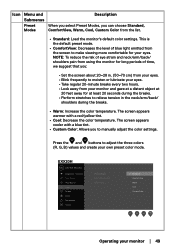
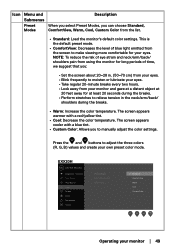
... more comfortable for long periods of time, we suggest that you:
- EXX20H
Dell XX Monitor
Brightness / Contrast Auto Adjust Input Source Color Display Menu Personalize Others
Preset Modes ... adjust the three colors (R, G, B) values and create your monitor │ 49 Press the and buttons to manually adjust the color settings. This is the default preset mode.
• ComfortView: Decreases...
Users Guide - Page 57
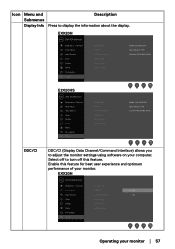
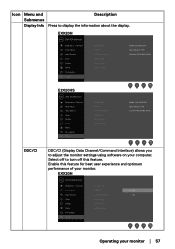
... Info DDC/CI LCD Conditioning Service Tag Reset Others Factory Reset
Model: Dell E2X20HS Input Source: VGA Current: 1920x1080, 60Hz
DDC/CI
DDC/CI (Display Data Channel/Command Interface) allows you to display the information about the display. Icon Menu and
Description
Submenus
Display Info Press to adjust the monitor settings using software on your...
Users Guide - Page 64
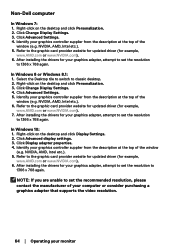
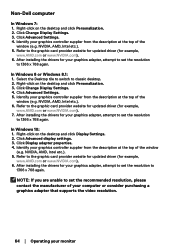
... of the window
(e.g. NOTE: If you are unable to set the resolution
to the graphic card provider website for updated driver (for example,
www.AMD.com or www.NVIDIA.com). 7. Click Advanced display settings. 3. NVIDIA, AMD, Intel etc.). 5. Click Change Display Settings. 3. After installing the drivers for your monitor In Windows 8 or Windows 8.1: 1. Right-click on the desktop...
Users Guide - Page 66
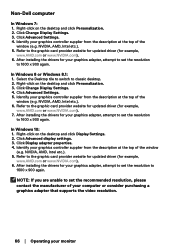
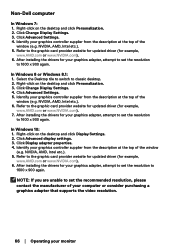
... for updated driver (for example,
www.AMD.com or www.NVIDIA.com). 6. In Windows 10: 1. Right-click on the desktop and click Personalization. 2. NVIDIA, AMD, Intel etc.). 5. After installing the drivers for your monitor NVIDIA, AMD, Intel etc.). 5. Right-click on the desktop and click Personalization. 3. Non-Dell computer
In Windows 7: 1. Click Change Display Settings...
Users Guide - Page 67
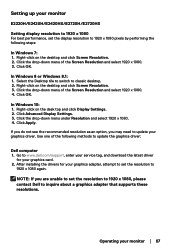
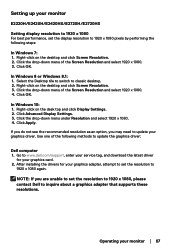
... the Desktop tile to switch to 1920 x 1080 pixels by performing the following methods to www.dell.com/support, enter your service tag, and download the latest driver
for your graphics adapter, attempt to set the resolution to update your graphics driver. Click the drop-down menu of the Screen Resolution and select 1920 x 1080. 4.
Right-click...
Users Guide - Page 68
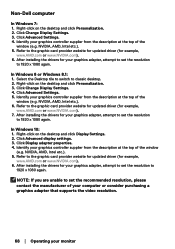
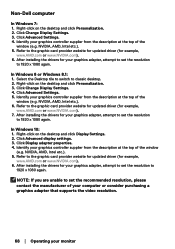
.... 2. NVIDIA, AMD, Intel etc.). 6. Refer to the graphic card provider website for updated driver (for example,
www.AMD.com or www.NVIDIA.com). 6. After installing the drivers for example,
www.AMD.com or www.NVIDIA.com). 7. NVIDIA, AMD, Intel etc.). 5. Click Change Display Settings. 3. In Windows 10: 1. Refer to the graphic card provider website for...
Display Manager Users Guide - Page 4
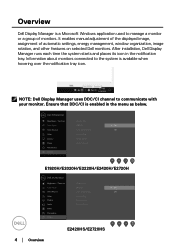
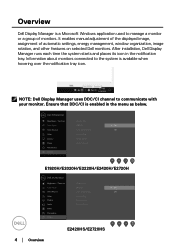
...channel to communicate with your monitor. It enables manual adjustment of the displayed image, assignment of monitors. After installation, Dell Display Manager runs each ...
Service Tag Reset Others Factory Reset
Menu
Personalize Others
4 │ Overview
E2420HS/E2720HS Overview
Dell Display Manager is a Microsoft Windows application used to manage a monitor or a group of automatic settings...
Dell E2420H Reviews
Do you have an experience with the Dell E2420H that you would like to share?
Earn 750 points for your review!
We have not received any reviews for Dell yet.
Earn 750 points for your review!


