Dell E1920H Support and Manuals
Popular Dell E1920H Manual Pages
Users Guide - Page 6


...). 1920 x 1080 resolution, with full-screen support for lower resolutions. • E1920H: Viewing angles of 65 degrees in vertical and...E1920H/E2020H/E2220H/ E2420H and E2720H)
HDMI cable (E2420HS and E2720HS)
• Quick Setup Guide • Safety, Environmental, and
Regulatory Information
Product features
The Dell E1920H/E2020H/E2220H/E2420H/E2420HS/E2720H/E2720HS flat panel monitor...
Users Guide - Page 27


When any button is pressed in 4 minutes.
www.dell.com/EXX20H
EXX20H
E2420HS E2720HS
Dell 2X Monitor
? No HDMI Cable The display will be displayed:
E1920H E2020H E2220H E2420H E2720H
Dell XX Monitor
? www.dell.com/E2X20HS
E2X20HS
About your monitor │ 27 The OSD functions only in 4 minutes. No DP Cable The display will go into Standby mode...
Users Guide - Page 44


...select the desired parameter. 5. E1920H
Dell XX Monitor
E2020H
Brightness / Contrast
E2220H
Auto Adjust
75%
E2420H
Input Source
75%
E2720H
Color
Display
Menu
Personalize
Others
E2420HS E2720HS
Dell 2X Monitor Brightness / Contrast
Auto Adjust...menu
NOTE: Any changes you make your monitor Press the and buttons to display the OSD main menu. Press the button to move between...
Users Guide - Page 49


... . (50~70 cm) from using the monitor for at least 20 seconds during the breaks.
• Warm: Increase the color temperature. EXX20H
Dell XX Monitor
Brightness / Contrast Auto Adjust Input Source Color ...NOTE: To reduce the risk of time, we suggest that you to manually adjust the color settings. Look away from your monitor and gaze at a distant object at
20 feet away for long periods ...
Users Guide - Page 57


... Personalize Others
Display Info DDC/CI LCD Conditioning Service Tag Reset Others Factory Reset
Model: Dell E2X20HS Input Source: VGA Current: 1920x1080, 60Hz
DDC/CI
DDC/CI (Display Data Channel/Command Interface) allows you to adjust the monitor settings using software on your monitor. Enable this feature. EXX20H
Dell XX Monitor
Brightness / Contrast
Display Info
Auto Adjust
DDC...
Users Guide - Page 63
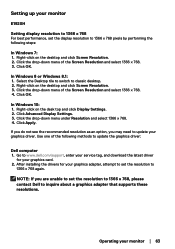
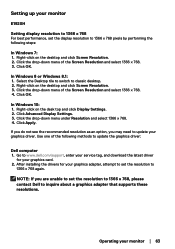
... see the recommended resolution as an option, you are unable to set the resolution to www.dell.com/support, enter your service tag, and download the latest driver
for your graphics adapter, attempt to set the resolution to 1366 x 768, please contact Dell to update your graphics driver. NOTE: If you may need to inquire about a graphics adapter that...
Users Guide - Page 64


... consider purchasing a graphics adapter that supports the video resolution.
64 │ Operating your graphics controller supplier from the description at the top of the
window (e.g. NVIDIA, AMD, Intel etc.). 5. After installing the drivers for your graphics adapter, attempt to set the resolution to the graphic card provider website for updated driver (for example,
www.AMD.com...
Users Guide - Page 65


... select 1600 x 900. 4.
Setting up your monitor
E2020H
Setting display resolution to 1600 x 900 For best performance, set the display resolution to www.dell.com/support, enter your service tag, and download the latest driver
for your monitor │ 65
Click OK. Go to 1600 x 900 pixels by performing the following methods to update the graphics driver:
Dell computer 1. Click the...
Users Guide - Page 66


... supports the video resolution.
66 │ Operating your graphics adapter, attempt to set the resolution to the graphic card provider website for updated driver (for your monitor Right-click on the desktop and click Personalization. 3. Click Advanced Settings. 4. Identify your graphics adapter, attempt to set the resolution
to classic desktop. 2. After installing the drivers...
Users Guide - Page 67


.... 3. Go to www.dell.com/support, enter your service tag, and download the latest driver
for your graphics adapter, attempt to set the resolution to 1920 x 1080, please contact Dell to classic desktop. 2.
In Windows 10: 1. Right-click on the desktop and click Screen Resolution. 3. NOTE: If you may need to update your monitor │ 67 Click the...
Users Guide - Page 68


... the description at the top of the
window (e.g. After installing the drivers for example,
www.AMD.com or www.NVIDIA.com). 7. Refer to 1920 x 1080 again. After installing the drivers for your graphics adapter, attempt to set the resolution
to the graphic card provider website for updated driver (for your graphics controller supplier from the description at...
Users Guide - Page 70


... following message appears. This way, the computer doesn't
have to check if your monitor is no signal and one of the procedures in this section, follow the Safety Instructions. E1920H
Dell 19 Monitor
? Disconnect all video cables from the monitor.
E2020H
www.dell.com/E1920H
Dell 20 Monitor
? No DP Cable The display will go into Standby mode in 4 minutes...
Display Manager Users Guide - Page 4


...
Others
E1920H/E2020H/E2220H/E2420H/E2720H
Dell 2X Monitor
Brightness / Contrast
Display Info
Auto Adjust
DDC/CI
On
Input Source
LCD Conditioning
Off
Color Display Audio
Service Tag Reset Others Factory Reset
Menu
Personalize Others
4 │ Overview
E2420HS/E2720HS It enables manual adjustment of the displayed image, assignment of monitors. After installation, Dell Display...
Display Manager Users Guide - Page 5


... and access other features.
E1920H/E2020H/E2220H/E2420H/E2420HS/E2720H/E2720HS
The Quick Settings dialog box also provides access to Dell Display Manager's advanced user interface that is connected to the computer, a specific target monitor can be selected using the menu. When more than one supported Dell model is used to open the Quick Settings dialog box.
Using the...
Display Manager Users Guide - Page 6


.../E2220H/E2420H/E2420HS/E2720H/E2720HS
6 │ Setting Basic Display Functions The selected monitor's Brightness and Contrast can select Manual Mode that applies a preset mode based on -screen message displays the current preset mode whenever it changes.
E1920H/E2020H/E2220H/E2420H/E2420HS/E2720H/E2720HS NOTE: When multiple Dell monitors are connected, select "Enable display matrix control...
Dell E1920H Reviews
Do you have an experience with the Dell E1920H that you would like to share?
Earn 750 points for your review!
We have not received any reviews for Dell yet.
Earn 750 points for your review!

