Dell DSS 9600 Support and Manuals
Get Help and Manuals for this Dell item
This item is in your list!

View All Support Options Below
Free Dell DSS 9600 manuals!
Problems with Dell DSS 9600?
Ask a Question
Free Dell DSS 9600 manuals!
Problems with Dell DSS 9600?
Ask a Question
Popular Dell DSS 9600 Manual Pages
EMC Servers Installation and Service Manual - Page 1


Dell EMC DSS 9600 Servers
Installation and Service Manual
Regulatory Model: B08B Regulatory Type: B08B002
EMC Servers Installation and Service Manual - Page 8
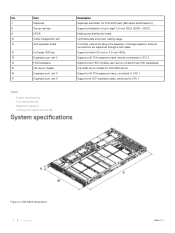
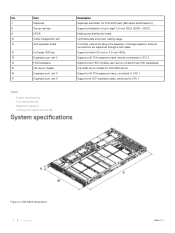
...
Supports four HDD modules, each server contains three HDD backplanes.
15
FW server chassis
Full width server chassis for PCIe RAID card (Microsemi and Broadcom).
8
Server rear bay
Supports installation of storage capacity. Topics:
• System specifications • Front-panel features • Diagnostic indicators • Locating your system service tag
System specifications...
EMC Servers Installation and Service Manual - Page 9
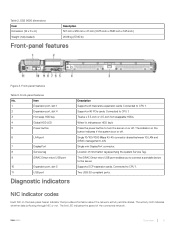
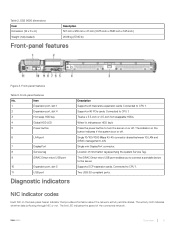
...Supports OCP expansion cards. NIC indicator codes
Each NIC on or off . The link LED indicates the speed of information tag specifying the system Service...DisplayPort
8
Service tag
9
iDRAC Direct micro USB port
10
Expansion port, slot 3
11
USB port
Diagnostic indicators
Description Supports x8 mezzanine expansion cards.
Connected to CPU 1. Table 2. DSS 9600 dimensions Item...
EMC Servers Installation and Service Manual - Page 12
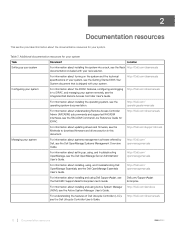
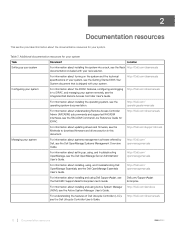
... specifications of Dell Lifecycle Controller (LCC), see the Dell OpenManage Server Administrator User's Guide.
http://Dell.com/idracmanuals
For information about updating drivers and firmware, see the Methods to download firmware and drivers section in to iDRAC, and managing your system
For information about systems management software offered by Dell, see the Dell EMC...
EMC Servers Installation and Service Manual - Page 15
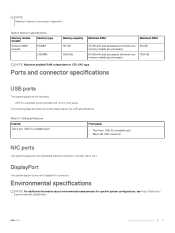
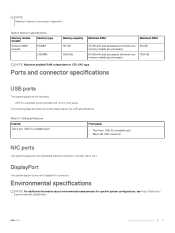
...
NIC ports
The systems supports one mini DisplayPort connector.
Memory specifications
Memory module sockets
Sixteen ...specifications
NOTE: For additional information about the USB specifications:
Table 10. NOTE: Maximum memory is dependent on the front panel The following table provides more information about environmental measurements for specific system configurations, see http://Dell...
EMC Servers Installation and Service Manual - Page 31
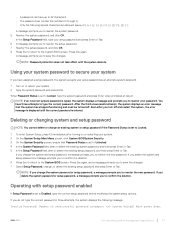
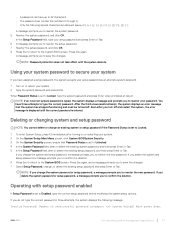
... 0 through 9. • Only the following message:
Invalid Password!
When Password Status is set to Locked.
1 To enter System Setup, press F2 immediately after you turn off . After the third unsuccessful attempt, the system displays an error message that Password Status is set to reenter your system. 2 On the System Setup Main Menu screen, click System BIOSSystem Security. 3 On...
EMC Servers Installation and Service Manual - Page 45


... is successful or no more information about setting up the Dell Lifecycle Controller, configuring hardware and firmware, and deploying the operating system, see the following message:
F11 = Boot Manager If your system.
Boot Manager main menu
Table 38. NOTE: Certain platform configurations may not support the full set of the operating system. If the boot...
EMC Servers Installation and Service Manual - Page 54
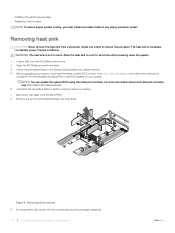
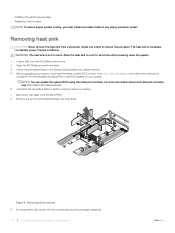
... the #2 Phillips screwdriver handy. 3 Follow the procedure listed in the Before working inside your system section. 4 Before upgrading your system, download the latest system BIOS version from http://dell.com/support and follow the instructions
included in the compressed download file to install the update on your system. 1 Disconnect the cable from a processor unless you must...
EMC Servers Installation and Service Manual - Page 55


.../idracmanuals.
3 Complete the procedure listed in the compressed download file to install the update on all sides of the processor.
1 Ensure that you read the Safety instructions. 2 Before upgrading your system, download the latest system BIOS version from http://dell.com/support and follow the instructions
included in Before working inside your system. 4 Remove the heat sink...
EMC Servers Installation and Service Manual - Page 56
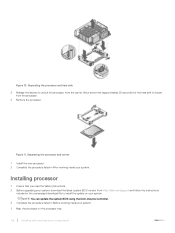
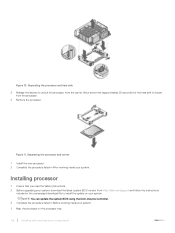
... inside your system. Installing processor
1 Ensure that you read the Safety instructions. 2 Before upgrading your system, download the latest system BIOS version from http://dell.com/support and follow the instructions
included in Before working inside your system. 1 Align the processor on your system. NOTE: You can update the system BIOS using the Dell Lifecycle Controller.
3 Complete...
EMC Servers Installation and Service Manual - Page 57
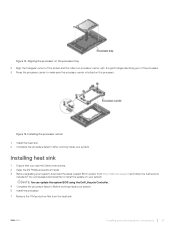
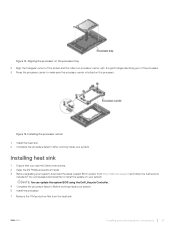
Installing heat sink
1 Ensure that you read the Safety instructions. 2 Keep the #2 Phillips screwdriver handy. 3 Before upgrading your system, download the latest system BIOS version from http://dell.com/support and follow the instructions...to install the update on the processor. Figure 13.
Installing and removing server components
57
NOTE: You can update the system BIOS using the Dell ...
EMC Servers Installation and Service Manual - Page 63
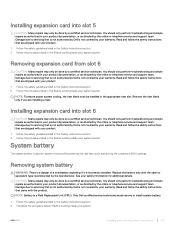
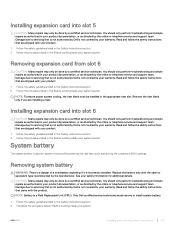
...the online or telephone service and support team. Read and follow the safety instructions that is not authorized by Dell is not covered by your system. Installing expansion card into slot 5
CAUTION: Many repairs may only be done by a certified service technician. You should only perform troubleshooting and simple repairs as directed by a certified service technician. System battery
The...
EMC Servers Installation and Service Manual - Page 64
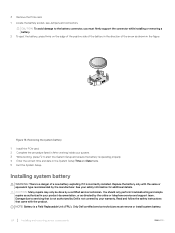
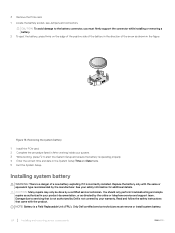
..., you must remove or install system battery.
64
Installing and removing server components Read and follow the safety instructions that is not authorized by Dell is a Field Replaceable Unit (FRU). 3 Remove the PCIe card.
1 Locate the battery socket, see Jumpers and connectors.
See your warranty. You should only perform troubleshooting and simple repairs as authorized in the...
EMC Servers Installation and Service Manual - Page 110
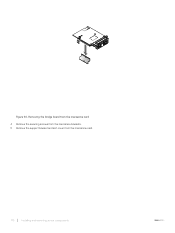
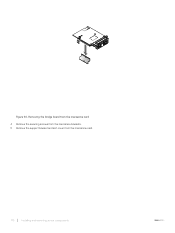
Removing the bridge board from the mezzanine card
4 Remove the securing screws from the mezzanine brackets. 5 Remove the support bracket and slot cover from the mezzanine card.
110
Installing and removing server components Figure 64.
EMC Servers Installation and Service Manual - Page 177
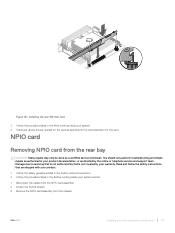
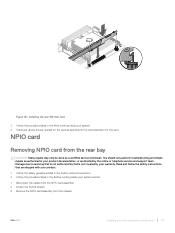
You should only perform troubleshooting and simple repairs as authorized in your system. 2 Install any device drivers needed for the card as directed by a certified service technician. Installing and removing server components
177
Read and follow the safety instructions that is not authorized by Dell is not covered by your system section.
1 Disconnect the cables from the NPIO card...
Dell DSS 9600 Reviews
Do you have an experience with the Dell DSS 9600 that you would like to share?
Earn 750 points for your review!
We have not received any reviews for Dell yet.
Earn 750 points for your review!
