Dell DAE2 Support and Manuals
Popular Dell DAE2 Manual Pages
Setup Guide - Page 2
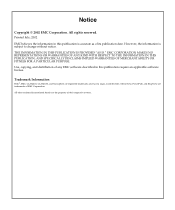
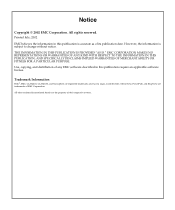
... MAKES NO REPRESENTATIONS OR WARRANTIES OF ANY KIND WITH RESPECT TO THE INFORMATION IN THIS PUBLICATION, AND SPECIFICALLY DISCLAIMS IMPLIED WARRANTIES OF MERCHANTABILITY OR FITNESS FOR A PARTICULAR PURPOSE. Trademark Information
EMC2, EMC, CLARalert, CLARiiON, and Navisphere are registered trademarks and Access Logix, ControlCenter, MirrorView, PowerPath, and SnapView are the property of...
Setup Guide - Page 3
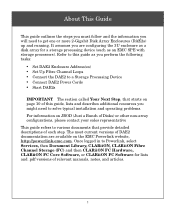
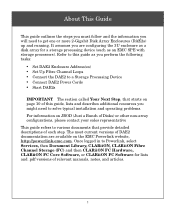
... installation and operating problems. For information on JBOD (Just a Bunch of Disks) or other non-array configurations, please contact your sales representative This guide refers to get one or more 2-Gigabit Disk Array Enclosures (DAE2s) up and running. Once logged in to Powerlink, select Services, then Document Library, CLARiiON, CLARiiON Fibre Channel Storage (FC) and then CLARiiON FC Hardware...
Setup Guide - Page 4
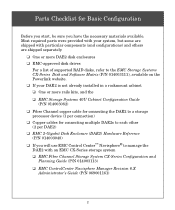
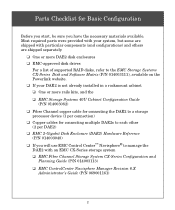
...) Hardware Reference
(P/N 014003048) ❑ If you have the necessary materials available. Most required parts were provided with your system, but some are shipped with particular components (and configurations) and others are shipped separately.
❑ One or more DAE2 disk enclosures ❑ EMC-approved disk drives
For a list of supported RAID disks, refer to the EMC Storage Systems CX...
Setup Guide - Page 5
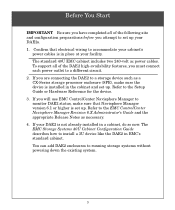
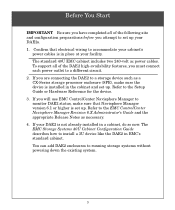
... set up. If you must connect each power outlet to a different circuit. 2. Refer to install a 3U device like the DAE2 in a cabinet, do so now. To support all of the DAE2 high-availability features, you will use EMC ControlCenter Navisphere Manager to the Setup Guide or Hardware Reference for the device. 3. The standard 40U EMC cabinet includes two 240-volt ac power cables...
Setup Guide - Page 6
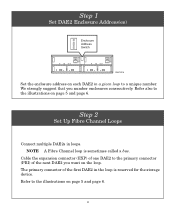
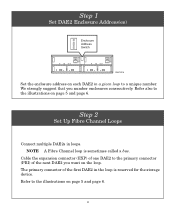
... called a bus. The primary connector of the next DAE2 you number enclosures consecutively. NOTE A Fibre Channel loop is reserved for the storage device. Step 1
Set DAE2 Enclosure Address(es)
_ Enclosure 0 Address + Switch
EMC2310
Set the enclosure address on the loop. Cable the expansion connector (EXP) of one DAE2 to a unique number.
Refer to the illustrations on page 5 and page...
Setup Guide - Page 7
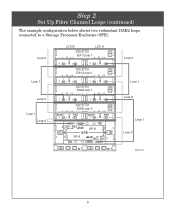
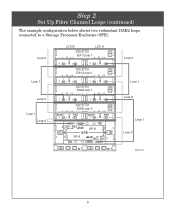
Step 2
Set Up Fibre Channel Loops (continued)
The example configuration below shows two redundant DAE2 loops connected to a Storage Processor Enclosure (SPE).
Loop 0
LCC B
LCC A
EA1/Loop 1
Loop 0
Loop 1
Loop 0 Loop 1
Loop 0
EA1/Loop 0 EA0/Loop 1
EA0/Loop 0
EXP
PRI
EXP
PRI
BE1 BE0
SP B
SPE
SP A
BE0 BE1
Loop 1 Loop 0
Loop 1 Loop 0
EMC2311
5
Setup Guide - Page 8
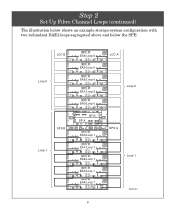
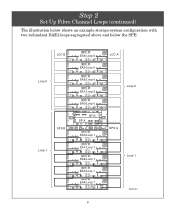
LCC B Loop 0
SPS B Loop 1
EA4/Loop 0
LCC A
EA3/Loop 0
EA2/Loop 0 EA1/Loop 0
Loop 0
EA0/Loop 0
SP B SP A
EA0/Loop 1
SPS A
EA1/Loop 1 EA2/Loop 1
Loop 1
EA3/Loop 1
EA4/Loop 1
EXP PRI
EMC2351
6 Step 2
Set Up Fibre Channel Loops (continued)
The illustration below shows an example storage-system configuration with two redundant DAE2 loops segregated above and below the SPE.
Setup Guide - Page 9
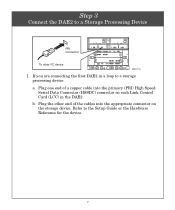
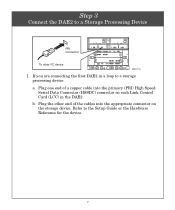
Plug the other FC device
EMC2312
1. Step 3
Connect the DAE2 to the Setup Guide or the Hardware Reference for the device.
7 b. Plug one end of the cables into the primary (PRI) High Speed Serial Data Connector (HSSDC) connector on the storage device. Refer to a Storage Processing Device
PRI Connector
To other end of a copper cable into the appropriate connector on...
Setup Guide - Page 10
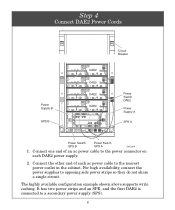
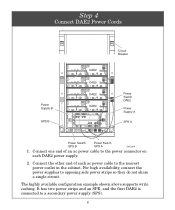
... DAE2 Power Cords
Power Supply B
SPS B
DAE2 DAE2 DAE2 DAE2
Circuit Breaker
Power Switch DAE2 Power Supply A SPS A
Power Switch SPS B
Power Switch SPS A
EMC2314
1.
Connect the other end of an ac power cable to the power connector on
each ac power cable to the nearest power outlet in the cabinet. The highly available configuration example shown above supports...
Setup Guide - Page 11


... the DAE2 Hardware Reference. Connecting only one power source will degrade the DAE2's performance. b. Plug the two 240-volt ac power cables into the power outlets in the system are completely seated. The green power lights on , be connected to the fault code explanations in Chapter 3 of a DAE2 is lit, make sure the DAE2 is correctly cabled, the enclosure addresses...
Setup Guide - Page 12


...'s Guide or the appropriate checklist in to Powerlink, select Services > Document Library > CLARiiON > CLARiiON Fibre Channel Storage (FC). EMC CLARiiON® setup and administration manuals are available in case you encounter problems while setting up and running, you can integrate the DAE2 into your existing storage system, or initialize a new system.
Once logged in the EMC Installation...
Setup Guide - Page 13


For questions about upgrades, contact your service provider. For questions about technical support and service, contact your local sales office.
11 If you have an EMC service contract, contact EMC Customer Service at USA (800) 782-4362, Canada (800) 543-4782, or worldwide (508) 497-7901. If You Need Help
.
Dell DAE2 Reviews
Do you have an experience with the Dell DAE2 that you would like to share?
Earn 750 points for your review!
We have not received any reviews for Dell yet.
Earn 750 points for your review!

