Dell D2215H Support and Manuals
Popular Dell D2215H Manual Pages
Dell Monitor Outline Dimensions - Page 1
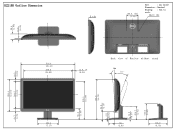
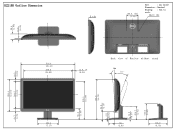
D2215H Outline Dimension
Z = 0
100.0, (4X) (3.94)
Unit
: mm (inch)
Dimension : Nominal
Drawing : Not to
scale
M4x10 (4X)
50.4 (1.98) 13.5 (0.53)
516.4 (20.33)
478.0 (18.82)
13.9, 2X (0.55)
Back view of Monitor without stand
Tilt
19.3 (0.76)
320.4 (12.61) 269.5 (10.61)
374.5 (14.74)
355.3 (13.99)
54.2 (2.13...
Dell Monitor Outline Dimensions - Page 2


D2215H& Outline Dimension
100.0, (4x) (3.94)
Unit
: mm (inch)
Dimension : Nominal
Drawing : Not to scale
50.4 (1.98) 13.5 (0.53)
407.6(16.05)
510.2 (20.09) 527.4 (20.76)
347.2 (13.67) 189.9(7.48)
130.0 (5.12) 380.2 (14.97) 31.2 (1.23) 22.2 (0.87) 217.2(8.55) 374.0(14.72)
605.4 (23.83) 320.4 (12.61...
Dell Monitor Users Guide - Page 2


... THE MONITOR 6 FEATURES 6 PACKING LIST 6 INSTALLATION INSTRUCTIONS 7 CONTROLS AND CONNECTORS 10 ADJUSTING THE VIEWING ANGLE (Only for D2215HC 11 OPERATING INSTRUCTIONS 12 GENERAL INSTRUCTIONS 12 FRONT PANEL CONTROL 13 HOW TO ADJUST A SETTING 14 ADJUSTING THE PICTURE 15 PLUG AND PLAY 16 TECHNICAL SUPPORT (FAQ 17 ERROR MESSAGE AND POSSIBLE SOLUTION 18 APPENDIX 19 SPECIFICATIONS 19...
Dell Monitor Users Guide - Page 3


... if not installed and used in a particular installation. If this equipment does cause harmful interference to radio or television reception, which the
receiver is encouraged to try to rain or moisture. Increase the separation between the equipment and receiver. 3. FOR YOUR SAFETY
Before operating the monitor, please read this manual thoroughly.This manual should be...
Dell Monitor Users Guide - Page 4


... kit instructions.
• Slots and openings in a wet basement.
• Do not place the monitor on an unstable cart, stand, or table. Use only a cart or stand recommended by yourself; Please refer all servicing to qualified service personnel.
• To ensure satisfactory operation, use the monitor only with UL listed computers which have an electrician install...
Dell Monitor Users Guide - Page 5


... not repair the screen by yourself!
5 SPECIAL NOTES ON LCD MONITORS The following symptoms are normal with LCD monitors and do not indicate a problem. NOTES
• You may remain after switching the image when the same image has been displayed for a long time.The monitor will ...; The LCD screen has effective pixels of 99.99% or more , contact your dealer or service center to replace parts.
Dell Monitor Users Guide - Page 6


... 2. Safety and Regulatory Information 5. D-SUB Cable 7. Quick Setup Guide 4. Drivers and Documentation media (CD) 3. Stand Riser (D2215HC, attached on the LCD monitor) 8. Base
6 BEFORE YOU OPERATE THE MONITOR
FEATURES • 546.01mm (21.5'') TFT Color LCD Monitor • Crisp, Clear Display for Windows • Recommend Resolutions: 1920 x 1080@60Hz • Ergonomic Design • Space...
Dell Monitor Users Guide - Page 10


... LCD monitor's AC input socket and the wall outlet.
• Connecting the DVI Cable: Connect the 24-pin DVI cable to the back of the monitor and the computer's DVI port.
• Caution: If the AC wall outlet is not grounded (with three holes), install the proper grounding adapter (not supplied).
1
23
D2215H
1. Power...
Dell Monitor Users Guide - Page 12


...Power button 3. MENU / ENTER 4. + / Image Ratio 5. - / ECO 6. OPERATING INSTRUCTIONS
GENERAL INSTRUCTIONS
Press the power button to turn the monitor on or off.The other control buttons are located on the monitor.The power indicator will light up.
1
1
2
2
3
3
4
4
5
5
6
6
D2215H
D2215HC
EXTERNAL CONTROLS
1. By changing these settings, the picture can be adjusted to your personal...
Dell Monitor Users Guide - Page 13


...Adjustment function is activated.
• Auto Config.
NOTES
• Do not install the monitor in a location near heat sources such as radiators or air ducts, or in...mild detergent solution. Power On mode. LED off .
• Power Indicator: Blue - Orange - Stubborn stains may cause permanent damage. • Do not leak liquid into monitor which will result in Brightness/Contrast ...
Dell Monitor Users Guide - Page 14


... through the sub-menu. Press + or - Luminance
Contrast
50
Brightness
90
Eco Mode
Standard
AUTO :Exit
:Move
MENU :Select
14 to enter. HOW TO ADJUST A SETTING
1. Press + or -
again to navigate through the menu items. Once the desired item is highlighted, press MENU-button to display the OSD menu. 2. To exit...
Dell Monitor Users Guide - Page 16


...Description
Select input source VGA and DVI Turn ON/OFF DDC/CI Support Reset the menu to default. THIS MONITOR WILL APPEAR TO BE NON-FUNCTIONAL IF THERE IS NO VIDEO INPUT...the mouse.
16
It allows the monitor to an Standby mode.This reduces the monitor's internal power supply consumption. This monitor meets the Green monitor standards as set by the Video Electronics Standards Association (...
Dell Monitor Users Guide - Page 17


... pressing the CAPS LOCK key. • Inspect the monitor's video cable and make sure none of
the pins... have correct width. TECHNICAL SUPPORT (FAQ)
Problem & Question Power LED is not on
No Plug & Play...repair.
• Adjust CLOCK and PHASE or perform hot- PHASE adjusts the phase of the display is no video or no picture. For PHASE and CLOCK adjustment best to our authorized service...
Dell Monitor Users Guide - Page 18


INPUT NOT SUPPORTED Your computer has been set to display mode given in the table on page 20.
18 If the connector is properly connected. Check the signal-cable's connection pins for damage. Set the computer to unsuitable display mode. Check that the signal-cable is loose, tighten
the connector's screws. 2. ERROR MESSAGE AND POSSIBLE SOLUTION NO SIGNAL 1.
Dell Monitor Users Guide - Page 19


...Environmental Considerations
Dimensions Weight (N.W.): Weight (with packaging):
21.5" TFT Color LCD 546.01 mm diagonal 0.24825 mm(H)×0.24825 mm(V) R, G, B Analog Interface Digital H/V TTL...(D2215H) 516.4(W)x 510.2(H)x244.5(D) mm(D2215HC) 3.10 kg(D2215H) 5.20 kg (D2215HC) 4.10 kg(D2215H) 6.60 kg(D2215HC)
19 Resolution Plug & Play
Power Consumption
Separate Sync. APPENDIX
SPECIFICATIONS
LCD...
Dell D2215H Reviews
Do you have an experience with the Dell D2215H that you would like to share?
Earn 750 points for your review!
We have not received any reviews for Dell yet.
Earn 750 points for your review!

