Dell CX4 Support and Manuals
Popular Dell CX4 Manual Pages
Troubleshooting Guide - Page 1
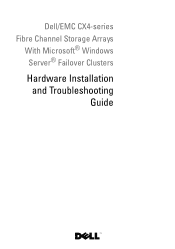
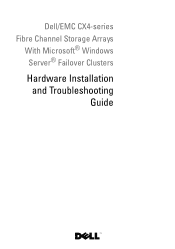
Dell/EMC CX4-series Fibre Channel Storage Arrays
With Microsoft® Windows Server® Failover Clusters
Hardware Installation and Troubleshooting Guide
Troubleshooting Guide - Page 3


...
1 Introduction 7
Cluster Solution 8
Cluster Hardware Requirements 8 Cluster Nodes 9 Cluster Storage 10
Supported Cluster Configurations 12 Direct-Attached Cluster 12 SAN-Attached Cluster 13
Other Documents You May Need 13
2 Cabling Your Cluster Hardware 15
Cabling the Mouse, Keyboard, and Monitor 15
Cabling the Power Supplies 15
Cabling Your Cluster for Public and Private Networks 17...
Troubleshooting Guide - Page 7


... Windows Server 2003 Installation and Troubleshooting Guide located on the Dell Support website at support.dell.com. Introduction
7 A Failover Cluster is recommended that you to deploy the shared storage for your cluster. Introduction
A Dell™ Failover Cluster combines specific hardware and software components to provide enhanced availability for applications and services that are run...
Troubleshooting Guide - Page 10
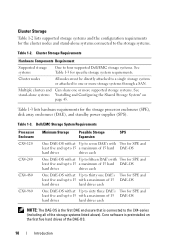
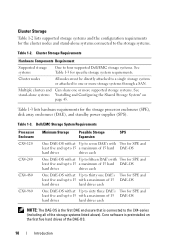
...or attached to the CX4-series (including all of the storage systems listed above).
Table 1-3 lists hardware requirements for the storage processor enclosures (SPE), disk array enclosures (DAE), and standby power supplies (SPS).
Multiple clusters and Can share one or more supported storage systems. See stand-alone systems "Installing and Configuring the Shared Storage System" on the first...
Troubleshooting Guide - Page 15
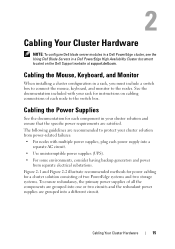
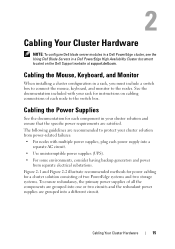
... and two storage systems. To ensure redundancy, the primary power supplies of each component in your cluster solution and ensure that the specific power requirements are grouped into one or two circuits and the redundant power supplies are satisfied.
Cabling Your Cluster Hardware
NOTE: To configure Dell blade server modules in a Dell PowerEdge cluster, see the Using Dell Blade Servers...
Troubleshooting Guide - Page 22
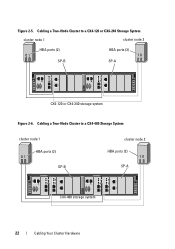
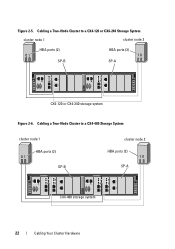
...a CX4-480 Storage System
cluster node 1
HBA ports (2) 01
SP-B
cluster node 2
HBA ports (2) 10
SP-A
1
0123
0123
1
0123 0123
0
0
CX4-480 storage system
22
Cabling Your Cluster Hardware Figure 2-5. Cabling a Two-Node Cluster to a CX4-120 or CX4-240 Storage System
cluster node 1
cluster node 2
HBA ports (2) 01
SP-B
HBA ports (2) 10
SP-A
1
0123
1
0123
0
0
CX4-120 or CX4-240...
Troubleshooting Guide - Page 28
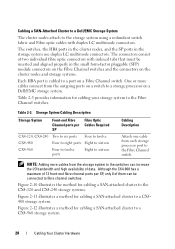
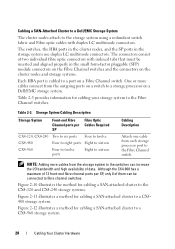
... Cables Required
CX4-120, CX4-240 Two to six ports Four to twelve
CX4-480
Four to eight ports Eight to sixteen
CX4-960
Four to twelve ports
Eight to sixteen
Cabling Description
Attach one cable from the outgoing ports on a switch to a port on a Dell/EMC storage system.
Cabling a SAN-Attached Cluster to a Dell/EMC Storage System
The cluster nodes attach to a CX4-960 storage...
Troubleshooting Guide - Page 32
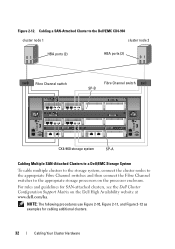
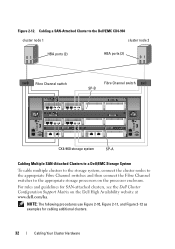
... Support Matrix on the processor enclosure.
Cabling a SAN-Attached Cluster to the Dell\EMC CX4-960
cluster node 1
cluster node 2
HBA ports (2) 01
HBA ports (2) 01
sw0 Fibre Channel switch
SP-B
Fibre Channel switch sw1
0
1
23
0
1
23
0
1
23
0
1
23
0
1
0
1
CX4-960 storage system
SP-A
Cabling Multiple SAN-Attached Clusters to a Dell/EMC Storage System
To cable...
Troubleshooting Guide - Page 34
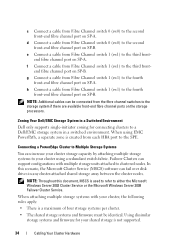
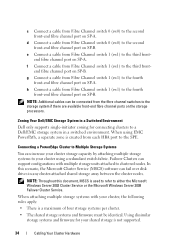
... Clusters can fail over disk drives in any cluster-attached shared storage array between the cluster nodes. NOTE: Throughout this scenario, the Microsoft Cluster Service (MSCS) software can support configurations with your cluster, the following rules apply:
• There is not supported.
34
Cabling Your Cluster Hardware Zoning Your Dell/EMC Storage System in a switched environment...
Troubleshooting Guide - Page 35


... to your cluster configuration. PowerEdge Cluster Nodes Cabled to Four Storage Systems
cluster node
cluster node
private network
Fibre Channel switch
Fibre Channel switch
storage systems (4)
Connecting a PowerEdge Cluster to a Tape Library
To provide additional backup for your storage system disks.
• Windows Server 2003 and 2008 support mount points, allowing greater than 22 drives...
Troubleshooting Guide - Page 39
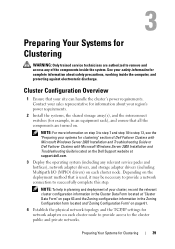
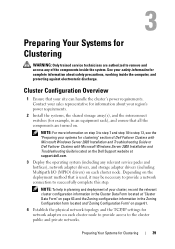
... page 61.
4 Establish the physical network topology and the TCP/IP settings for network adapters on each cluster node. Contact your region's power requirements.
2 Install the systems, the shared storage array(s), and the interconnect switches (for example, in the Cluster Data Form located at support.dell.com.
3 Deploy the operating system (including any of the components inside...
Troubleshooting Guide - Page 41
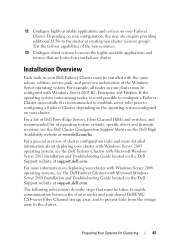
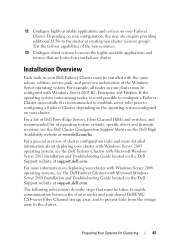
... system variants, specific driver and firmware revisions, see the Dell Cluster Configuration Support Matrix on the Dell High Availability website at support.dell.com. For more detailed information about deploying your cluster with Windows Server 2003 operating system, see the Dell Failover Clusters with Microsoft Windows Server 2003 Installation and Troubleshooting Guide located on your...
Troubleshooting Guide - Page 53
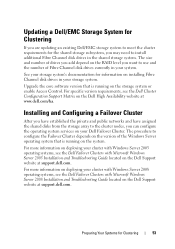
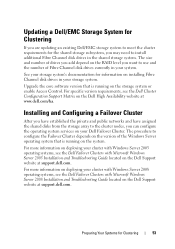
...on the Dell Support website at support.dell.com. The procedure to configure the Failover Cluster depends on the version of Fibre Channel disk drives currently in the shared storage system. For more information on deploying your storage system. For specific version requirements, see the Dell Failover Clusters with Microsoft Windows Server 2008 Installation and Troubleshooting Guide located...
Troubleshooting Guide - Page 65


... requirements, 10
clustering overview, 7
D
Dell/EMC CX4-series, 7 Cabling a Multi-Node Cluster, 23 Cabling a Two-Node Cluster, 21 Cabling Description, 28 Cabling Multiple Clusters, 24 Cabling Multiple SAN-Attached Clusters, 32 Cabling Storage, 25 CX4-120, 10 CX4-240, 10 CX4-480, 10 CX4-960, 10 Zoning, 34
direct-attached cluster about, 20
drivers installing and configuring Emulex, 42
E
Emulex HBAs...
Troubleshooting Guide - Page 66


..., 48
66
Index
Navisphere Manager about, 11, 48 hardware view, 11 storage view, 11
network adapters cabling the private network, 18-19 cabling the public network, 18
O
operating system Windows Server 2003, Enterprise Edition
installing, 41
P
power supplies cabling, 15
PowerPath about, 49
private network cabling, 17, 19 hardware components, 19 hardware components and connections, 19
public...
Dell CX4 Reviews
Do you have an experience with the Dell CX4 that you would like to share?
Earn 750 points for your review!
We have not received any reviews for Dell yet.
Earn 750 points for your review!

