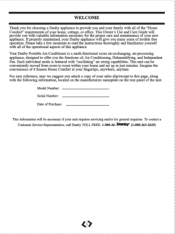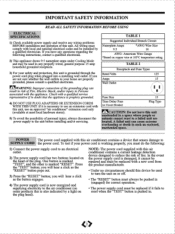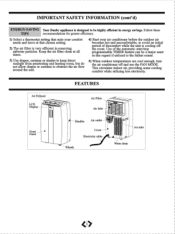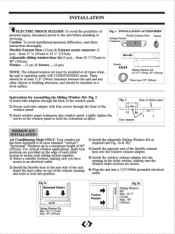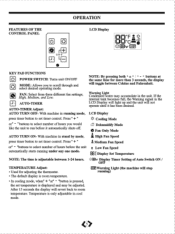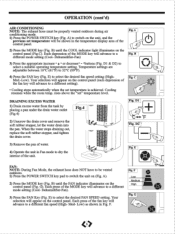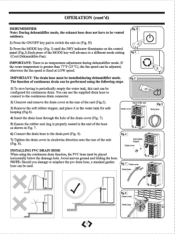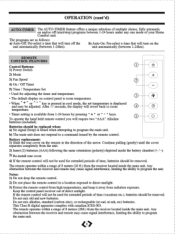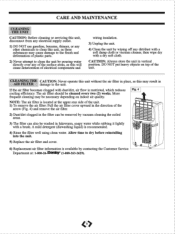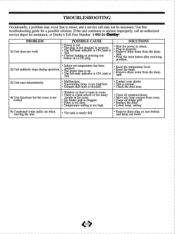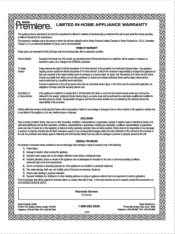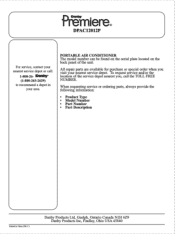Danby DPAC12012P Support and Manuals
Get Help and Manuals for this Danby item

View All Support Options Below
Free Danby DPAC12012P manuals!
Problems with Danby DPAC12012P?
Ask a Question
Free Danby DPAC12012P manuals!
Problems with Danby DPAC12012P?
Ask a Question
Most Recent Danby DPAC12012P Questions
Cold Air But Temp Doesn't Change
So I have started up my a/c unit for the first time this year. I cleaned the filter and the whole un...
So I have started up my a/c unit for the first time this year. I cleaned the filter and the whole un...
(Posted by aprilrere 6 years ago)
I Need To Disassemble The Dpac12012p. I Have The Back Off But Need Front Too
Does anyone know where I could get a repair manual for the dpac12012p? I need to troubleshoot/repair...
Does anyone know where I could get a repair manual for the dpac12012p? I need to troubleshoot/repair...
(Posted by fredepepsi 7 years ago)
I Bought Model Dpac12012p 1 Yr Ago And All Of A Sudden My Floor Is Soaked ,
how can i fix my problem?
how can i fix my problem?
(Posted by angiet33 8 years ago)
Troubleshoot Premier 12012p
i have this unit, given to me 2nd hand. Is there fuses or something I am doing wrong it will not sta...
i have this unit, given to me 2nd hand. Is there fuses or something I am doing wrong it will not sta...
(Posted by mableshue 8 years ago)
I Need The Exhaust Hose Kit For My Danby Dpac 12012p. All I Have Is The Unit
(Posted by cliffpilson 8 years ago)
Popular Danby DPAC12012P Manual Pages
Danby DPAC12012P Reviews
 Danby has a rating of 1.00 based upon 1 review.
Get much more information including the actual reviews and ratings that combined to make up the overall score listed above. Our reviewers
have graded the Danby DPAC12012P based upon the following criteria:
Danby has a rating of 1.00 based upon 1 review.
Get much more information including the actual reviews and ratings that combined to make up the overall score listed above. Our reviewers
have graded the Danby DPAC12012P based upon the following criteria:
- Durability [1 rating]
- Cost Effective [1 rating]
- Quality [1 rating]
- Operate as Advertised [1 rating]
- Customer Service [1 rating]