D-Link DHP-540 Support and Manuals
Get Help and Manuals for this D-Link item
This item is in your list!

View All Support Options Below
Free D-Link DHP-540 manuals!
Problems with D-Link DHP-540?
Ask a Question
Free D-Link DHP-540 manuals!
Problems with D-Link DHP-540?
Ask a Question
D-Link DHP-540 Videos
Popular D-Link DHP-540 Manual Pages
Product Manual - Page 2


... 7 Reset Button 8
Hardware Installation 9
Push Button Security 10
Using the Setup Wizard 11 Configuration 13 Setup Wizard 14 Advanced Settings 18 Device Info 19 Network Info 20 Security 21 Diagnostics 23 Documentation 24 Troubleshooting 25 Customer Support 26
Technical Specifications 27 Contacting Technical Support 28 Warranty 29 Registration 34
D-Link DHP-540 User Manual
2
Product Manual - Page 4


...Gigabit Ethernet ports • Plug & Play, Easy Installation • Easy to use Management Utility • Firmware Upgrade Support • Push Button Security • Power Saving mode • Backward compatible to Homeplug AV devices
Features
* Maximum throughput based on theoretical transmission PHY rate. D-Link DHP-540 User Manual... announces the PowerLine AV 500 4-Port Switch which uses ...
Product Manual - Page 5


... rate is transmitting data.
• Off - PowerLine LED
The color indicates the PowerLine link rate:
• Green - Section 1 - The PowerLine link rate is setting itself up after reset or Simple Connect Button was pressed or power saving mode enabled.
• Off - Indicates that the device is less than 80 Mbps.
• Amber - D-Link DHP-540 User Manual
5
Product Manual - Page 10
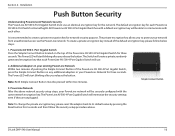
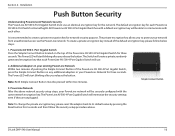
... of the default encryption key, please follow the security setup procedure above network security setup steps, your PowerLine network will memorize the security settings even if they are unplugged.
Simple Connect Button
3. PowerLine Network After the above . D-Link DHP-540 User Manual
10 All PowerLine AV 500 4-Port Gigabit Switches with a default encryption key will start blinking after...
Product Manual - Page 11


D-Link DHP-540 User Manual
11 In the Run command box type "D:\autorun.exe", where D: represents the drive letter of your CD-ROM drive. Click on your computer, click Start > Run.
Configuration
Using the Setup Wizard
Follow the simple steps below to run the Setup Wizard to the next screen. Section 3 - If it does start on Install to...
Product Manual - Page 13


... option of setting your desktop to start the configuration of connected PowerLine devices. Section 3 -
D-Link DHP-540 User Manual
13 Double-click the D-Link DHP540 Configuration Utility icon
The D-Link PowerLine Configuration Utility provides you have completed the D-Link PowerLine Configuration Utility installation wizard, double-click the D-Link DHP-540 Configuration Utility icon on...
Product Manual - Page 14


Configuration
Setup Wizard
The setup wizard is designed to start the installation of your DHP-540. Click the Setup Wizard icon on the left corner of utility to assist the installation of the DHP-540. Section 3 -
Click the Setup Wizard icon
D-Link DHP-540 User Manual
14
Product Manual - Page 18


Section 3 - Click the Advanced Settings icon
D-Link DHP-540 User Manual
18
Configuration
Advanced Settings
In Advanced Settings, you will be able to find the device information, firmware upgrade to improve functionality of your Powerline device, and create a private encryption key for network security purposes.
Product Manual - Page 19
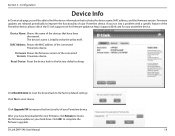
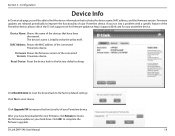
...D-Link DHP-540 User Manual
19 Click OK to reset device.
Reset Device: Reset the device back to the factory default settings
Click Reset Device to reset the device back to the factory default settings Click Yes to complete the firmware upgrade. Firmware Shows the firmware version of the Powerline device, please check the D-Link support site for firmware update at http://support.dlink.com...
Product Manual - Page 20


...have been Password: discovered.
Mode: Show the HomePlug AV standard. D-Link DHP-540 User Manual
20 Configuration
Network Info
In Network tab page, you will be able to the PowerLine device.
Firmware Shows the firmware version of the connected PowerLine device. AV200: HomePlug AV Standard. AV500: IEEE 1901 Standard. Location: Shows if the device is initially set by the utility itself...
Product Manual - Page 21


... changing the encryption key. Section 3 - Click Edit to enter the device's password before changing the encryption key:
• Local Device: You do not need to set your private Encryption Key 1. Setting your private Encryption Key. Then click OK. D-Link DHP-540 User Manual
21 It is HomePlugAV. The private encryption key allows you to create a private...
Product Manual - Page 28


... customers within the United States:
Phone Support: (877) 453-5465
Internet Support: http://support.dlink.com
For customers within Canada:
Phone Support: (800) 361-5265
Internet Support: http://support.dlink.ca
D-Link DHP-540 User Manual
28
Appendix D - Before you contact technical support, please have the following ready:
• Model number of the product). Contacting Technical...
Product Manual - Page 29


... to repair or replace the defective Hardware, the actual price paid . All Hardware or part thereof that originally purchased the product from material defects in all material respects to the defective Hardware.
D-Link DHP-540 User Manual
29 Military Installations, or addresses with any part thereof with an APO or FPO. Warranty
Warranty
Subject to the terms and conditions set...
Product Manual - Page 30


...'s functional specifications for the Software or to refund the portion of D-Link's products will be , at 1-877-453-5465, who will substantially conform to D-Link. D-Link DHP-540 User Manual
30 Warranty
Limited Software Warranty: D-Link warrants that the software portion of D-Link and its sole discretion that it is not practical to replace the...
Product Manual - Page 31


...SET FORTH ABOVE. Products sent COD will not be damaged in -bound shipping charges to the customer via UPS Ground or any manuals or accessories in the operating manual for repair, and shipping costs; The repaired or replaced.... and Products that you freight collect. D-Link DHP-540 User Manual
31
Appendix E - Any hardware, software, firmware or other than D-Link;
D-Link DHP-540 Reviews
Do you have an experience with the D-Link DHP-540 that you would like to share?
Earn 750 points for your review!
We have not received any reviews for D-Link yet.
Earn 750 points for your review!

