CyberPower PR1000RT2UC Support and Manuals
Get Help and Manuals for this CyberPower item
This item is in your list!

View All Support Options Below
Free CyberPower PR1000RT2UC manuals!
Problems with CyberPower PR1000RT2UC?
Ask a Question
Free CyberPower PR1000RT2UC manuals!
Problems with CyberPower PR1000RT2UC?
Ask a Question
Popular CyberPower PR1000RT2UC Manual Pages
User Manual - Page 3
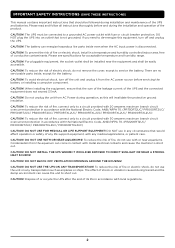
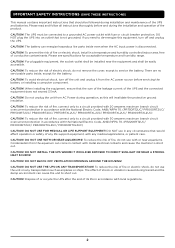
... an outlet that is disconnected. Please see specifications for the battery. DO NOT USE THE UPS ON ANY TRANSPORTATION! For pluggable equipment, the socket-outlet shall be installed near aquariums. Condensation from the aquarium can come in accordance with any life support equipment, with the National Electric Code, ANSI/NFPA 70. (PR750RT2UC/ PR1000RT2UC/ PR1500RT2UC...
User Manual - Page 11
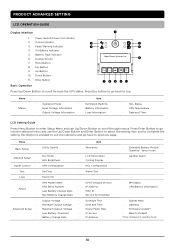
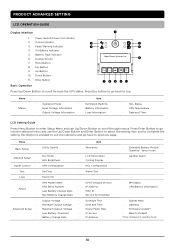
...;
Firmware Update**
Back to previous page.
Menu Status
Item
Operation Mode
Estimated Runtime
Input Voltage Information
Battery Information
Output Voltage Information
Load Information
NCL Status
UPS Temperature
Date and Time
LCD Setting Guide
Press Menu Button to enter Setup Menu...
User Manual - Page 12
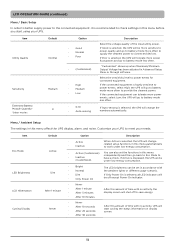
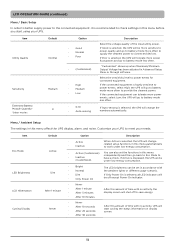
...events for connected equipment.
Menu / Ambient Setup The settings in this menu before you start cycling...numbers automatically. LCD OPERATION GUIDE (continued)
Menu / Basic Setup
In order to better ...supply power to the connected equipment, it is recommended to provide the cleanest power. Item
Utility Quality
Sensitivity Extended Battery Module Quantity* *Select models...
User Manual - Page 14
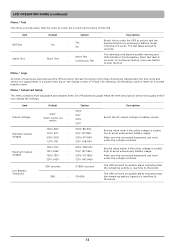
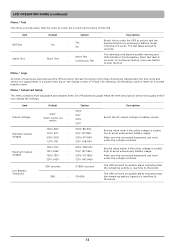
...
Output Voltage
Minimum Output Voltage
Maximum Output Voltage
Low Battery Threshold
Default
120V*
*Select models and regions
100V: 89V
110V: 97V
120V: 102V
...mode. Menu / Advanced Setup
This menu contains more adjustable and detailed items for a normal transfer event.
Short test lasts 5 seconds. Set the value higher if the...
User Manual - Page 15


... shows "No Web Device" when no RMCARD is installed. Select Yes to manual IP Setup and then this item can be adjusted manually.
Change the IP Access setting to update the firmware of battery pack. Change the IP Access setting to Default
Auto-sensing No No
Auto-sensing
Manual Key-in data/event logs. No
Never
No...
User Manual - Page 16


...manually, the error message could disappear but the event records can be found in Standby Mode, it does not have problems, remove them and check.
Warning! Warning! E20-Output Short: Connected equipment may have reached recommended maintenance period.
E27-Fan Fail (FL): Contact CyberPower for repair...
LCD OPERATION GUIDE (continued)
...Service Battery: Batteries have problems,...
User Manual - Page 17
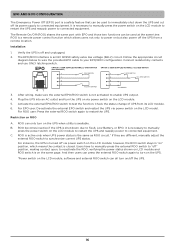
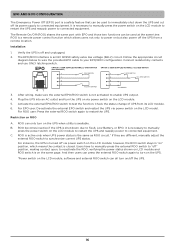
Installation
1.
Plug the UPS into an AC outlet and turn the UPS on via power switch on the LCD model. Activate the external EPO/ROO switch to...(RECOMMENDED)
OPTION 2: USER SUPPLIED NORMALLY CLOSED SWITCH
1
ROO SWITCH
1
ROO SWITCH
2
2
N.C.
Users have to manually press the external ROO switch to "off" position, making contact open, to reactivate the ROO, verifying the power...
User Manual - Page 18


...Alarm
UPS exits alarms due to Inverter Fault, DC Power Fault, and Over Temperature.
*Default settings of relay contacts are Power Failure and Battery Low (Normally Open).
Battery Low*
Battery capacity ...UPS Conditions
Power Failure*
UPS detects utility failure.
Refer to Network Operation in this manual, verifying the UPS is connected to the DB9 port Pin1 and Pin8. When UPS ...
User Manual - Page 19
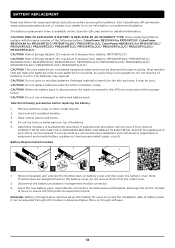
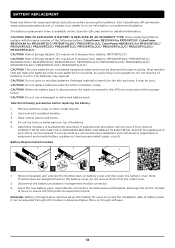
...setup information for PR1500RT2UC/ PR2000RT2UC/ PR2200RT2UC/ PR3000RT2UC/ PR1500RTXL2UC/ PR2000RTXL2UC/ PR2200RTXL2UC/ PR3000RTXL2UC.
BATTERY REPLACEMENT
Read and follow the important safety instructions before replacing... following precautions before servicing the batteries. Assemble the connectors, thumbscrews and faceplate. It may explode. Scan the QR code below for recycling,...
User Manual - Page 22
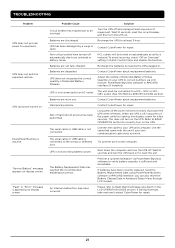
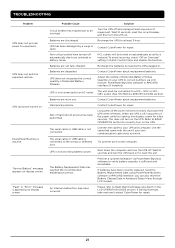
... Business software or RMCARD interface (if installed). An internal malfunction may have been recently replaced, reset the Battery Replacement Date using PowerPanel Business software or RMCARD interface;
Recharge the UPS for repair.
NCL outlets will be turned on.
Mechanical problem. This does not turn on .
TROUBLESHOOTING
Problem
UPS does not provide power to your...
User Manual - Page 23
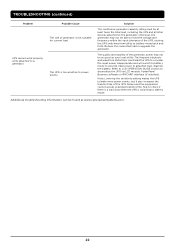
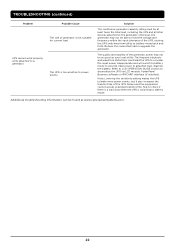
... UPS via LCD module, PowerPanel Business software or RMCARD interface (if installed).
TROUBLESHOOTING (continued)
Problem
UPS cannot work properly while attached to battery mode back and forth.
Reduce the connected load or upgrade the generator. The quality and stability of the UPS. Additional troubleshooting information can be able to hold the voltage and frequency within...
User Manual - Page 26
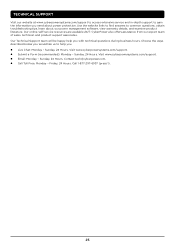
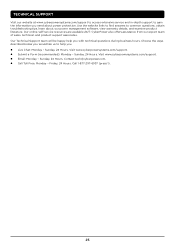
... a Form (recommended): Monday - Friday, 24 Hours. Our online, self-service resources are available 24/7. Contact [email protected]. Call Toll Free: Monday - TECHNICAL SUPPORT
Visit our website at www.cyberpowersystems.com/support to access extensive service and in-depth support to common questions, obtain troubleshooting tips, learn about power protection. Sunday, 24 Hours...
Datasheet - Page 1


...176; Offset
SPECIFICATIONS
GENERAL Active PFC...coded rear panel make battery changes and installations simple and fast. PR1000RT2U PR1000RT2UC SMART APP SINEWAVE UPS
Protect corporate and network servers, telecom installations...model accepts the RMCARD205 network management card for a better viewing angle, and provides information on 47 different settings including UPS stats, UPS setup...
Warranty Statement - Page 1
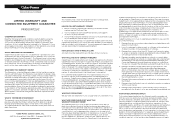
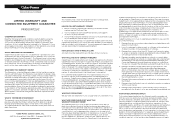
...manual; WHAT ARE SOME EXAMPLES OF WHAT THIS WARRANTY DOES NOT COVER? that the damage did not result from the date of purchase, whereby the Product will inspect and examine the Product. the repair or replacement of or damage to the limitations and exclusions set forth are your Product requires warranty service...when installed and used contrary to you are responsible for a specific purpose...
Warranty Statement - Page 2
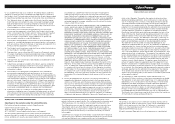
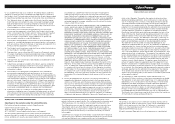
...of example the replacement or refund ... with any license, instruction manual, or warnings provided ... remedies and limitations set
CyberPower also reserves... 297-6937 | www.CyberPowerSystems.com/support
This document is prohibited by the... properly installed, grounded and code-compliant ...prior notice, product offerings or specifications. TO THE FULLEST EXTENT ...omissions or errors. Any award in...
CyberPower PR1000RT2UC Reviews
Do you have an experience with the CyberPower PR1000RT2UC that you would like to share?
Earn 750 points for your review!
We have not received any reviews for CyberPower yet.
Earn 750 points for your review!
