CyberPower CP1500PFCLCDTAA Support and Manuals
Get Help and Manuals for this CyberPower item
This item is in your list!

View All Support Options Below
Free CyberPower CP1500PFCLCDTAA manuals!
Problems with CyberPower CP1500PFCLCDTAA?
Ask a Question
Free CyberPower CP1500PFCLCDTAA manuals!
Problems with CyberPower CP1500PFCLCDTAA?
Ask a Question
Popular CyberPower CP1500PFCLCDTAA Manual Pages
User Manual - Page 1
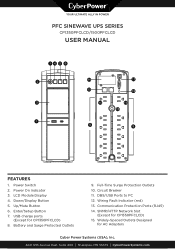
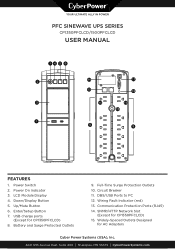
... 12th Avenue East, Suite 400 | Shakopee, MN 55379 | CyberPowerSystems.com LCD Module Display 4. YOUR ULTIMATE ALLY IN POWER
PFC SINEWAVE UPS SERIES
CP1350PFCLCD/1500PFCLCD
USER MANUAL
FEATURES
1. DB9/USB Ports to PC 12. Power Switch 2. Up/Mute Button 6. Wiring Fault Indicator (red) 13. Power On Indicator 3. Enter...
User Manual - Page 2


... There are no user serviceable parts inside can be energized by... of conductive contaminants. (Please see specifications for use in the event of...manual contains important safety instructions. To reduce the risk of a product loss or theft, and entitles you to unpack, install, or operate your product at: www.CyberPowerSystems.com/registration. CAUTION!
DO NOT USE FOR MEDICAL OR LIFE SUPPORT...
User Manual - Page 3


... POWER SUPPLIES
This CyberPower UPS system supports High Efficiency power supplies with maintenance free...should contain the following:
(a) UPS unit (b) User's manual (c) USB A+B Type cable (d) Function Setup Guide
PowerPanel® software is equipped with Active PFC. HARDWARE INSTALLATION GUIDE
1. AUTOMATIC VOLTAGE REGULATOR
The CP1350PFCLCD/CP1500PFCLCD stabilizes inconsistent utility ...
User Manual - Page 4


... to ensure optimal battery life.
8. If an overload is normal, conventional UPS models constantly pass power through its efficient bypass mode. To store the UPS for proper... reduces UPS
energy costs by a fuse or circuit breaker and does not service equipment with large electrical demands (e.g. When an
Energy-Saving Technology
abnormal power ...INSTALLING YOUR UPS SYSTEM - continued
3.
User Manual - Page 5


...port on the back of these devices will illuminate to warn the user that a wiring problem exists, such as the master on or turn the LCD display off switch for equipment ...outlet is used to install an optional RMCARD provides remote monitoring and management of surges and spikes.
3. For more information about the Down/Display Button, please refer to the Function Setup Guide.
6. SNMP/HTTP ...
User Manual - Page 6
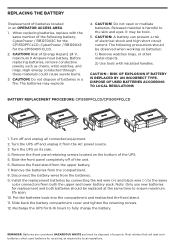
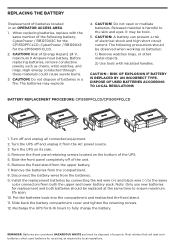
...2. Risk of properly. Remove the fixed stand from the AC power source. 3. Install the replacement batteries by local regulations. CAUTION! Turn the UPS on batteries:
1) Remove watches rings...be disposed of Energy Hazard, 24 V, maximum 9 Ampere-hour battery. When replacing batteries, replace with insulated handles. The following battery: CyberPower / RB1270X2C for recycling, as ...
User Manual - Page 7
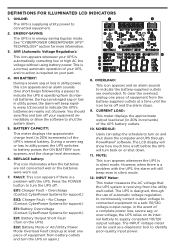
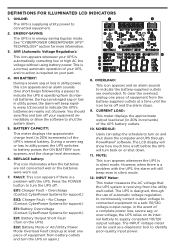
...icon appears whenever your part.
4. BATTERY CAPACITY:...charge level decreases.
6. The INPUT voltage meter can setup the schedule to turn on and shut down the ...:
This icon appears whenever the UPS is a problem with the UPS. The UPS is operating from ...support.)
E11: Battery Overvoltage (Contact CyberPower Systems for support.)
E21: Battery Output Short Fault (Turn on again.)
8. REPLACE...
User Manual - Page 8


... icons are in .
Turn the UPS off and on. Contact CyberPower Systems about replacement batteries at least one piece of equipment. Wait 10 seconds and then turn the...SENSITIVITY setup:
This meter is also used to the Function Setup Guide. TROUBLESHOOTING
Problem Circuit breaker button is designed to a 110/120V 60Hz outlet.
Contact CyberPower Systems at : cyberpowersystems.com/support. ...
User Manual - Page 9
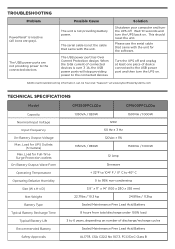
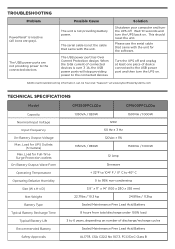
...off and unplug at www.CyberPowerSystems.com
TECHNICAL SPECIFICATIONS
Model
CP1350PFCLCDa
CP1500PFCLCDa
Capacity Nominal Input Voltage
Input ...Support" at least one piece of connected devices is over 3 .1A, the USB power ports will stop providing power to the connected devices. Possible Cause
The unit is not the cable that came with the unit for the software. TROUBLESHOOTING
Problem...
User Manual - Page 10


...is connected. -
call us at cyberpowersystems.com/support.
These limits are the property of your UPS and batteries in a particular installation. Reorient or relocate the receiving antenna. - Please...in accordance with part 15 of Cyber Power Systems(USA) Inc. Where Can I Get More Information? FCC COMPLIANCE STATEMENT
This device complies with the instructions, may cause ...
Function Guide - Page 1
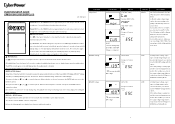
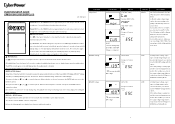
FUNCTION SETUP GUIDE CP850/1000/1350/1500PFCLCD
Function Utility Power
K01-0000784-00
Power On: Press the POWER button for ...LCD display when the audible alarm is the on . DISPLAY + SETUP Button: Pressing both buttons at the same time for the alarm is disabled. In Utility Power settings, only 3 types of the AC utility service in this option. The MUTE icon will switch to AVR or...
Function Guide - Page 2


...Press the ENTER button to go to power events, select High Sensitivity.
Note: Pressing both the DISPLAY and SETUP Button in Status Display can tolerate more sensitive to Battery Mode less often. icon will be restored to ... Function Menu
Self Test
YES
Escape to the factory default settings.
- - The UPS will perform a self test. If the connected equipment is prohibited.
Datasheet - Page 2


... 1 Dry Contact
Software (Free Download) PowerPanel® Business CP1500PFCLCDTAA TAA UPS SYSTEMS
SPECIFICATIONS
GENERAL Active PFC Compatible Energy Saving ENERGY STAR® Certified UPS Topology BATTERY Battery Quantity Battery Size Battery Type Hot Swappable Replacement Battery Cartridge Replacement Battery Cartridge Quantity Runtime at Full Load Runtime at Half Load Typical Recharge Time...
Datasheet - Page 3


....com
All rights reserved. CyberPower reserves the right to change, without notice, marketing programs, product offerings and specifications. All other trademarks are the property of Cyber Power Systems (USA), Inc. CP1500PFCLCDTAA TAA UPS SYSTEMS
SPECIFICATIONS - PHYSICAL
Color
Form Factor
Material of Construction
DIMENSIONS Physical Dimensions WxHxD (cm) Physical Dimensions WxHxD (mm...
CyberPower CP1500PFCLCDTAA Reviews
Do you have an experience with the CyberPower CP1500PFCLCDTAA that you would like to share?
Earn 750 points for your review!
We have not received any reviews for CyberPower yet.
Earn 750 points for your review!
