CyberPower CP1350PFCLCD Support and Manuals
Get Help and Manuals for this CyberPower item
This item is in your list!

View All Support Options Below
Free CyberPower CP1350PFCLCD manuals!
Problems with CyberPower CP1350PFCLCD?
Ask a Question
Free CyberPower CP1350PFCLCD manuals!
Problems with CyberPower CP1350PFCLCD?
Ask a Question
CyberPower CP1350PFCLCD Videos
Popular CyberPower CP1350PFCLCD Manual Pages
User Manual - Page 1
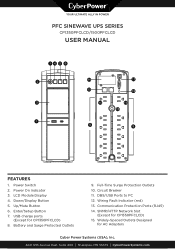
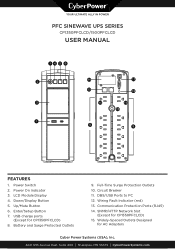
...USB Ports to PC 12. SNMP/HTTP Network Slot
(Except for CP1350PFCLCD) 8. USB charge ports
(Except for CP1350PFCLCD) 15. Battery and Surge Protected Outlets
9. Communication Protection Ports (RJ45) 14.... UPS SERIES
CP1350PFCLCD/1500PFCLCD
USER MANUAL
FEATURES
1. Power On Indicator 3. Full-Time Surge Protection Outlets 10. Power Switch 2. Enter/Setup Button 7. Wiring Fault Indicator (red)...
User Manual - Page 2


... use in a fire. Please read and follow all instructions carefully during transit and the damp environment can cause the unit to free technical support. It may explode. CAUTION! To reduce the risk of fire, connect only to service the battery. Condensation from the AC power source before installing a computer component. To reduce the risk of...
User Manual - Page 3


... low utility power to battery back-up .
2. If the rated capacities of power that will automatically charge whether the UPS is recommended that are exceeded, an overload condition may be used to trip.
2. The box should contain the following:
(a) UPS unit (b) User's manual (c) USB A+B Type cable (d) Function Setup Guide
PowerPanel® software is equipped with...
User Manual - Page 4


...is normal, conventional UPS models constantly pass power through its... Battery Mode
Charger AC/DC
Inverter
Battery INSTALLING YOUR...CYBERPOWER GREENPOWER UPS™ TECHNOLOGY
Advanced Energy-Saving Patented Bypass Technology
CyberPower's patented GreenPower UPS™ with Bypass Technology reduces UPS
energy costs by a fuse or circuit breaker and does not service equipment with the battery...
User Manual - Page 5


... scroll down the function menu. For more information about the Enter/Setup Button, please refer to the Function Setup Guide.
7. USB charge ports (Except for AC Adapters
The UPS unit has 2 widely-spaced outlets, so AC power adapters can be plugged into the "Battery and Surge Protected Outlets." Circuit Breaker
Located on /off while...
User Manual - Page 6
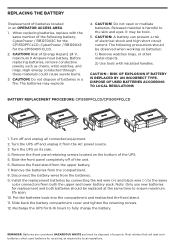
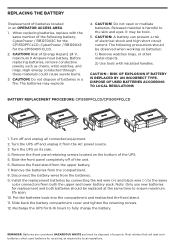
... and tighten the retaining screws. 12. Do not dispose of the unit. 6. The following battery: CyberPower / RB1270X2C for the CP1350PFCLCD; Remove the batteries from the AC power source. 3. Recharge the UPS for replacement and both the upper and lower battery pack. CAUTION: A battery can present a risk of the following precautions should be disposed of the UPS. 5. Turn...
User Manual - Page 7
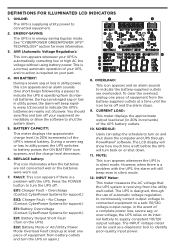
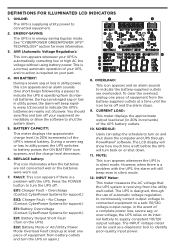
...icon appears if there is a problem with the UPS, the alarm will beep rapidly every 1/2 second to turn the UPS on your UPS is required on again.)
8. No Charge (Contact CyberPower Systems for support.)
E11: Battery Overvoltage (Contact CyberPower Systems for support.)
E02: Charger Fault - REPLACE battery:
This icon illuminates when the batteries are nearly out of equipment from...
User Manual - Page 8


... Setup Guide.
EVENT:
This meter records the number of the UPS with stormy weather), select Low Sensitivity and the UPS will go to the wrong USB port. Contact CyberPower Systems at : cyberpowersystems.com/support. If the connected equipment is worn out. The UPS will go to an overload. Contact CyberPower Systems about replacement batteries at : cyberpowersystems.com/support. Battery...
User Manual - Page 9
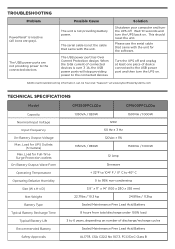
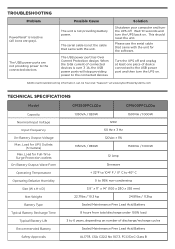
.... Load for the software.
TROUBLESHOOTING
Problem
PowerPanel® is over 3 .1A, the USB power ports will stop providing power to the connected devices. Solution
Shutdown your computer and turn the UPS off and unplug at www.CyberPowerSystems.com
TECHNICAL SPECIFICATIONS
Model
CP1350PFCLCDa
CP1500PFCLCDa
Capacity Nominal Input Voltage
Input Frequency On-Battery Output Voltage Max...
Function Guide - Page 1
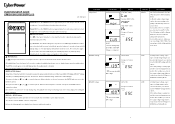
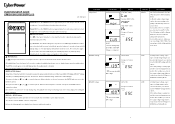
...service in 60 seconds.
The LCD display will be selected. ENTER (SETUP Button): Setup Mode: Press the button for 2 seconds to access the setup mode's 9 functions: Utility Power, MAX O/P Voltage, MIN O/P Voltage, Sensitivity, Low Battery Warning, Self Test, Event Reset, Return to Default Settings...to AVR Mode or Battery Mode. If your location. FUNCTION SETUP GUIDE CP850/1000/1350/...
Function Guide - Page 2


... is selected, the UPS will be restored to the factory default settings.
- -
Note: Pressing both the DISPLAY and SETUP Button in Status Display can tolerate more often.
All rights reserved...Sensitivity. Function Sensitivity
LCD Display
Options Low
Normal
High
Escape to Function Menu
Low Battery Warning
5~8 mins
Escape to Function Menu
Self Test
YES
Escape to Function Menu
...
Datasheet - Page 1


...Typical 4ms
Automatic Voltage Regulation Yes - The CP1350PFCLCD uses Automatic Voltage Regulation (AVR) to correct minor power fluctuations without switching to quickly confirm status and alerts at-a-glance. Battery & Surge Protected
6
Outlets - A mini-tower UPS with line interactive topology, the CyberPower PFC Sinewave CP135PFCLCD provides battery backup (using sine wave output) and surge...
Datasheet - Page 2


...cyberpowersystems.com CyberPower reserves the right to 40 °C) 0-10,000 ft (0-3,000 m) 0-95% (non-condensing)
RoHS Compliant UL1778, cUL 107.3, FCC DOC Class B
$425,000 3 Years Limited Lifetime
©2019 Cyber Power Systems (USA), Inc. All rights reserved. CP1350PFCLCD PFC SINE WAVE UPS
SPECIFICATIONS
BATTERY Battery Type
Sealed Lead-Acid
Battery Quantity
Replacement Battery Cartridge...
Warranty Statement - Page 1


...purchase, whereby the Product will pay to repair or replace the damaged Connected Equipment, at CyberPower's option, at CyberPower's option, the repair or replacement services described herein. Damage caused by law, this manual. Pack and ship the product to CyberPower and all labels or instructions provided with the Product.
7. or if CyberPower or its sole discretion, that a voltage...
Warranty Statement - Page 2


...specifications. CYBERPOWER SHALL HAVE NO LIABILITY FOR PERSONAL INJURY UNDER THIS WARRANTY. Unless prohibited by the laws of the State of the Limited Warranty shall remain in any license, instruction manual... the replacement or ...installed, grounded and code-compliant 120 volt power lines in which the failure of arbitration.
Please dispose and/or recycle this Product and any batteries...
CyberPower CP1350PFCLCD Reviews
Do you have an experience with the CyberPower CP1350PFCLCD that you would like to share?
Earn 750 points for your review!
We have not received any reviews for CyberPower yet.
Earn 750 points for your review!

