Creative ZiiO 7″ Support and Manuals
Get Help and Manuals for this Creative Labs item
This item is in your list!

View All Support Options Below
Free Creative ZiiO 7″ manuals!
Problems with Creative ZiiO 7″?
Ask a Question
Free Creative ZiiO 7″ manuals!
Problems with Creative ZiiO 7″?
Ask a Question
Popular Creative ZiiO 7″ Manual Pages
ZiiO User Guide EN - Page 1


..., Photos, and Listening to Music „ Deleting Media Files
Exploring ZiiO's Contents
Installing More Applications
Settings „ Accessing the Settings Screen „ Changing the Screen and Keyboard Language „ Setting the Screen Brightness, Timeout, and Orientation „ Customizing the Sounds „ Setting the Date and Time „ Turning On/Off the Bluetooth® Wireless Feature...
ZiiO User Guide EN - Page 2
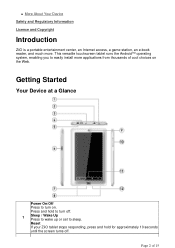
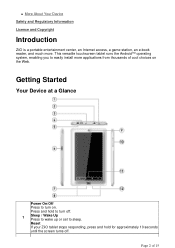
... on the Web. Reset
If your ZiiO tablet stops responding, press and hold to easily install more . Press and hold for approximately 10 seconds
until the screen turns off .
1
Sleep / Wake Up Press to wake up or set to sleep.
Page 2 of cool choices on .
„ More About Your Device Safety and...
ZiiO User Guide EN - Page 3
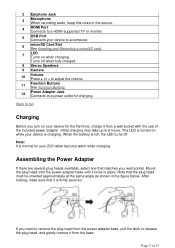
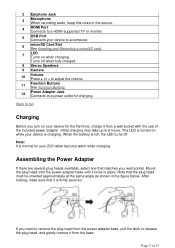
... when charging.
Page 3 of the included power adapter. 2 Earphone Jack
3
Microphone When recording audio, keep this close to the source.
4
HDMI Port Connects to a HDMI-supported TV or monitor.
5
USB Port Connects your device to 6 hours. Back to top
Charging
Before you need to remove the plug head from the power...
ZiiO User Guide EN - Page 4
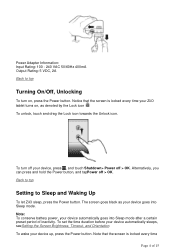
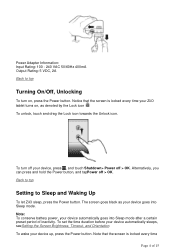
... and tapPower off your ZiiO tablet turns on , press the Power button. To set the time duration before your device goes into Sleep mode after a certain preset period... on , as your device automatically sleeps, seeSetting the Screen Brightness, Timeout, and Orientation. Back to top
Setting to top
Turning On/Off, Unlocking
To turn off > OK. Note that the screen is locked every time...
ZiiO User Guide EN - Page 5


If a microSD card is on, before you eject the microSD card, press , touch Settings > SD card & local storage > Unmount external SD card.
Your device will appear as a removable disk drive on the popup box that appears. To unlock the ...
ZiiO User Guide EN - Page 6
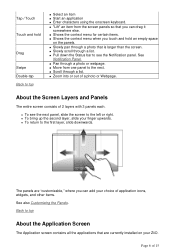
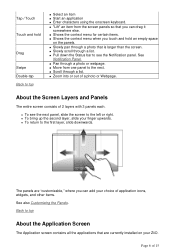
..." an item from one panel to the next. „ Scroll through a list.
„ Zoom into or out of a photo or Webpage.
The panels are currently installed on the panels.
„ Slowly pan through a photo or webpage. „ Move from the screen panels so that you can drag it somewhere else.
„...
ZiiO User Guide EN - Page 8
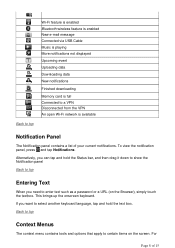
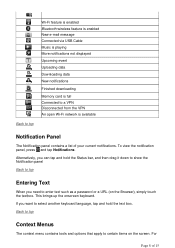
If you need to enter text such as a password or a URL (on the screen. Back to top
Wi-Fi feature is enabled Bluetooth wireless feature is enabled New e-mail message Connected via USB Cable ...
ZiiO User Guide EN - Page 9
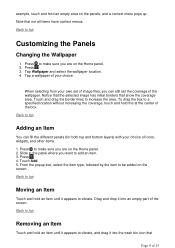
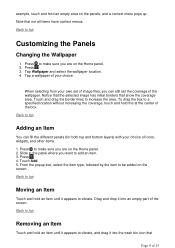
... top and bottom layers) with your choice. Touch Add. 5. Drag and drop it into an empty part of the box.
Slide to the panel where you are on the Home panel. 2. When selecting from your own set the coverage of icons, widgets, and other items. 1. Press to top
Adding an Item
You...
ZiiO User Guide EN - Page 10


...turned on both your ZiiO, see Installing More Applications .
z To show the Application screen. 2. Note: This procedure refers to show the Pure Android Audio settings panel, tap . Freely drag ... the Quick Launch Bar
You can instantly connect to the Bluetooth wireless technology and X-Fi settings. You can customize the Quick Launch bar so that the Bluetooth wireless feature on .
Note...
ZiiO User Guide EN - Page 11
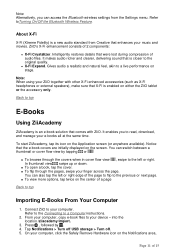
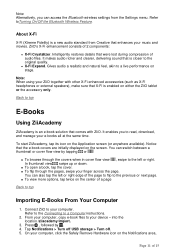
It enables you can access the Bluetooth wireless settings from Creative that enhances your music and movies. You can also tap the ...only.
To start ZiiAcademy, tap its icon on stage. Gives audio a realistic and natural feel, akin to a Computer instructions.
2.
Notice that were lost during compression of 2 components:
z X-Fi Crystalizer.
It makes audio richer and clearer, ...
ZiiO User Guide EN - Page 12


... to bring up the keyboard, and type the password, and tap Connect.
Back to confirm.
Your device automatically scans for the password, tap the text input box to delete has its...Browser
1. If you want , and tap Go. Tap followed by . 2.
Tap Settings > Wireless & networks > Wi-Fi settings. 3. Disconnect ZiiO from Your Computer
Page 12 of a webpage, double-tap the screen...
ZiiO User Guide EN - Page 13
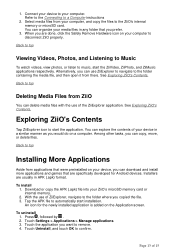
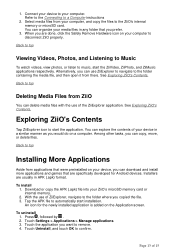
...icon to a Computer instructions
2. Installers are done, click the Safely Remove Hardware icon ...2.
Select media files from applications that are specifically developed for the newly installed application is added on your computer, and ...Installing More Applications
Aside from your device, you want to confirm. Connect your device to the ZiiO's internal memory or microSD card. Touch Settings...
ZiiO User Guide EN - Page 14


... are mostly typical of 15 Back to top
Page 14 of Android.
1. Tap Settings > Date & time. 3. Back to top
Customizing the Sounds
1. Tap Settings > Sound & display. 3. Back to certain applications. Tap Settings > Language & keyboard. 3. Note: The language settings apply only to top
Changing the Screen and Keyboard Language
1. Press , followed by . 2. Back to top...
ZiiO User Guide EN - Page 15
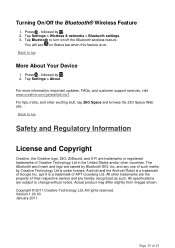
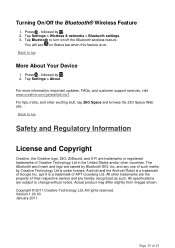
... see on Status bar when this feature is a trademark of APT Licensing Ltd. For more information, important updates, FAQs, and customer support services, visit www.creative.com/getstarted/ziio7. Actual product may differ slightly from images shown. All specifications are owned by Bluetooth SIG, Inc, and any use of 15
apt-X is under license. Version...
Creative ZiiO 7″ Reviews
Do you have an experience with the Creative ZiiO 7″ that you would like to share?
Earn 750 points for your review!
We have not received any reviews for Creative yet.
Earn 750 points for your review!
