Creative PS2000 - Digital Gaming Speakers Support and Manuals
Get Help and Manuals for this Creative Labs item
This item is in your list!

View All Support Options Below
Free Creative PS2000 manuals!
Problems with Creative PS2000?
Ask a Question
Free Creative PS2000 manuals!
Problems with Creative PS2000?
Ask a Question
Creative PS2000 Videos
Popular Creative PS2000 Manual Pages
User Guide - Page 1


... or transmitted in this manual may differ slightly from those pictured.
1 All specifications are trademarks or registered trademarks of the software for any other brands and products names are subject to copy the software on the part of Creative Technology Ltd. PS2000 Digital_UK.book Page 1 Thursday, August 3, 2000 10:53 AM
User's Guide
PlayWorks PS2000 Digital
Information in any form...
User Guide - Page 2


Important Notice
The serial number for the PlayWorks PS2000 Digital is for userinstalled application cards. Compliance
This product conforms to the following sections contain notices for various countries: CAUTION: This device is suitable for your equipment is intended to be installed by the grantee of this number down and keep it in the manufacturer's defined...
User Guide - Page 3


.... All operating and use instructions should be blocked by placing the product on the marking label. ATTACHMENTS - Do not place the PlayWorks PS2000 Digital system on or pinched by Cambridge SoundWorks.
3 VENTILATION - POWER SOURCES - The subwoofer should be sure the service technician has used replacement parts specified by Cambridge SoundWorks or have the same characteristics...
User Guide - Page 4


... Connections 6 System Connection Diagram 7 Dipole Unit Stand Installation 8 Speaker Placement 9 System Functions 11 Surround Reference 14 Applications 15 EAX ...16 Specifications 16 Technical Support 17 Limited Warranty 20
Thank you for buying PlayWorks PS2000 Digital by Cambridge SoundWorks, a revolutionary two piece Dolby® Digital speaker solution for PlayStation 2™.
4
User Guide - Page 6


... is being utilized, use the Stereo to Dual RCA Cable and the Dual Female RCA Adapter to connect to RCA) or the Optical Cable.
Connect the black stereo miniplugs from the... to the corresponding Speaker outputs on page 7.
Dolby Digital source
Connect the Dolby Digital/SPDIF output of your sound card (if present) to the Rear In minijack input of the Subwoofer.
Game consoles
Connect the ...
User Guide - Page 7


... Output
PC-DVD Encore DVD Player Sound Card
Optical Output
To wall AC Receptacle Power Adapter
R (red)
L (white)
Subwoofer
Dual RCA to -Female RCA Adapter
Game Console e.g. PlayStation 2 CD Player MD Player
Sound Card Optical Output
To the Digital Optical Output Optical Cable SPDIF Cable (RCA to RCA)
Stereo to Dual RCA Cable Stereo...
User Guide - Page 11


... supply input from the PS2000 Digital. Subsequently, when the system is retained.
5. POWER (On Remote Control): The POWER button on the Remote Control and Dipole Unit sets the system to power ... and standby mode. PS2000 Digital_UK.book Page 11 Thursday, August 3, 2000 10:53 AM
System Functions
1. MUTE (On Remote Control): Mutes all output from the Power Adapter. This button must ...
User Guide - Page 13


...
10. Pass through two different operation modes: Music>Movie. Movie: Creates a 5.1 speaker soundfield appropriate for music from an analog sound source. (This function is CMSS Music. PS2000 Digital_UK.book Page 13 Thursday, August 3, 2000 10:53 AM
Dimension: Games. Music: Creates a 5.1 speaker soundfield appropriate for movie or game enjoyment from any analog sound source. Turn the...
User Guide - Page 14


Note: Not every section of a DVD will illuminate automatically. Other supporting chapters (like a "Director's Comment" section) may be 5.1-channel encoded. Creative Multi Speaker Surround (CMSS)
CMSS is playing, such as from a game console, Creative PC-DVD player or DVD player, the Dolby Digital indicator light will be in stereo or mono.
On many DVDs, only the main movie...
User Guide - Page 15


...) may also be used . 3. series or Creative Labs Sound Blaster PCI series). 4.
Game Console - Conventional 2-channel sound cards such as Sound Blaster 16 or the Sound Blaster AWE series can also be used with the PS2000 Digital, but these cards will not provide rear channel output when playing games using the Optical or Line In connections...
User Guide - Page 16
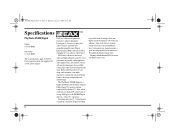
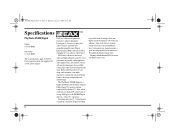
... rear channels ensure a great listening experience for interactive 3D and EAX-enhanced game titles. Also, when used with a 4 channel PC sound card, or set-top DVD player, the PS2000 Digital delivers a virtual 5.1 experience. PS2000 Digital_UK.book Page 16 Thursday, August 3, 2000 10:53 AM
Specifications
™
PlayWorks PS2000 Digital
Dipole: 10 watts RMS
Subwoofer: 12 watts RMS
These...
User Guide - Page 17


..., please use the Creative Web Support services in manual for contact details.
17 Note: Before contacting "European Help Line", please ensure that you the best product as well as the best technical support. The European support area on our web site at www.creative.com gives you access to the latest Creative drivers
Library: Email Your Problem: Telephone Support:
Find the...
User Guide - Page 18


... the seller's replacement/credit terms.
More than 30 days since date of purchase
Should your Creative product, please use the Creative Web Support and/or Telephone Support services for reference should you require technical assistance: u The model and serial number of your Creative product u Error information on the screen and how it came about u Information on the adapter cards which...
User Guide - Page 19


... you must complete the relevant customs documentation before shipping the product (please allow 30 days).
19
Creative may replace or repair the product with new or re-conditioned parts, and the faulty parts will become the property of the faulty item, Creative Labs will communicate how to return the product in question and return it to...
User Guide - Page 20


..., the repair or replacement (with the same or similar model) of any hardware or accompanying item(s) not meeting the "Limited Warranty" explained above that the hardware product will be expressly specified by Creative or required by ensuring interoperability with future versions of any obligation to support products for security purposes. Creative also disclaims any software provided with...
Creative PS2000 Reviews
Do you have an experience with the Creative PS2000 that you would like to share?
Earn 750 points for your review!
We have not received any reviews for Creative yet.
Earn 750 points for your review!

