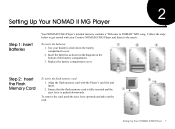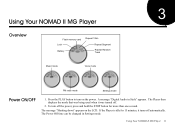Creative 5000001207 - NOMAD II MG 64 MB MP3 Player Support and Manuals
Get Help and Manuals for this Creative Labs item
This item is in your list!
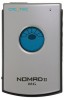
View All Support Options Below
Free Creative 5000001207 manuals!
Problems with Creative 5000001207?
Ask a Question
Free Creative 5000001207 manuals!
Problems with Creative 5000001207?
Ask a Question
Popular Creative 5000001207 Manual Pages
User Guide - Page 8
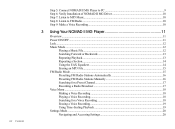
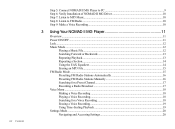
viii Contents
Step 5: Connect NOMAD II MG Player to PC 9 Step 6: Verify Installation of NOMAD II MG Driver 10 Step 7: Listen to MP3 Music...10 Step 8: Listen to FM Radio...10 Step 9: Make a Voice Recording...10
8VLQJ
User Guide - Page 9


Viewing Information...20 Setting Time/Day ...20 Setting Contrast ...21 Setting Backlight on Interval 21 Setting Unit Sleep Time...22 Setting FM Sleep Time ...22
8VLQJ
User Guide - Page 11


...NOMAD II MG) or voice files between NOMAD II MG and the PC ❑ Creative Digital Audio Center encodes MP3 files from audio CDs and Wave files Mac Users: Casady...Disk Card) compliant flash memory card support in which you purchased it. The sound in secure formats. Your NOMAD II MG player is designed to enable you install the NOMAD II MG ... extensions that emphasize quick setup and mobility.
User Guide - Page 12


... NOMAD II MG is supported in memory and a flash memory card slot for adding up to 128 MB, or even 192 MB, of the end-user) ❑ 32 MB RAM (64 MB recommended) ❑ USB port ❑ 12 MB free hard disk space (or more for audio content storage) ❑ Installed mouse ❑ Sound...
User Guide - Page 16


... adapter
While your NOMAD II MG Player is compatible with your PC without the docking station.
2 Your NOMAD II MG
Flash memory card
Car cassette adapter USB cable allows you to connect the Player directly to ensure compatibility with SSFDC flash memory cards, use Creative flash memory cards to your NOMAD II MG Player.
User Guide - Page 22


... the instructions on Run. 3. When prompted to continue with step 2. 6WHS
&RQQHFW +HDGSKRQHV WR WKH 3OD\HU
Connect your NOMAD II MG.
If the Setup program runs automatically, skip to start the installation. On the Creative NOMAD II setup screen, the applications to restart my computer now" option and then click the Finish button.
8 Setting Up...
User Guide - Page 23
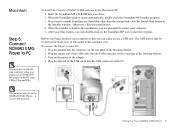
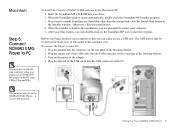
...,, 0* 3OD\HU WR 3&
To install the Creative NOMAD II MG software in the Installer window. When the SoundJam window opens automatically, double-click the SoundJam MP Installer program. 3. The batteries must be located.... 4. When the Installer completes the installation, you connect your Mac restarts, you may be in the NOMAD II MG Player-it is Plug-and-Play.
Setting Up Your NOMAD II...
User Guide - Page 24


...
On the Device Manager tab page, double-click Universal Serial Bus controllers, and then check that Creative NOMAD II MG is present as shown in a blue oval on the Player to scan for an...Chapter 3, "Using Your NOMAD II MG Player"
10 Setting Up Your NOMAD II MG Player
6WHS
9HULI\ ,QVWDOODWLRQ RI 120$' ,, 0* 'ULYHU
To check the driver installation in the middle of the LCD. 2. On the ...
User Guide - Page 30


...when the process is finished.
5LJKW
3UHVHWWLQJ )0 5DGLR 6WDWLRQV 0DQXDOO\
To manually preset FM radio stations:
1. Press the PLAY button to preset other ...Channel or STOP to edit the Preset Channels. Use the PlayCenter 2's Settings option to continue scanning without accepting.
4. The player scans for stations manually.
2.
"AutoScan completed" appears on the LCD.
/HIW
You can...
User Guide - Page 44


...upgrade the NOMAD II MG: 1.
and choose an effect. you add Environmental Audio effects, the title in order to make the Internet connection. In the Playlist, highlight the title to be enhanced with EAX: 1. If you must have a Internet service...upgrade to display the EAX menu. 3. To include effects, display the Recorder Settings... CD-ROM. Follow the instructions on Software Downloads. 3....
User Guide - Page 46


... the memory in ...Settings...: Clicking this button brings up the standard Macintosh get file dialog box, where you can select files that you updated on your Mac and the NOMAD II MG is correctly connected to your Web browser and access the Creative Labs... DQG 120$' ,, 0*
120$' ,, 0* :,1'2:
When SoundJam MP is installed on the transfer's progress. SoundJam can select the bass, treble, balance...
User Guide - Page 50


... and one user setting: bass and treble control
Audio Codec support ❑ MPEG Audio Layer 3 (MP3) and future formats*
Firmware ❑ Flash based. User upgradable*
SDMI Compliance ❑ Hardware ready*
FM ❑ 87.5 to four hours recording on internal memory and 64MB SmartMedia.
36 Technical Specifications
* Future audio codec support, firmware upgrades, and SDMI compliance...
User Guide - Page 52


... an external removable drive in Windows Explorer. You can only format the flash memory card into FAT16 format with Media Card reader/writer. &DXVH NOMAD II MG only supports Solid State Floppy Disc Card (SSFDC) format (FAT12). Creative NOMAD II MG must be correctly installed on your computer. 6ROXWLRQ Check the connections (see "Step...
Creative 5000001207 Reviews
Do you have an experience with the Creative 5000001207 that you would like to share?
Earn 750 points for your review!
We have not received any reviews for Creative yet.
Earn 750 points for your review!