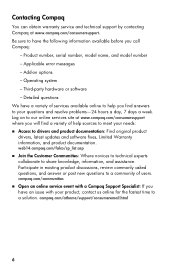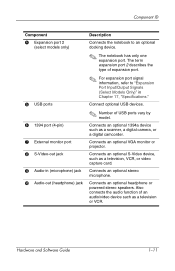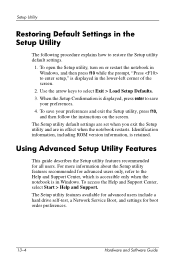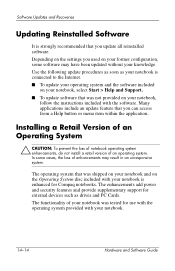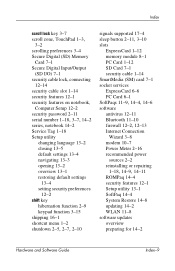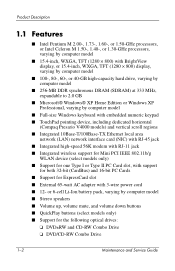Compaq Presario V4000 - Notebook PC Support and Manuals
Get Help and Manuals for this Compaq item

View All Support Options Below
Free Compaq Presario V4000 manuals!
Problems with Compaq Presario V4000?
Ask a Question
Free Compaq Presario V4000 manuals!
Problems with Compaq Presario V4000?
Ask a Question
Most Recent Compaq Presario V4000 Questions
How To Replace A Keyboard On A Compaq Presario V4000
(Posted by nmontdigita 9 years ago)
How To Open Compaq Presario V4000 Laptop
(Posted by swduydo 9 years ago)
Backlight Longer Onb Battery Power
When on battery power, how can I keep my backlight on for longer
When on battery power, how can I keep my backlight on for longer
(Posted by davidbailey1940 11 years ago)
Where Is The External Microphone?
(Posted by 00012b 11 years ago)
Need Manual's Givin A Compact Presario V4000 With No Manual's??
(Posted by smartyooper88 12 years ago)
Compaq Presario V4000 Videos
Popular Compaq Presario V4000 Manual Pages
Compaq Presario V4000 Reviews
We have not received any reviews for Compaq yet.