Compaq Deskpro 500 - Desktop PC Support and Manuals
Get Help and Manuals for this Compaq item
This item is in your list!

View All Support Options Below
Free Compaq Deskpro 500 manuals!
Problems with Compaq Deskpro 500?
Ask a Question
Free Compaq Deskpro 500 manuals!
Problems with Compaq Deskpro 500?
Ask a Question
Popular Compaq Deskpro 500 Manual Pages
Deskpro Personal Computers Service Reference Guide - Page 4


... herein may be used or copied only in the U. Deskpro Service Reference Guide
First Edition (July 1999) Part Number 123385-001 Spare Part Number 152611-001
Compaq Computer Corporation
COMPAQ COMPUTER CORPORATION SHALL NOT BE LIABLE FOR TECHNICAL OR EDITORIAL ERRORS OR OMISSIONS CONTAINED HEREIN;
This guide contains information protected by copyright. All rights reserved. Microsoft...
Deskpro Personal Computers Service Reference Guide - Page 12


... with many desktop models
Deskpro Service Reference Guide 1-3 To register one of these files, in one machine, just visit Compaq's Web site at www.compaq.com/products/registration and follow the instructions that time on selected models: „Computer Setup Utilities and diagnostic features „Compaq Support Software including device drivers „Online Compaq Safety & Comfort...
Deskpro Personal Computers Service Reference Guide - Page 23
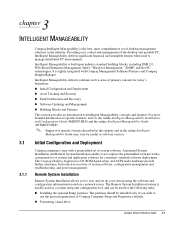
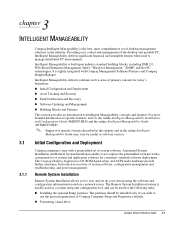
... set of desktop management solutions in the online Intelligent
Manageability Guide may vary by model or software version. Remote System Installation
Remote System Installation allows you to manage distributed PC environments. Deskpro Service Reference Guide 3-1 It is tightly integrated with selective recovery of system software, configuration management and troubleshooting, and power...
Deskpro Personal Computers Service Reference Guide - Page 25


...198; Save Changes and Exit. Deskpro Service Reference Guide 3-3
In some cases switches may need the FailSafe Key in Windows, click Start Æ Shut Down Æ Restart the Computer.
2. Password Security
The computer supports security password features, which can be set. Turn on the screen.
4. Select Security, then select Setup Password and follow the instructions on or restart the...
Deskpro Personal Computers Service Reference Guide - Page 30
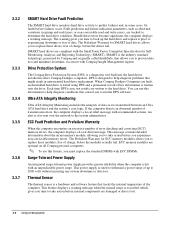
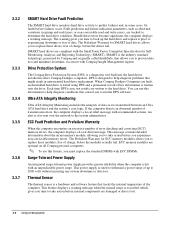
... Compaq Deskpro Computers are written to help diagnose conditions that allows you must replace the standard DIMMs with an unpredictable power surge. Drive Protection System
The Compaq Drive Protection System (DPS) is rated to withstand a power surge of key information is designed to the hard drive.
This power supply is a diagnostic tool built into the hard drives installed...
Deskpro Personal Computers Service Reference Guide - Page 31


... products, which can protect the ROM from Compaq are digitally signed to be powered on, or turned on remote Compaq desktop personal computers, directly from the Compaq World Wide Web site (www.compaq.com). Enabling the system administrator to distribute new applications, device drivers, and other system software. Deskpro Service Reference Guide 3-9 CAUTION: For maximum ROM protection, be...
Deskpro Personal Computers Service Reference Guide - Page 52


... Computer Setup (F10 Setup) or Windows utilities.
2. Ensure memory and continuity modules are installed properly.
3. Replace the faulty memory module(s).
6. Replace memory module if
problem persists.
213-Incompatible DIMM
2S
Module in DIMM Socket(s)
X,X, X
* L = Long, S = Short
A DIMM module in DIMM/SIMM Pair(s) X,X,... Try another memory socket. 3. Replace DIMM with matched sets...
Deskpro Personal Computers Service Reference Guide - Page 61


... 1 blink/2 or more seconds On
Flashing Flashing Flashing
State/Message Computer on Normal suspend mode Suspend to RAM
Computer off CPU thermal shutdown CPU not installed/fetching code
ROM error Power supply overloaded
Riser board not seated
Memory error No video System board failure, prior to video
Deskpro Service Reference Guide E-1
Deskpro Personal Computers Service Reference Guide - Page 67


... just been installed on the same controller as the primary drive, verify that is trying to start from the diskette drive.
2. Remove the diskette from a diskette that the jumpers for hard drive-related problems.
The information provided by the diagnostics tests includes: error code, system serial number, drive serial number, drive model, and drive firmware revision...
Deskpro Personal Computers Service Reference Guide - Page 71
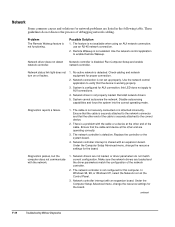
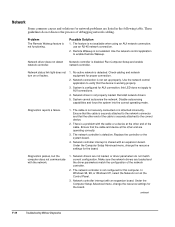
... driver is not set up properly. Reinstall network drivers.
5. Under the Computer Setup Advanced menu, change the resource settings for...is disabled.
The network controller is not enabled. Replace the controller or the system board.
4.
Use the...Problem
The Remote Wakeup feature is defective. Network controller is a problem with an expansion board. System cannot ...
Deskpro Personal Computers Service Reference Guide - Page 76


Desktop M - CD-ROM
Deskpro Service Reference Guide H-1 Win NT 4.0 5 - BX a - 810
Hard Drive Capacity 10 - 10.0 GB 13 - 13.5 GB
MB RAM 64 128
Removable Storage blank - none c - Small Form Factor D - Win 95 8 - no NIC
Processor Type C - Minitower blank - Pentium
Core Logic (chip set) blank -
Win 98
NIC (EN only) blank - Celeron P - END/P333/10a/5/128c/n
Platform...
Support Telephone Numbers - Page 6
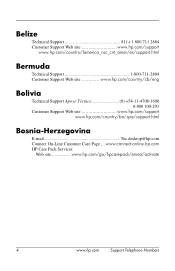
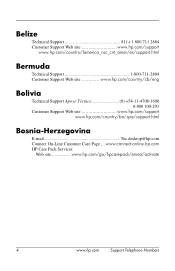
...
Technical Support Apoyo Técnico 0) +54-11-4708-1600 0-800 100-293
Customer Support Web site www.hp.com/support www.hp.com/country/bo/spa/support.html
Bosnia-Herzegovina
E-mail Tec.desktop@hp.com Connect On-Line Customer Care Page ... www.connect-online.hp.com HP Care Pack Services
Web site www.hp.com/go/hpcarepack/emea/activate
4
www.hp.com
Support Telephone...
Support Telephone Numbers - Page 27


... 67982
Customer Support Web site www.hp.com/country/ru/rus HP Care Pack Services
Telephone Support Moscow 709 579 73525 St. Petersburg 812 346 7997 St. Vincent
Customer Support 1-800-711-2884 Customer Support Web site www.hp.com/support
St. Kitts and Nevis
Customer Support 1-800-711-2884 Customer Support Web site www.hp.com/support
Support Telephone Numbers
www.hp.com
25...
Using Network Communications Compaq Deskpro Family of Personal Computers - Page 3


... the terms of the agreement. The software may be used or copied only in any form without notice. CAUTION: Text set off in this guide:
! Printed in damage to follow directions could result in the U.S.A.
Using Network Communications
Compaq Deskpro Family of Intel Corporation. All rights reserved. Product names mentioned herein may be trademarks and...
Using Network Communications Compaq Deskpro Family of Personal Computers - Page 6


Select models do not include a NIC. CAUTION: If you experience network problems, or problems with
starting your computer, check to ensure that the Remote Wakeup cable is available on the Support Software CD for Compaq Desktop, Portable, and Workstation Products or at the Compaq Web Site at www.compaq.com.
Using Network Communications 1 The Remote Management Administrators Guide is included...
Compaq Deskpro 500 Reviews
Do you have an experience with the Compaq Deskpro 500 that you would like to share?
Earn 750 points for your review!
We have not received any reviews for Compaq yet.
Earn 750 points for your review!
