Compaq DS-DSGGC-AB - StorageWorks Fibre Channel SAN Switch 16-EL Support and Manuals
Get Help and Manuals for this Compaq item
This item is in your list!

View All Support Options Below
Free Compaq DS-DSGGC-AB manuals!
Problems with Compaq DS-DSGGC-AB?
Ask a Question
Free Compaq DS-DSGGC-AB manuals!
Problems with Compaq DS-DSGGC-AB?
Ask a Question
Popular Compaq DS-DSGGC-AB Manual Pages
Installation Guide - Page 5


... the Admin Password and User ID 80 Configuring the IP and Fibre Channel Address 81 Displaying Devices within the Fabric 82 Checking the Firmware Version 82 Setting the Switch Date and Time 82 Displaying Switch Configuration Settings 83 Diagnostic Tests 84 Interpreting POST Results 84 Diagnostic Tests 84
4 Backing Up the Configuration and Upgrading Firmware 85...
Installation Guide - Page 10
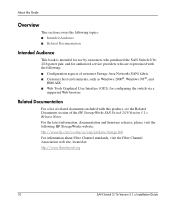
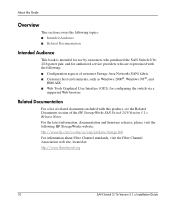
...switch via a
supported Web browser
Related Documentation
For a list of the HP StorageWorks SAN Switch 2/16 Version 3.1.x Release Notes. and for authorized service providers who purchased the SAN Switch 2/16, 2/16 power pak; For the latest information, documentation and firmware releases, please ..., located at: http://www.fibrechannel.org
10
SAN Switch 2/16 Version 3.1.x Installation Guide
Installation Guide - Page 12
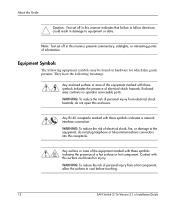
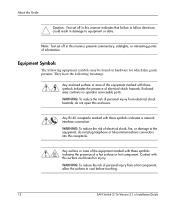
...Guide
Caution: Text set off in this manner indicates that failure to follow directions could result in this manner presents commentary, sidelights, or interesting points of personal injury from electrical shock hazards, do not plug telephone or telecommunications connectors into this guide... Switch 2/16 Version 3.1.x Installation Guide WARNING: To...data.
Note: Text set off in injury. ...
Installation Guide - Page 15


... ■ Product model names and numbers ■ Applicable error messages ■ Operating system type and revision level ■ Detailed, specific questions
HP Storage Website
The HP website has the latest information on this guide, contact an HP authorized service provider or access our website: http://www.hp.com.
SAN Switch 2/16 Version 3.1.x Installation Guide
15
Access storage...
Installation Guide - Page 18


... problem ports without disrupting switch operations. ■ Error detection and fault isolation, automatically disables failing ports and restarts when the problem is resolved. ■ Industry standard Management Information Base (MIB) support. ■ Automatic self-discovery, discovers and registers host server and storage devices.
18
SAN Switch 2/16 Version 3.1.x Installation Guide
Installation Guide - Page 58
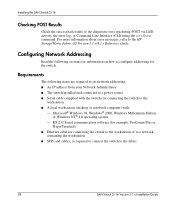
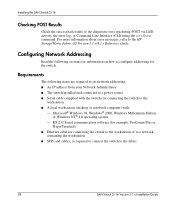
... following items are required to set network addressing. ■ An IP address from your Network Administrator ■ The switch installed and connected to a power source... HP StorageWorks Fabric OS Version 3.1.x/4.1.x Reference Guide. For more information about error messages, refer to the fabric
58
SAN Switch 2/16 Version 3.1.x Installation Guide
Microsoft® Windows 98, Windows®...
Installation Guide - Page 83


... as 1970-1999;
Displaying Switch Configuration Settings
Use these steps to display the system configuration settings. 1. The date function does not support daylight saving time or time zones. At the command line, enter the following command:
configShow The system configuration settings are displayed. SAN Switch 2/16 Version 3.1.x Installation Guide
83 Log into the switch as the...
Installation Guide - Page 85
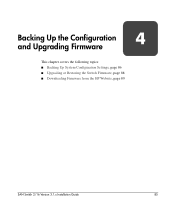
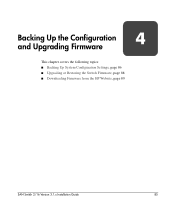
Backing Up the Configuration and Upgrading Firmware
4
This chapter covers the following topics: ■ Backing Up System Configuration Settings, page 86 ■ Upgrading or Restoring the Switch Firmware, page 88 ■ Downloading Firmware from the HP Website, page 89
SAN Switch 2/16 Version 3.1.x Installation Guide
85
Installation Guide - Page 86
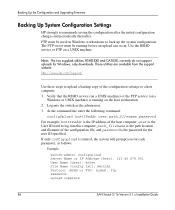
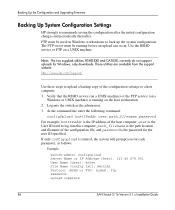
...Backing Up the Configuration and Upgrading Firmware
Backing Up System Configuration Settings
HP strongly recommends saving the configuration after the initial configuration changes and periodically thereafter. Verify that the RSHD service (on a UNIX machine) or the FTP service (on Windows workstations to upload a backup copy of the configuration file, and password is entered, the system will...
Installation Guide - Page 87


Verify that the RSHD service (on a UNIX machine) or the FTP service (on a
Windows or UNIX machine) is only required if you are using FTP.
5. Shut down the switch by entering the following command: fastBoot
SAN Switch 2/16 Version 3.1.x Installation Guide
87 At the command line, enter the following command:
switchDisable 4.
Log into this computer, path_filename is the...
Installation Guide - Page 88
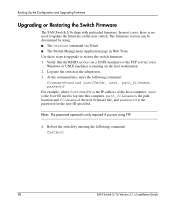
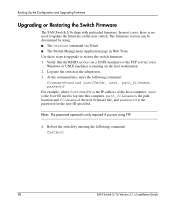
... on the new switch. Backing Up the Configuration and Upgrading Firmware
Upgrading or Restoring the Switch Firmware
The SAN Switch 2/16 ships with preloaded firmware. Reboot the switch by using FTP.
4. At the command line, enter the following command: fastBoot
88
SAN Switch 2/16 Version 3.1.x Installation Guide Note: The password operand is the password for the user ID specified. The...
Installation Guide - Page 105
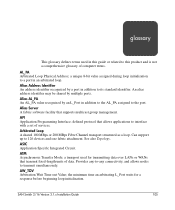
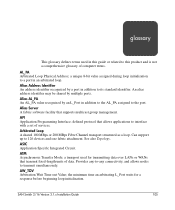
... with a set of services. API Application Programming Interface;
Can support up to transmit simultaneously.
defined protocol that allows applications to this product and is not
a comprehensive glossary of computer terms.
Glossary
AL_PA Arbitrated Loop Physical Address;
a transport used in addition to the port. SAN Switch 2/16 Version 3.1.x Installation Guide
105
glossary...
Installation Guide - Page 107
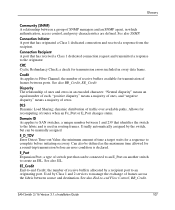
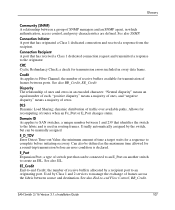
...16 Version 3.1.x Installation Guide
107 See also SNMP. CRC Cyclic Redundancy Check; the number of receive buffers allocated by Class 1 and 2 services to an originating port. dynamic distribution of zeros. E_Port Expansion Port; E_D_TOV Error... a group of frames between source and destination.
Can also be manually assigned. a check for transmission of SNMP managers and an SNMP agent...
Installation Guide - Page 108
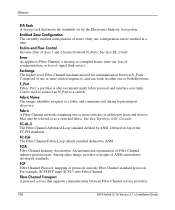
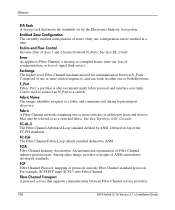
... Only one or both directions. a port that supports communication between N_Ports. Fabric A Fibre Channel network containing... and 2 frames between Fibre Channel service providers.
108
SAN Switch 2/16 Version 3.1.x Installation Guide
F_Port Fabric Port; May also be...A storage rack that meets the standards set by the Electronics Industry Association. Error As applies to Fibre Channel, a ...
Installation Guide - Page 109
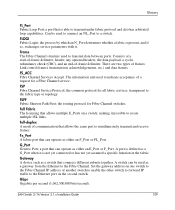
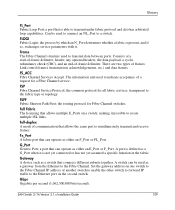
... or FL_Port. SAN Switch 2/16 Version 3.1.x Installation Guide
109
FSP Fibre Channel Service Protocol; a port that is present, and if so, exchanges service parameters with it. Set the gateway address on one ... connects different subnets together.
A port is not yet connected or has not yet assumed a specific function in the fabric. Gateway A device such as a switch that can operate as a...
Compaq DS-DSGGC-AB Reviews
Do you have an experience with the Compaq DS-DSGGC-AB that you would like to share?
Earn 750 points for your review!
We have not received any reviews for Compaq yet.
Earn 750 points for your review!
