Compaq CQ58-c00 Support and Manuals
Get Help and Manuals for this Compaq item
This item is in your list!

View All Support Options Below
Free Compaq CQ58-c00 manuals!
Problems with Compaq CQ58-c00?
Ask a Question
Free Compaq CQ58-c00 manuals!
Problems with Compaq CQ58-c00?
Ask a Question
Popular Compaq CQ58-c00 Manual Pages
2000 Notebook PC Presario CQ58 Notebook PC Presario CQ58 Notebook PC Maintenance and Service Guide - Page 11
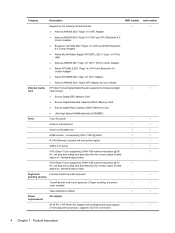
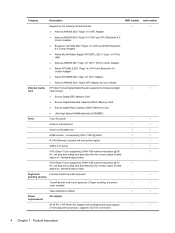
...and unplug and auto-detection for correct output to wide- aspect vs. Category
Description
AMD models Intel models
Support for the following WLAN formats:
√
√
● Atheros AR9485 802.11b....11b/g/n WiFi Adapter for use in Brazil
External media HP Multi-Format Digital Media Reader supports the following digital
√
√
card
card formats:
● Secure Digital (SD...
2000 Notebook PC Presario CQ58 Notebook PC Presario CQ58 Notebook PC Maintenance and Service Guide - Page 12


...Security Operating system Serviceability
Description Support for the following batteries: ● 6-cell, 47-Whr, 2.20-Ah Li-ion battery Security cable slot Preinstalled: ● Windows 8 (64-bit) End-user replaceable parts: ● AC adapter ● Battery ● Hard drive ● Memory modules (2) ● Optical drive ● WLAN module
AMD models Intel models
√
√
√...
2000 Notebook PC Presario CQ58 Notebook PC Presario CQ58 Notebook PC Maintenance and Service Guide - Page 31


... Drive; Spare part number 685783-001...replacement thermal materials)
Antennas (includes wireless antenna cables and transceivers)
Display enclosure for use with blue HP models
Display enclosure for use with black HP models
Display enclosure for use with Compaq models
Base enclosure for use in models without Windows 8
Display bezel for use with HP models)
Display bezel for use with Compaq models...
2000 Notebook PC Presario CQ58 Notebook PC Presario CQ58 Notebook PC Maintenance and Service Guide - Page 38
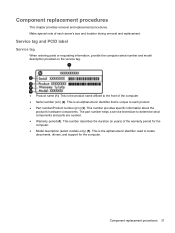
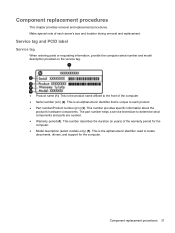
... (2). This number provides specific information about the
product's hardware components.
This is an alphanumeric identifier that is the product name affixed to locate documents, drivers, and support for the computer. ● Model description (select models only) (5). Component replacement procedures
This chapter provides removal and replacement procedures. Service tag and PCID label...
2000 Notebook PC Presario CQ58 Notebook PC Presario CQ58 Notebook PC Maintenance and Service Guide - Page 79
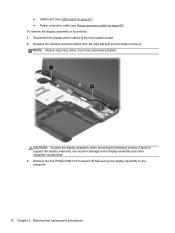
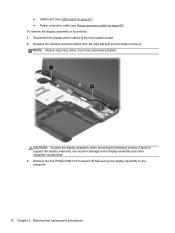
...display assembly in damage to the display assembly and other computer components. 3. CAUTION: Support the display assembly when removing the following screws. Release the wireless antenna cables from... that secure the display assembly to support the display assembly can result in its entirety: 1. NOTE: Models may have either one or two antennas installed. Disconnect the display panel cable (1)...
2000 Notebook PC Presario CQ58 Notebook PC Presario CQ58 Notebook PC Maintenance and Service Guide - Page 98
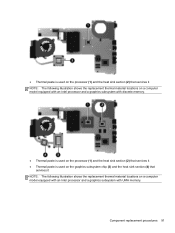
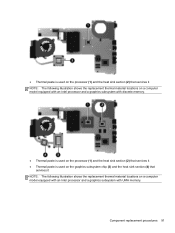
... 91 ● Thermal paste is used on the processor (1) and the heat sink section (2) that services it NOTE: The following illustration shows the replacement thermal material locations on a computer model equipped with an Intel processor and a graphics subsystem with discrete memory.
● Thermal paste is used on the processor (1) and the heat sink...
2000 Notebook PC Presario CQ58 Notebook PC Presario CQ58 Notebook PC Maintenance and Service Guide - Page 103
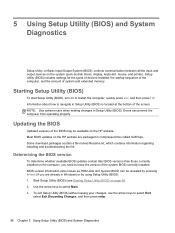
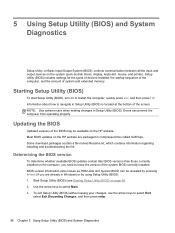
...installing and troubleshooting the file. Determining the BIOS version
To determine whether available BIOS updates contain later BIOS versions than those currently installed on the HP website are already in Setup Utility (BIOS). Updating the BIOS
Updated... keyboard, mouse, and printer). Setup Utility (BIOS) includes settings for the types of devices installed, the startup sequence of the ...
2000 Notebook PC Presario CQ58 Notebook PC Presario CQ58 Notebook PC Maintenance and Service Guide - Page 104
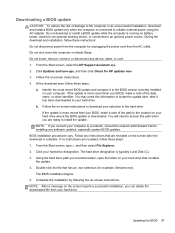
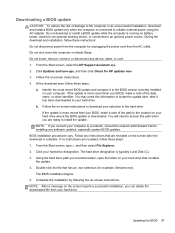
... on your selection to install the update. If the update is more recent than your BIOS, make a note of the date, name, or other identifier. Follow any instructions that are revealed on your hard drive. If no instructions are ready to the hard drive. From the Start screen, select the HP Support Assistant app. 2. You may...
2000 Notebook PC Presario CQ58 Notebook PC Presario CQ58 Notebook PC Maintenance and Service Guide - Page 108
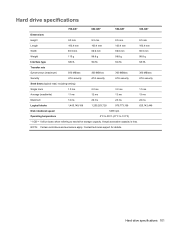
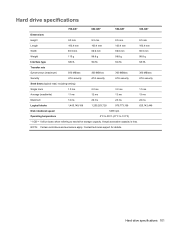
... Actual accessible capacity is less.
Contact technical support for details. NOTE: Certain restrictions and exclusions apply. Hard drive specifications
750-GB*
640-GB*
500-GB*
320-GB*
Dimensions
...MB/sec
Security
ATA security
ATA security
ATA security
ATA security
Seek times (typical read, including setting)
Single track
1.5 ms
2.0 ms
3.0 ms
1.5 ms
Average (read/write)
11 ms
...
2000 Notebook PC Presario CQ58 Notebook PC Presario CQ58 Notebook PC Maintenance and Service Guide - Page 110
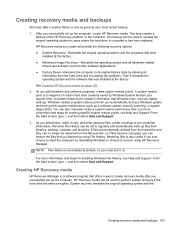
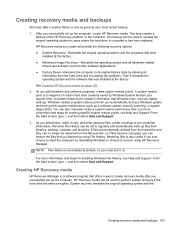
... corrupted. NOTE: File History is corrupted or has been replaced. HP Recovery media can also manually create a system restore point at a specific time. Creating recovery media and backups
Recovery after you successfully set up the computer. For more information and steps for you automatically during a Windows update and during other personal files, create a backup of...
2000 Notebook PC Presario CQ58 Notebook PC Presario CQ58 Notebook PC Maintenance and Service Guide - Page 111
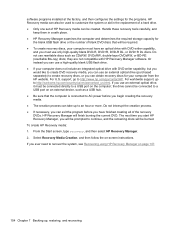
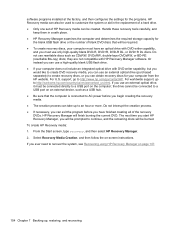
... HP Recovery Manager. 2. software programs installed at the factory, and then configures the settings for the programs. HP Recovery media ...replacement of a hard drive. ● Only one set of HP Recovery media can be connected directly to a USB port on the computer; support, go to http://www.hp.com/go to recover the system, see Recovering using HP Recovery Manager on -screen instructions...
2000 Notebook PC Presario CQ58 Notebook PC Presario CQ58 Notebook PC Maintenance and Service Guide - Page 112
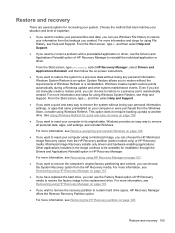
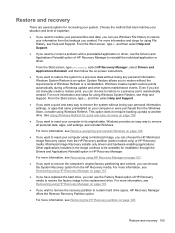
... Recovery Partition option. Even if you did not manually create a restore point, you want to restore the system to a previous point, automatically created. Minimized Image Recovery installs only drivers and hardware-enabling applications.
For more information and steps for quick and easy recovery on -screen instructions.
● If you can choose to restore to...
2000 Notebook PC Presario CQ58 Notebook PC Presario CQ58 Notebook PC Maintenance and Service Guide - Page 114
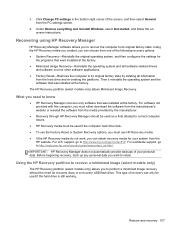
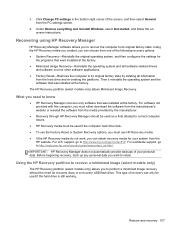
... support, go to http://www.hp.com/go to http://welcome.hp.com/country/us/en/wwcontact_us.html. Using the HP Recovery partition to recover a minimized image (select models only)
The HP Recovery partition (select models only) allows you need to perform a minimized image recovery without the need for
the programs that was installed...
2000 Notebook PC Presario CQ58 Notebook PC Presario CQ58 Notebook PC Maintenance and Service Guide - Page 126
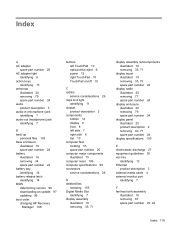
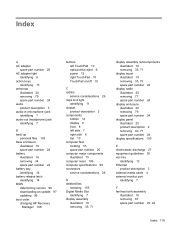
...part number 24 battery illustrated 18 removing 34 spare part number 23 battery bay identifying 14 battery release latch identifying 14 BIOS determining version 96 downloading an update 97 updating... 10 computer feet locating 33 spare part number 25 computer major components illustrated 15 computer reset 106 computer specifications 99 connectors service considerations 26
D deleted files
restoring 105...
2000 Notebook PC Presario CQ58 Notebook PC Presario CQ58 Notebook PC Maintenance and Service Guide - Page 128
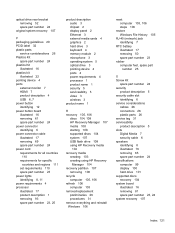
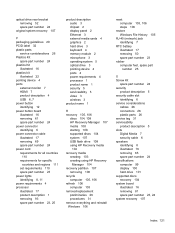
... considerations
cables 26 connectors 26 plastic parts 26 service tag 31 serviceability product description 5 slots Digital Media 7 security cable 6 speakers identifying 8 illustrated 16 removing 65 spare part number 24 specifications computer 99 display 100 hard drive 101 supported discs recovery 104 system board illustrated 16 removing 81 spare part number 23, 24 system recovery 107
Index 121
Compaq CQ58-c00 Reviews
Do you have an experience with the Compaq CQ58-c00 that you would like to share?
Earn 750 points for your review!
We have not received any reviews for Compaq yet.
Earn 750 points for your review!
