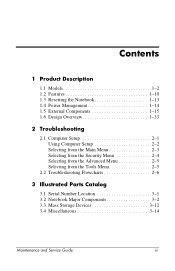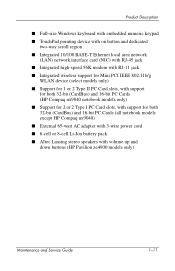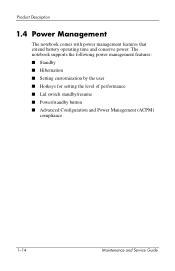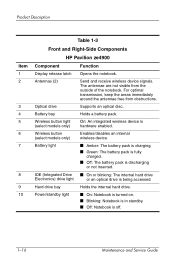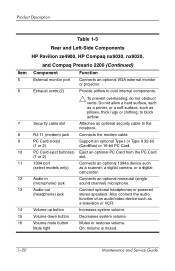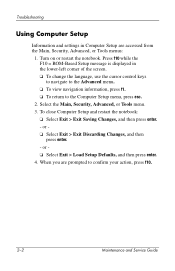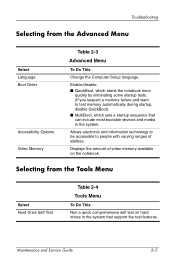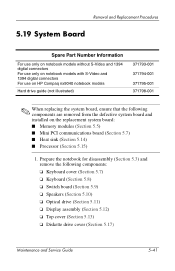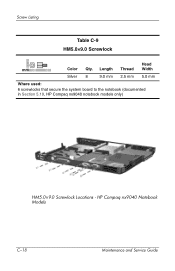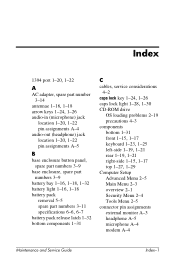Compaq 2200 - Presario - 16 MB RAM Support and Manuals
Get Help and Manuals for this Compaq item

Most Recent Compaq 2200 Questions
486c
(Posted by fs423 12 years ago)
Compaq 2200 Videos

Replacing The White DVD Drive And Hard Drive In The Compaq Presario 2200 Part 1
Duration: 11:05
Total Views: 908
Duration: 11:05
Total Views: 908
Popular Compaq 2200 Manual Pages
Compaq 2200 Reviews
We have not received any reviews for Compaq yet.