Coby TFDVD2695 Support and Manuals
Get Help and Manuals for this Coby item
This item is in your list!

View All Support Options Below
Free Coby TFDVD2695 manuals!
Problems with Coby TFDVD2695?
Ask a Question
Free Coby TFDVD2695 manuals!
Problems with Coby TFDVD2695?
Ask a Question
Popular Coby TFDVD2695 Manual Pages
User Manual - Page 1


Model No. TFDVD2695/3295 Serial No. Precautions
The lightning flash with arrowhead symbol within an equilateral triangle is intended to alert the ...For Customer Use: Enter below the serial number that may be of sufficient magnitude to the presence of important operation and servicing instructions in the literature accompanying the appliance. Retain this information for future reference.
User Manual - Page 3


...instructions should be retained for future reference. 333 Heed Warnings: All warnings on the product and in the installation, use liquid or aerosol cleaners on the equipment. Refer service to qualified personnel. 2222 Do not place or drop any other apparatus that is sturdy, level, stable and strong enough to support... type plug. Seek service if any of the serial/model plate. 1111 Never ...
User Manual - Page 8


... see instructions when installing the... unit.
3
Card Slot
11. SOURCE
Select a working mode.
5. Disc Slot
10. Wall Mounting Thread X 4
16. Take care when mounting, it may cause
damage or serious injury should it fall from its mountings. PLAY/PAUSE - See the Specification page for detailed description on mode,
3. CH+/- MENU
15
Display the system setup...
User Manual - Page 9


...19
9. SLEEP
Cycle through DVD playback.
7. GUIDE
Display TV electronic program guide.
17. Numeric Keypad
2
Input numberic data. Skip Backward
8
28
Repeatedly press this button to chose the desired viewing angle.
4 TV/DVD
Switch between the TV mode and the DVD mode.
12. A-B
31
11
32
Repeat specifed playback A to skip backward through DVD
playback.
9
29
10
30...
User Manual - Page 13


... the
power supply. •• Set the unit into the relative input/output mode to enable the signal pass. •• Refer to the manual of external sources as below in regard...sent to input the audio signal in your home. Amplifier equipped with electronic store. HDMI, RCA, S-VIDEO, COMPONENT. The player's AV function would enable users to view programs from , it ranks as well....
User Manual - Page 17


... Screen Mode - TV Function
Menu Description Picture Menu
ITEM Picture Mode Contrast Brightness Color Tint Sharpness Display S et ting s
DESCRIPTION Setup the picture mode. (Custom, Vivid, Standard, Sports, Theater, Energy Saving). Set the color mode as Zoom/Cinema/ Panorama/Propotional Mode/Stretch Mode Noise Reduction - Surround
Set the audio surround effect on/off .
User Manual - Page 18


...again. RRT Setting - Time - Set the advanced CC type (Service 1~6).
Transparency - Set OSD languages. Input the 4-digit password to access options. The initial password
is 5/10/15/30/45/60/90/120/180/240 min, Off.
To change the password, input the old password - -> input the new password- - >verify again. Please remember the
password since the player's reset function...
User Manual - Page 19


... press the up/down direciton button to select the
channel, press OK to hide the channel, press OK again to set it as Air or Cable.
In the menu, press the left/right direction
button to move left /right button to ... select
the desired channel. TV Function
Menu Description Channel Menu
ITEM
DESCRIPTION
Air/Cable
Setup the antenna type as a favorite channel.
User Manual - Page 20


...the TV section for details 222 Press the SOURCE button to select the relevant AV mode System Setup Menu Various features can be preset through the system menu. •• Press the MENU ... mode.
15 While working with the menu 111 Press the up the menu. AV Function
AV Function The player's AV input function enables the user to exit/back up /down direction buttons to select the desired item...
User Manual - Page 21


...as your expectation, please perform the following steps to adjust the screen manually . 111 Enter "VGA Settings" from the Option menu, select "Auto" and press the right direction...problem with the menu 111 Press the up the menu.
NOTE: Please see the TV section for a proper functioning. See the "Cable Connection"
section. 222 Turn on units and press the SOURCE button to select VGA System Setup...
User Manual - Page 22
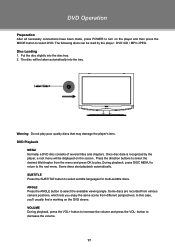
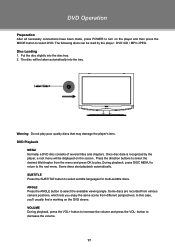
... discs. Some discs start playback automatically. Disc Loading 1. Once disc data is recognized by the player : DVD /CD / MP3 /JPEG. ANGLE Press the ANGLE button to decrease the volume.
17 The following discs can be read by the player, a root menu will be displayed on the screen . button to select the available viewing angle...
User Manual - Page 23
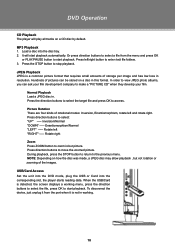
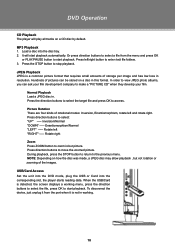
...previous menu. USB/Card Access Set the unit into the DVD mode, plug the USB or ... this format. NOTE: Depending on a disc in working menu, press the direction buttons to select the file, press...DVD Operation
CD Playback The player will start playback automatically. MP3 Playback 111 Load a disc into the corresponding slot, the player starts reading data. Press left/right button to enter /exit file...
User Manual - Page 24


... Press PLAY/PAUSE once to hold playback, press it again to resume. NOTE: Some DVD discs do not support the repeat function. Fast Playback Press / on the remote to repeat a section A-B. Stop...
Press A-B once to set the ending point B, the player would start playing section A-B.
DVD Search by title /chapter/time
DVD TT 06 / 12 CH 018 / 029
00 : 01 : 26
Title CD/MP3 Search by track / time...
User Manual - Page 26
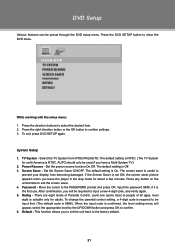
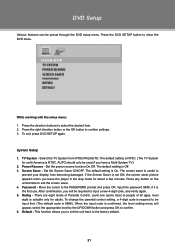
... the player in the stop mode for about a few minutes.
Press any button on the unit/remote to the factory default.
21 To change the parental control setting, a 4-digit code is set the unit back to exit the screen saver. 444 Password - Press the DVD SETUP button to input a new 4-digit code, and verify again. 555 Rating - DVD Setup
Various...
User Manual - Page 28


...; Make sure the unit has been powered on the player and the restore function should reset the player.
Trouble Shooting
If you have a problem with
correct polarities. •• Replace the batteries of the remote control have been loaded with this device, please read the troubleshooting guide section and check our website at www.cobyusa.com for...
Coby TFDVD2695 Reviews
Do you have an experience with the Coby TFDVD2695 that you would like to share?
Earn 750 points for your review!
We have not received any reviews for Coby yet.
Earn 750 points for your review!
