Coby MP620-2GBLK Support and Manuals
Get Help and Manuals for this Coby item
This item is in your list!

View All Support Options Below
Free Coby MP620-2GBLK manuals!
Problems with Coby MP620-2GBLK?
Ask a Question
Free Coby MP620-2GBLK manuals!
Problems with Coby MP620-2GBLK?
Ask a Question
Most Recent Coby MP620-2GBLK Questions
My Coby Mp620-2g Is Stuck In The 'usb Connected' Screen Even Though Its Not.
What will I do if my Coby MP620-2G is stuck in its "USB Connected" screen though it's not, and my pc...
What will I do if my Coby MP620-2G is stuck in its "USB Connected" screen though it's not, and my pc...
(Posted by marquellabuendia 11 years ago)
Popular Coby MP620-2GBLK Manual Pages
User Manual - Page 4
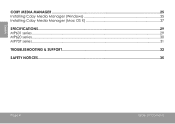
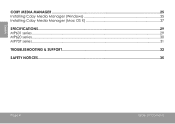
English
Coby Media Manager...25 Installing Coby Media Manager (Windows 25 Installing Coby Media Manager (Mac OS X 27
Specifications...29 MP601 series...29 MP620 series...30 MP707 series...31
Troubleshooting & Support 32
Safety Notices...35
Page 4
Table Of Contents
User Manual - Page 5
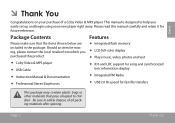
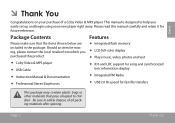
... LCD full-color display Plays music, video, photos and text
Coby Video & MP3 player USB Cable Instruction Manual & Documentation Professional Stereo Earphones
ID3 and LRC support for song and synchronized lyric information display
Integrated FM Radio
USB 2.0 Hi...
User Manual - Page 12
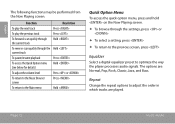
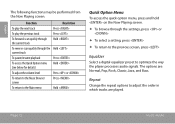
....
To browse through the settings, press or
To select a setting, press
To return to ...the previous screen, press
Equalizer
Select a digital equalizer preset to adjust the order in which tracks are : Normal, Pop, Rock, Classic, Jazz, and Bass.
Repeat
Change the repeat options to optimize the way the player...
User Manual - Page 13
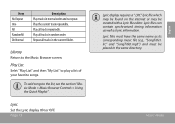
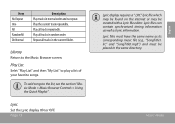
..., see the section "Music Mode > Music Browser Controls > Using the Quick Playlist" . Lyric
Set the Lyric display ON or OFF. Page 13
Lyric display requires a ".LRC" lyric file which may... repeatedly. To add songs to play a list of your favorite songs. lrc" and "SongTitle1.mp3") and must have the same name as lyric information.
Lyric files can contain synchronized timing information ...
User Manual - Page 16
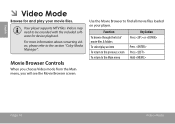
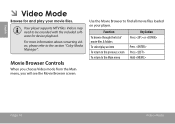
Function To browse through the list of movie files & folders To select/play your player.
English
ÂÂ Video Mode
Browse for device playback. Videos may need to be encoded with the included software for and... choose Video mode from the Main menu, you will see the Movie Browser screen. Use the Movie Browser to the section "Coby Media Manager".
Your player supports MTV files.
User Manual - Page 18
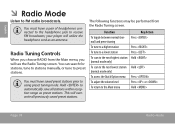
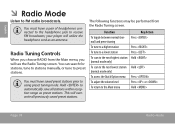
English
ÂÂ Radio Mode
Listen to automatically save all previously saved preset stations. your player will see the Radio Tuning screen. Function
To toggle between normal (normal) and preset tuning
Key Action Press... of headphones connected to the headphone jack to preset stations. You can search for stations, tune to stations manually, or tune to receive FM broadcasts;
User Manual - Page 19
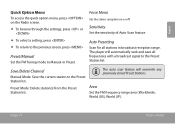
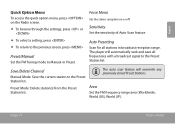
... range area (Worldwide, World (US), World (JP).
Preset Mode: Delete station(s) from the Preset Station list. Sensitivity
Set the sensitivity of Auto-Scan feature. Save/Delete Channel
Manual Mode: Save the current station to Manual or Preset.
Auto Presetting
Scan for all frequencies with a broadcast signal to the Preset Station list. English
Quick...
User Manual - Page 24
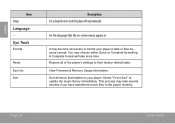
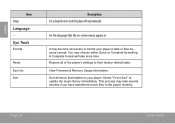
... choose either Quick or Complete formatting. Page 24
Setup Mode You may take more time. English
Item Sleep Language -Sys Tools
Format
Reset Sys Info Sort
Description Set a sleep timer to update the music library immediately. Sort all of the player's settings to their factory-default state.
View Firmware & Memory Usage information. A Complete format will take...
User Manual - Page 25
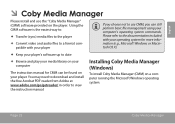
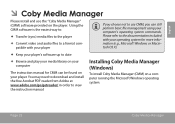
... and play your media library on your computer
The instruction manual for CMM can still perform basic file management using your player
If you can be found on a computer running the Microsoft Windows operating system:
Page 25
Coby Media Manager You may need to download and install the free Acrobat PDF reader from Adobe at...
User Manual - Page 26
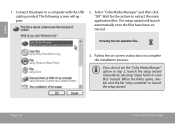
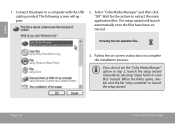
..." to complete the installation process. English
1. Select "Coby Media Manager" and then click "OK". Wait for the system to view files" instead. If you do not see the "Coby Media Manger" option in step 2, launch the setup wizard manually by selecting "Open folder to extract the main application files. Connect the player to a computer with the...
User Manual - Page 29
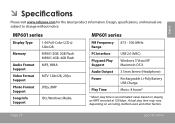
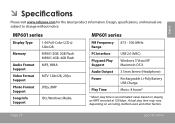
...
PC Interface
USB 2.0 (MSC)
Plug and Play Support
Windows 7/Vista/XP Macintosh OS X
Audio Output 3.5mm Stereo (Headphone)
Power
Rechargeable Li-Poly Battery USB Charge
Play Time
Music: 8 hours*
* Music play time may vary depending on playing an MP3 encoded at 128 kbps. Design, specifications, and manual are subject to change without notice. English...
User Manual - Page 32
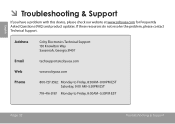
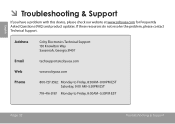
..., 8:30AM-9:00PM EST Saturday, 9:00 AM-5:30PM EST
718-416-3197: Monday to Friday, 8:00AM-5:30PM EST
Page 32
Troubleshooting & Support English
ÂÂ Troubleshooting & Support
If you have a problem with this device, please check our website at www.cobyusa.com for Frequently Asked Questions (FAQ) and product updates. If these resources do not resolve the...
User Manual - Page 34
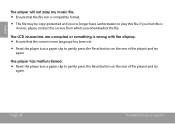
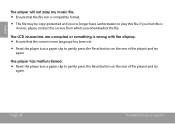
...file.
Page 34
Troubleshooting & Support
The LCD characters are corrupted or something is wrong with the display. Ensure that the file is in error, please contact the service from which you no...of the player) and try
again. English
The player will not play my music file. Ensure that the correct menu language has been set.
Reset the player (use ...
User Manual - Page 35
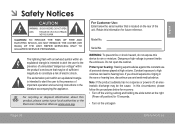
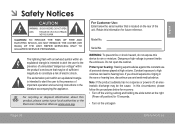
...an equilateral triangle is intended to alert the user to constitute a risk of important operation and servicing instructions in the ears or hearing loss, discontinue use of the unit. WARNING: To prevent fire ...is present inside the enclosure.
Do not open the cabinet.
Model No.
Retain this product, please contact your hearing: Hearing experts advise against the constant use and...
Brochure - Page 1


... BLK-UPC: 7 16829 76206 6
VIDEO PLAYER
AUDIO PLAYER
PHOTO ALBUM
FM TUNER
COBY MEDIA MANAGER
SPECIFICATIONS Display Type Display Resolution Memory
Media Format Support
Song Info Support Plug-and-Play OS Support
PC Interface AV Output Power
1.8" Full-color TFT-LCD
128 x 160
MP620-2G : 2GB Flash MP620-4G : 4GB Flash MP620-8G : 8GB Flash
Music: MP3, WMA
Video: MTV
Photo: JPG...
Coby MP620-2GBLK Reviews
Do you have an experience with the Coby MP620-2GBLK that you would like to share?
Earn 750 points for your review!
We have not received any reviews for Coby yet.
Earn 750 points for your review!
