Coby MP-C556 Support and Manuals
Get Help and Manuals for this Coby item
This item is in your list!

View All Support Options Below
Free Coby MP-C556 manuals!
Problems with Coby MP-C556?
Ask a Question
Free Coby MP-C556 manuals!
Problems with Coby MP-C556?
Ask a Question
Popular Coby MP-C556 Manual Pages
Brochure - Page 1


...
500
16
33
67
240
500
1000
Neckstrap + Earphones
Arm Band
COBY®
www.cobyusa.com and www.ecoby.com
©2007 COBY ELECTRONICS CORPORATION Features and specifications are subject to change without prior notification Printed in USA MP-C556 MP-C586 MP-C596
SPORTS MP3 PLAYER with FM RADIO
• High-Contrast LCD Display with Backlight
Memory
Flash
Removable Memory Support --
User Manual - Page 1
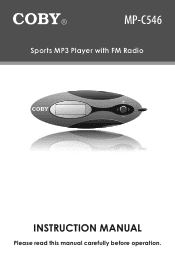
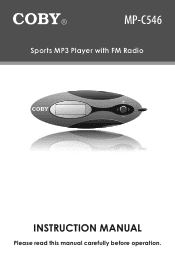
MP-C546
Sports MP3 Player with FM Radio
INSTRUCTION MANUAL
Please read this manual carefully before operation.
User Manual - Page 2


...MP-C546
Serial No. Model... No. Dangerous high voltage is located on this device to the presence of electric shock.
For recycling or disposal information about this information for future reference. For Customer Use: Enter below the serial number that may be of sufficient magnitude to constitute a risk of important operation and servicing instructions...Page
Coby Electronics ...
User Manual - Page 10


... Media Player 10 or newer. Page 10
Coby Electronics Corporation FEATURES
256MB Integrated Flash Memory High-Contrast LCD Display with Backlight Plays MP3 and WMA Digital Music Files Plays Digital Music from most online stores and
subscription services* ID3 and LRC support for song and synchronized lyric
information display Integrated FM Radio...
User Manual - Page 14


..., hold
for at least 3
seconds. Page 14
Coby Electronics Corporation
HO L D
To unlock the player's controls, press and hold the HOLD button for 2 seconds again. The LED indicator will be displayed on , press and hold
.
To turn your player on the screen. Using the MP-C546 Controls
Power On/Off
To...
User Manual - Page 15


... abnormally.
1. Wait 10 seconds, and then replace the battery.
3. To move the selection cursor (highlight), slide the joystick key. Power on your player.
To move quickly in any direction... player. Navigating the Menu Interface
It is connected to a computer.
2. Remove the battery from the player. GETTING STARTED
Reset Function
You may reset your player if it is easy to use the MP...
User Manual - Page 16


Voice
Voice Play your digital MP3 or WMA music files.
Record FM radio broadcasts. Page 16
Coby Electronics Corporation FM Tuner Listen to confirm.
Play Music
Play Music Play your digital voice recordings.
Record FM Tuner
Record Record from your player. Folder
Folder Play, view, or delete files from the integrated microphone. To exit the
To...
User Manual - Page 28


... MP-C546 to a computer with Windows Media Player 9 [USB-MSC];
MS Windows 2000 (Service Pack 3 or above ) with Windows Media Player 10 or newer [USB-MTP]
Pentium 166 MMX processor (or equivalent)
96MB RAM
50MB of Windows Media Player may be downloaded from the Microsoft website at www.microsoft.com. Page 28
Coby...
User Manual - Page 29


... MP-C546 can use your computer's operating system to view, manage, and transfer files to your player from the COBY website: www.cobyusa.com. If your player automatically when connected. Computers running these operating systems will recognize your computer is running Windows 98 SE, please download and install the driver from your computer.
USB CONNECTIONS
USB Driver Installation...
User Manual - Page 31


... or copy protected content. Music). The MP-C546 does not support AAC file playback. Please use WMDRM to access WMDRM-protected content. When you download licenses for subscription-based services. Music purchased and downloaded from the iTunes music store are : AOL Music Now, Napster To Go, URGE, Virgin Digital, and Y! If the WMDRM software...
User Manual - Page 33


... mode will not be available when using basic operating system commands. When the MP-C546 is not working properly, reset your player (see the Getting Started section for support.
If you would a floppy disk using a USB-MSC connection (and vice... easy to transfer music files (or any other data files) quickly between the player and your operating system's instruction manual or on your files.
User Manual - Page 39


[email protected]
Web: www.cobyusa.com
The player does not turn on. Ensure that the Hold switch is disengaged.
COBY Electronics Technical Support
Address: 56-65 Rust St. TROUBLESHOOTING
If you have a problem with this device, please read the troubleshooting guide below and check our website at www.cobyusa.com for Frequently Asked Questions (FAQs) and firmware updates.
User Manual - Page 40


... too low.
The sound quality of the music is 128kbps for MP3s and 96kbps for WMAs. Page 40
Coby Electronics Corporation
The minimum recommended bitrate is poor. Try...to your computer. TROUBLESHOOTING
I cannot transfer files to the player. Ensure that your computer is running Microsoft Windows 98 SE, ensure that the USB driver has been properly installed.
...
User Manual - Page 41


TROUBLESHOOTING
Try lowering the volume of this manual for detailed instructions. The player has malfunctioned. Try resetting your player (remove and replace the
battery). The player will not play my music file. Ensure that the file is in error, please contact the service from which you no longer
have authorization to play this is wrong with the display...
User Manual - Page 42


... 98SE/2000/ME/XP or newer Mac OS X 3.5mm Stereo (Headphone) Integrated Microphone English, French, German, Hebrew, Italian, Portuguese, Spanish, Chinese (Trad), Chinese (Simp) 1 x "AAA" Battery 3.65" x 1.22" x 0.85" (WHD)
Specifications and manual are subject to change without prior notice.
546ALD10
Page 42
Coby Electronics Corporation
Coby MP-C556 Reviews
Do you have an experience with the Coby MP-C556 that you would like to share?
Earn 750 points for your review!
We have not received any reviews for Coby yet.
Earn 750 points for your review!
