Cobra SPX 5400 Support and Manuals
Get Help and Manuals for this Cobra item
This item is in your list!

View All Support Options Below
Free Cobra SPX 5400 manuals!
Problems with Cobra SPX 5400?
Ask a Question
Free Cobra SPX 5400 manuals!
Problems with Cobra SPX 5400?
Ask a Question
Cobra SPX 5400 Videos
Popular Cobra SPX 5400 Manual Pages
Operating Instructions - Page 1


... Systems Truck-Specific Navigation Systems HighGear® Accessories CobraMarine VHF Radios Power Inverters LED Lights Jumpstarters Accessories
Nothing Comes Close to a Cobra®
For more information or to order any of our products,
please visit our website: www.cobra.com
English
Operating Instructions
14 BAND™ ULTRA-HIGH PERFORMANCE DIGITAL RADAR/LASER DETECTOR
SPX 5400
Nothing Comes...
Operating Instructions - Page 2


... warning system distinguishes important safety alerts from other K band signals
Manual Mute or Auto Mute A mute function of audio alerts
IntelliMute® A mute function reduces false audio alerts by sensing engine RPMs
IntelliMute® Pro Prevents detection by purchasing a high performance radar/laser detector from the main menu] 8:00 a.m. Item#
420-030-N-001 420...
Operating Instructions - Page 3


...Display ...A3 Product Features A3
Your Detector Installation 2 Getting Started 5
Auxiliary Audio Jack 5 Settings...6
Highway/City Mode 6 UltraBright Data Display Brightness 7 Muting an Alert 8 Auto Mute Mode 8 IntelliMute 9 IntelliMute Pro 12 Voice/Tone Setting 13 VG-2 and Spectre I & IV+ Alert Settings 13 Radar Alert and Pop Alert Settings 14 Detection...15 Signals Detected 15 Audio...
Operating Instructions - Page 4


...lens must not be blocked and the LaserEye should have this option.
2 English
Your Detector
Installation
Windshield Mounting
1.
Attach the rubber cups to the bracket. Push the bracket firmly onto ...unit is level with the road. DO NOT use the detector to a Cobra® 3
The LaserEye Should Have a Clear View Radar and laser signals pass through glass but not through other ...
Operating Instructions - Page 5


... levels.
Attach the pad to a Cobra® 5 Plug the power cord into your detector when parking for lengthy periods. Tone...away from one side of the road. Attach the detector to connect external speakers in the
display indicating
that ...your vehicle's cigarette lighter.
4 English
Your Detector
Getting Started
Getting Started
•
Power On
h X K Ka V S
On-...
Operating Instructions - Page 6


...and release the Dim button again. Your Detector
Settings
Settings
•
When changing the Settings on your choice of the display. To change settings, follow the procedure listed below, which ... S
Press and release
City Mode
X K Ka V S c
To Change From Highway Mode to a Cobra® 7 Tone Two beeps
Voice Bright
Visual Display Display dims
Visual Display Display remains dim (no visual...
Operating Instructions - Page 7


...IntelliMute knows when you are at low speed and automatically mutes audio radar alerts. NOTE IntelliMute may not work , you must set an activation point for as long as the signal is a unique... audio Alert by using Auto Mute and City mode when appropriate. Your Detector
Settings
Muting an Alert
Your detector allows you to a Cobra® 9 Auto Mute Mode
Auto Mute will work with some vehicles ...
Operating Instructions - Page 8


...
At the desired rev level, press and release the IntelliMute button.
Your Detector
Settings
What to a Cobra® 11 Below Activation Point Above Activation Point
X K Ka V S...Error, E appears followed by
IntelliMute Off
E X K Ka V S
Nothing Comes Close to Remember While Using IntelliMute IntelliMute works with both City and Auto Mute modes.
IntelliMute must be installed...
Operating Instructions - Page 9


... is being detected, press and hold the Mute button for
One beep
four seconds. Your Detector
Settings
IntelliMute Pro
IntelliMute Pro prevents detection by radar detector detectors (RDDs) such as VG-2, Spectre I and Spectre IV+ when traveling at RPMs below the IntelliMute activation point, your detector's radar detection circuits are turned Off to prevent detection by RDDs.
You can...
Operating Instructions - Page 10


... range of the signal detected. (1 = weakest, 5 = strongest)
X Signal Detected
2 X K Ka V S
K Signal Detected
3 X K Ka V S
Ka Signal Detected
5 X K Ka V S
Ku Signal Detected
4 X K Ka V S
Nothing Comes Close to a Cobra® 15 The repeat rate of the tones gives you should limit the use of Pop Detect mode to highway and rural driving. Your Detector
Settings
Radar Alert Settings
The detector...
Operating Instructions - Page 11


... letter S will appear.
Nothing Comes Close to a Cobra® 17
Safety Alert Signals, Voice and Visual Displays
Type of Signal
Voice
Visual Display
Emergency Vehicles Road Hazards Trains
Emergency Vehicle Approaching Road Hazard Ahead Train Approaching
S is Steady S is Steady S is Steady
* Your detector provides 360° detection of Signal
Voice
Visual...
Operating Instructions - Page 12
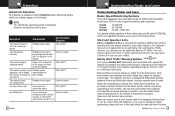
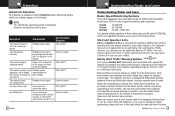
... designed to detect Instant-On speed monitoring signals, which is an approved frequency used in parts of Europe and Asia. Probably police radar. Probably a false alarm. Laser alerts are within the K band frequency, most radar detectors.
However, your vehicle. Because these alerts will alert you see an emergency vehicle approaching, please pull over to...
Operating Instructions - Page 13


... by one or more of the following U.S.
Nothing Comes Close to give you years of trouble-free performance without the need for service.
Maintenance
•
Maintenance of Your Radar Detector
Your detector is designed and built to a Cobra® 21
Your Detector
Understanding Radar and Laser and Maintenance
LIDAR (Laser)
The correct name for the technology that most...
Operating Instructions - Page 14
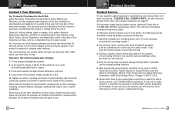
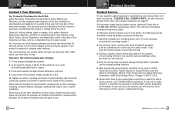
... Department, accompanied by accident.
2. If this product should require factory service, please call Cobra first at its Cobra Radar/Laser
Detectors, and the component parts thereof, will ensure the fastest turnaround time on page A1. Nothing Comes Close to state. This warranty gives you specific rights, and you are limited in the U.S.A. Warranty
Warranty
Limited 1-Year...
Operating Instructions - Page 15


Optional Accessories
Customer Assistance
Optional Accessories
•
You can find quality Cobra products and accessories
at your local Cobra dealer, or in the U.S.A., you can
order directly from Cobra. Straight 12V DC Power Cord
Includes plug and fuse Item # 420-030-N-001
Windshield Mounting Bracket
Includes suction cups Item # 545-159-N-001
Coiled 12V...
Cobra SPX 5400 Reviews
Do you have an experience with the Cobra SPX 5400 that you would like to share?
Earn 750 points for your review!
We have not received any reviews for Cobra yet.
Earn 750 points for your review!

