Cobra SPX 5300 Support and Manuals
Get Help and Manuals for this Cobra item
This item is in your list!

View All Support Options Below
Free Cobra SPX 5300 manuals!
Problems with Cobra SPX 5300?
Ask a Question
Free Cobra SPX 5300 manuals!
Problems with Cobra SPX 5300?
Ask a Question
Most Recent Cobra SPX 5300 Questions
Popular Cobra SPX 5300 Manual Pages
Operating Instructions - Page 1


... Truck-Specific Navigation Systems HighGear® Accessories CobraMarine VHF Radios Power Inverters LED Lights Jumpstarters Accessories
For more information or to order any of our products,
please visit our website:
www.cobra.com
Nothing Comes Close to a Cobra®
English
™
Operating Instructions
14 BAND™ ULTRA-HIGH PERFORMANCE DIGITAL RADAR/LASER DETECTOR
SPX 5300
Nothing...
Operating Instructions - Page 2


...; and LTI 20-20™ are trademarks of laser signals. Interceptor VG-2™ is a registered trademark of Cobra Electronics Corporation, USA. Nothing Comes Close to 5:30 p.m. Dim Button Allows you receive. A2 English
WARNING
Modifications or parts substitutions not approved by purchasing a ultra-high
performance radar/laser detector from the main menu] 8:00 a.m. Nothing Comes...
Operating Instructions - Page 3


... Alert Settings 14 Detection 15 Signals Detected 15 Audio Alerts 15 Visual Display 15 Instant-On Detection 18 Responding to Alerts 18 Understanding Radar and Laser 19 Maintenance 20 Specifications 21
Warranty Limited 1-Year Warranty 22
Customer Assistance Product Service 23 Optional Accessories 24 Accessories Order Info 25 Trademark Acknowledgement 25
Nothing Comes Close to a Cobra...
Operating Instructions - Page 4


...the detector whenever you have a clear view out the back window to a Cobra®... as possible on the power cord into the detector.
7. The LaserEye Should Have a Clear View
Radar and laser signals pass through glass but...option.
2 English
Your Detector
Installation
Windshield Mounting
1. Attach the rubber cups to bend the bracket.
6. Plug the power cord into your vehicle's cigarette ...
Operating Instructions - Page 5
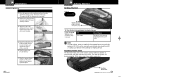
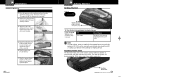
....
2. Plug the power cord into your vehicle's cigarette lighter.
4 English
Your Detector
Getting Started
Getting Started
•
Power On
h X K Ka V S
On-Off/ Volume Control Rotate clockwise (away from you should turn Off or unplug your chosen location and remove the other paper backing.
4. Your Detector
Installation
Dashboard Mounting
1. Attach the pad to a Cobra® 5 You...
Operating Instructions - Page 6


...
To Change the Brightness to Dark
Press and release the Dim button again.
The factory setting is Highway mode.
Tone One beep
Visual Display
c appears in the display
6 English
Your Detector
Settings
UltraBright Data Display Brightness
You can cycle through the settings by repeatedly pushing the Dim button. Tone One beep
To Change the Brightness...
Operating Instructions - Page 7


...power ... radar ...Cobra® 9
The activation point will automatically reduce the audio volume of your engine's revs (see page 10).
The factory setting is turned on . Your Detector
Settings
Muting an Alert
Your detector...factory setting for your engine, IntelliMute knows when you must set an activation point for Auto Mute is a unique feature that point, IntelliMute will work...
Operating Instructions - Page 8


Your Detector
Settings
What to a Cobra® 11
NOTE The rev point must be reset if you use your detector in your IntelliMute activation point, a setting of beginning these steps, IntelliMute will indicate an error and automatically turn Off.
CAUTION Do not attempt to set (recommend slightly above idle is turned On.
Above the activation point, the dot will...
Operating Instructions - Page 9


... beyond the effective range of a K and Ka (Bee III Ka radar gun) band Instant-On radar gun. Tone One beep
12 English
Visual Display c or h will be detected and NO alerts will show steady
Your Detector
Settings
VG-2 and Spectre I & IV+ Alert Settings
Police use of Pop Detect mode to a Cobra® 13 The factory setting for VG-2 and...
Operating Instructions - Page 10


...Laser Signal Detected
L X K Ka V S
During VG-2 or Spectre I or IV+ Alert Signal Detected
X K Ka V S c
During Safety Alert the letter S will also appear, indicating the strength of them. VG-2 Alert Signal Detected
X K Ka V S c
Spectre I or IV+ alerts, the letter V will detect, as well as you to a Cobra® 15
The factory settings...Detector
Settings
Radar Alert Settings
The detector...
Operating Instructions - Page 11


... S c
NOTE There are different tones for each Safety Alert.
Laser Signal Detected
L X K Ka V S
16 English
NOTE Beep rate changes with different laser alerts.
Your Detector
Detection
Radar Signals and Visual Displays Type of Signal
X Band Radar K Band Radar Ka Band Radar Ku Band Radar Pop Radar
X Signal Detected
2 X K Ka V S
K Signal Detected
3 X K Ka V S
Visual Display X and...
Operating Instructions - Page 12


...Radar and Laser
Your Detector
Understanding Radar and Laser
•
Radar...radar. Depending on cross streets and behind you when such a device is an approved frequency used in parts...radar.
Tone ...radar...detector does not emit signals that indicate the presence of laser alert. Your detector...radar detector detectors (RDDs) that work by detecting low-level signals emitted by speed monitoring radar...
Operating Instructions - Page 13
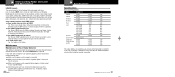
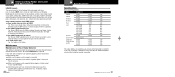
... the power cord fuse. (Unscrew the ribbed end cap of trouble-free performance
without the need for Light Detection and Ranging. It is actually LIDAR, which stands for service.
Nothing Comes Close to as laser is legal in motion? Maintenance
•
Maintenance of Your Radar Detector
Your detector is required. Because LIDAR operates by line of glass.
If required, replace...
Operating Instructions - Page 14


... alterations or repairs.
3.
Enclose a typed or clearly written description of the problem you may be furnished to have other damages; This warranty gives you specific rights, and you are missing...PLEASE CALL COBRA FIRST...do not return this product should require factory service, please call Cobra first at its Cobra Radar/Laser Detectors, and the component parts thereof, will...
Operating Instructions - Page 15


... cups Item # 545-159-N-001
Coiled 12V DC Power Cord Includes plug and fuse Item # 420-026-N-001
24 English
Dual Port Power Adapter
Includes adjustable plug (up to 90°) ...and fuse Item # CLP-2B Optional Accessories
Customer Assistance
Optional Accessories
•
You can find quality Cobra products and accessories at your local Cobra...
Cobra SPX 5300 Reviews
Do you have an experience with the Cobra SPX 5300 that you would like to share?
Earn 750 points for your review!
We have not received any reviews for Cobra yet.
Earn 750 points for your review!
