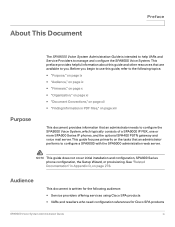Cisco SPA9000-NA Support and Manuals
Get Help and Manuals for this Cisco item

View All Support Options Below
Free Cisco SPA9000-NA manuals!
Problems with Cisco SPA9000-NA?
Ask a Question
Free Cisco SPA9000-NA manuals!
Problems with Cisco SPA9000-NA?
Ask a Question
Most Recent Cisco SPA9000-NA Questions
Made An Error During Configuration
made an error and now i cant acces the spa 9000 when plugged into the computer (ip adress needs ot b...
made an error and now i cant acces the spa 9000 when plugged into the computer (ip adress needs ot b...
(Posted by marioandre777 11 years ago)
Popular Cisco SPA9000-NA Manual Pages
Cisco SPA9000-NA Reviews
We have not received any reviews for Cisco yet.