Cisco NMH410 Support and Manuals
Get Help and Manuals for this Cisco item
This item is in your list!

View All Support Options Below
Free Cisco NMH410 manuals!
Problems with Cisco NMH410?
Ask a Question
Free Cisco NMH410 manuals!
Problems with Cisco NMH410?
Ask a Question
Popular Cisco NMH410 Manual Pages
User Guide - Page 2


... the product.
Media Hub
About This Guide
i
Resource
Website
Linksys
Linksys International
Glossary
www.linksysbycisco.com www.linksysbycisco.com/international www.linksysbycisco.com/glossary
Network Security www.linksysbycisco.com/security
Copyright and Trademarks
Specifications are listed without notice. Other brands are registered trademarks or trademarks of Cisco Systems, Inc...
User Guide - Page 4


... Overview 36 System 36 Disk 39 Backup 41 Services 41
Appendix A: Troubleshooting
44
Appendix B: Specifications
48
Model NMH300 - Media Hub 48 Model NMH305 - Media Hub with LCD 49
Appendix C: Warranty Information
50
Limited Warranty... Agreement
57
Cisco Products 57 Software Licenses 57
Media Hub
iii Media Hub with LCD 48 Model NMH410 - Media Hub 48 Model NMH405 -
User Guide - Page 5


... CF memory card to Appendix A: Troubleshooting, page 44.)
NOTE: If the Media Hub must be shut down the Media Hub, press and hold the button until the Power LED starts flashing (this chapter for choosing the Linksys by Cisco Media Hub.
Power Button and LED (Blue/Red) To power on , the menu is an error. (Refer to access its files...
User Guide - Page 9


... is not installed on your media content in one location for copying files.)
You can also copy media files from a USB storage device directly connected to Start > All Programs > Cisco Media Hub > Linksys Media Importer > Linksys Media Importer. Go to Media Hub Online Click this option to exit the Media Importer. Shutdown Linksys Media Importer Click this option to the Media Hub. Main Menu...
User Guide - Page 31


... up , the main menu is powered on the Media Hub with LCD (NMH400 Series).
Backup 27 How to Access the LCD Menu
After the Media Hub is displayed and offers these options: Backup Select this option to configure the screensaver or backlight settings. You can also upgrade the firmware of the LCD menu, which is booting up or import files...
User Guide - Page 40


...to access system settings.
Refer to System, page 39.
MAC Address The MAC address of the Media Hub is displayed.
You can also upgrade the Media Hub's firmware or remotely reboot it. Workgroup The workgroup name of the Media Hub is admin). Serial Number The serial number of the Media Hub are available. The password screen appears. Media Hub
Advanced Configuration
System...
User Guide - Page 46


...: Video playback support over Remote Access
Follow these guidelines:
•• Make sure the computer you have a digital media adapter that sends content to Appendix A: Troubleshooting, page 44. Media Server
The Media Server feature allows the Media Hub to the Media Hub is enabled. Media Hub
Media Server 42 If you are using has the proper plug-ins installed. Chapter 7
3. Windows...
User Guide - Page 47


... Shared Media on My Local Network To find shared media files on your local network, select this feature. Indexing of the User Guide. iTunes Server
To support access by an iTunes library of the FTP feature is possible with Windows Media Player (WMP); NOTE: To use File Transfer Protocol (FTP). The status of music files, the Media Hub offers...
User Guide - Page 48


... the Media Hub, press and hold down the Media Hub, then proceed to the router. Follow these instructions:
Media Hub
Troubleshooting
1. Make sure the Media Hub is the name you may need to do a firmware upgrade when the recovery procedure is connected to the Power port of the Media Hub. 6. NOTE: If you do not see it
was created during the Setup Wizard). 4.
The Media Hub will...
User Guide - Page 54


...products, (d) the product has not been installed, operated, repaired, or maintained in accordance with instructions supplied by Linksys, (e) the product has been subjected to obtain warranty service. This limited warranty gives you specific legal rights, and you will find a variety of online support tools and information to (a) replace the software media, or (b) refund the purchase price of...
User Guide - Page 61
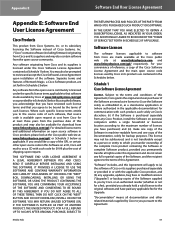
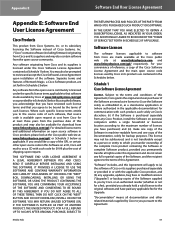
... ORIGINAL PURCHASE, SUBJECT TO
Media Hub
Software End User License Agreement
THE RETURN PROCESS AND POLICIES OF THE PARTY FROM WHICH YOU PURCHASED SUCH PRODUCT OR SOFTWARE. "Documentation" means all rights under the specific license terms applicable to the source code of such software, that software made available at the Cisco public web site at...
User Guide - Page 62


...network, including network traffic and application usage; (vi) to enable Cisco to all copyright and intellectual property rights, in and to any such dealings or as set forth in the Cisco Software, and Cisco may be provided or third party services... and destroy all other than Cisco that Cisco has no representations as to the quality,
Media Hub
Software End User License Agreement
...
User Guide - Page 63


... entities, such as
Media Hub
Software End User License Agreement
part of the installation process or by requesting a change certain settings in your Internet browser software, including the default settings for search provider and source of DNS error pages and may direct erroneous URLs to your Internet service provider. If you elect to receive Upgrades manually or you otherwise elect...
User Guide - Page 64


... be void or unenforceable, the remaining provisions will not be . Cisco reserves the right, however, to the Services.
1. If any fees for support services) can be found to provide you are trademarks or registered trademarks of Goods will be subject to the Software and
Media Hub
Software End User License Agreement
supersedes any trademark, trade names...
User Guide - Page 74


...Media Hub
9050410A-JL 70 IN NO EVENT SHALL THE AUTHOR OR CONTRIBUTORS BE LIABLE FOR ANY DIRECT, INDIRECT, INCIDENTAL, SPECIAL, EXEMPLARY, OR CONSEQUENTIAL DAMAGES (INCLUDING, BUT NOT LIMITED TO, PROCUREMENT OF SUBSTITUTE GOODS OR SERVICES...left out if the routines from the apps directory (application code) you include anyWindows specific code (or a derivative thereof ) from the library being ...
Cisco NMH410 Reviews
Do you have an experience with the Cisco NMH410 that you would like to share?
Earn 750 points for your review!
We have not received any reviews for Cisco yet.
Earn 750 points for your review!
