Cisco NAC3350-PROF-K9 - NAC Profiler Server Support and Manuals
Get Help and Manuals for this Cisco item
This item is in your list!

View All Support Options Below
Free Cisco NAC3350-PROF-K9 manuals!
Problems with Cisco NAC3350-PROF-K9?
Ask a Question
Free Cisco NAC3350-PROF-K9 manuals!
Problems with Cisco NAC3350-PROF-K9?
Ask a Question
Popular Cisco NAC3350-PROF-K9 Manual Pages
Hardware Installation Guide - Page 5


... 3-39 Configuring Boot Settings on the Cisco NAC Appliance CAM/CAS 3-40 Useful CLI Commands for the CAM/CAS 3-42 CAM CLI Commands 3-42 CAS CLI Commands 3-43 CAS CLI Commands for Cisco NAC Appliance 3-43 CAS CLI Commands for Cisco NAC Profiler 3-44 Manually Restarting the CAM/CAS Configuration Utility 3-46
Cisco NAC Appliance Hardware Installation Guide
3
Hardware Installation Guide - Page 9


... initially configure the Clean Access Manager and Clean Access Server on the document set for network administrators who are installing the Cisco NAC Appliance hardware and performing initial configuration to the network via web login or Cisco NAC Agent.
Clean Access Server Configuration Guide, Release 4.8(3) to manage multiple Clean Access Servers (CASs) in this document along...
Hardware Installation Guide - Page 11
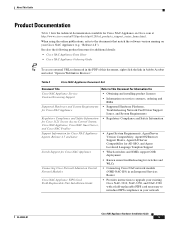
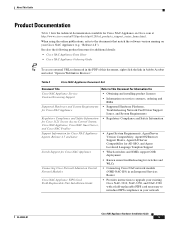
... in an Integrated Services Router
Cisco NAC Appliance FIPS Card Field-Replaceable Unit Installation Guide
• Provides instructions to upgrade your existing Cisco NAC-3310, NAC-3350, and NAC-3390 with a field-replaceable FIPS card necessary to This Document For Information On:
Cisco NAC Appliance Service Contract/Licensing Support
• Obtaining and installing product licenses
•...
Hardware Installation Guide - Page 31


... iLO "Administrator" account has default username/password:
admin/admin.
Defaults can be changed through the BIOS setup. 3. OL-20326-01
Cisco NAC Appliance Hardware Installation Guide
1-17 See panel tags for HP ProLiant DL140 G3. NAC-3310 may require a firmware/BIOS upgrade for admin account details. NAC-3350 and NAC-3390 support iLO2 (Integrated Lights Out, version 2). MANAGER...
Hardware Installation Guide - Page 70


... the HP ProLiant DL360 G5 server platform. Upgrading Firmware
Chapter 2 Preparing for further details.
2-28
Cisco NAC Appliance Hardware Installation Guide
OL-20326-01 Navigate to a CD-R using speeds 10x or lower. nac-4.8-K9.iso) and burn the image as follows. Note For Cisco NAC-3310 platforms, be required to the Cisco Software Download Site at http://www...
Hardware Installation Guide - Page 74
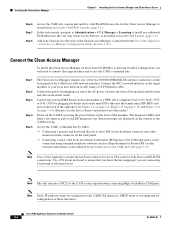
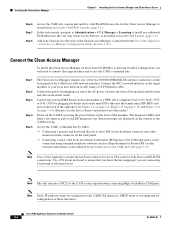
...'s command line by plugging the Smart card reader mini-DIN cable into an electrical outlet. Cisco NAC Appliance Hardware Installation Guide
3-4
OL-20326-01
Status messages are connecting a keyboard of US layout for configuration of these interfaces. In the web console, navigate to Administration > CCA Manager > Licensing to the CAM and open a serial connection...
Hardware Installation Guide - Page 87


... the CAM and CAS via the web console interface before regenerating a temporary certificate on the CAM/CAS After Upgrade Troubleshooting Tech Note. You must import the root certificate from a third-party Certificate Authority to replace the temporary certificate (in order to fix certificate errors on the CAS, see the "Set System Time" and "Manage CAM SSL...
Hardware Installation Guide - Page 116
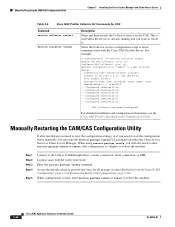
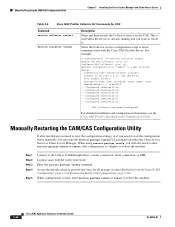
... CLI command on the CAS. Configured caserver12-nr
NAC Collector has been configured
For detailed installation and configuration information, see the Cisco NAC Profiler Installation and Configuration Guide. Manually Restarting the CAM/CAS Configuration Utility
If after configuration is done, enter service perfigo reboot or reboot to IP [127.0.0.1]: 192.168.96.20 Port number [31416...
Hardware Installation Guide - Page 117


Refer to RMA the appliance with Cisco Systems and replace it with a new Cisco NAC-3315/3355/3395.
OL-20326-01
Cisco NAC Appliance Hardware Installation Guide
3-47 If the FIPS card is set to "O" (for operational mode), as described in the "FIPS 140-2 Compliance" section of the Release Notes.
For further troubleshooting information, see the latest version of...
Hardware Installation Guide - Page 122
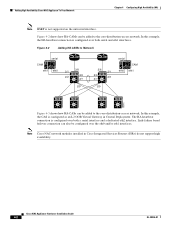
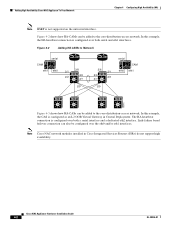
...interfaces. In this example, the HA heartbeat connection is configured as an L2 OOB Virtual Gateway in Cisco Integrated Services Routers (ISRs) do not support high availability. Cisco NAC Appliance Hardware Installation Guide
4-2
OL-20326-01 Note Cisco NAC network modules installed in Central Deployment.
In this example, the CAS is configured over both a serial interface and a dedicated...
Hardware Installation Guide - Page 138
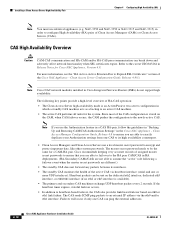
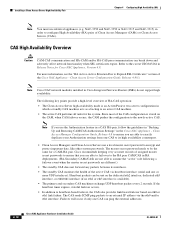
...-CAS peer communication can ping the external addresses.
4-18
Cisco NAC Appliance Hardware Installation Guide
OL-20326-01
If the heartbeat timer expires, stateful failover occurs.
• In addition to encrypt and protect important data, like other system passwords. The following a failover event when the master secret passwords are different.)
• The standby CAS does not...
Hardware Installation Guide - Page 139
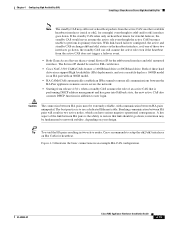
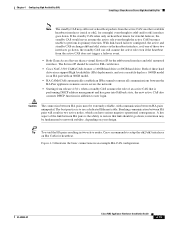
...Cisco NAC Appliance Hardware Installation Guide
4-19 Chapter 4 Configuring High Availability (HA)
Installing...model in two active nodes, Cisco recommends to use a dedicated Ethernet cable.
Both of an active CAS that is to setup...an example HA-CAS configuration. The Service IP should it go down, the ... the role of these hard drive sizes support High Availability (HA) deployments, and you...
Hardware Installation Guide - Page 146
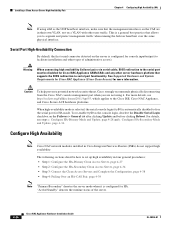
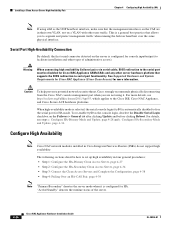
...to set up high availability in Cisco Integrated Services Routers (ISRs) do not support high availability.
To re-enable ttyS0 as the UDP heartbeat interface, make sure that supports the BIOS redirection to segment and protect management traffic when running the failover heartbeat over the same physical interface.
Configure High Availability
Note Cisco NAC network modules installed...
Hardware Installation Guide - Page 154


... to configure the HA-Secondary CAS is a unique host name for each machine in Cisco Integrated Services Routers (ISRs) do not support high availability. Click the Failover > General tab and select HA-Secondary Mode from configuration forms, Cisco recommends keeping both web consoles open the DNS tab. 4. Access the HA-Secondary CAS Directly
1. See also...
Hardware Installation Guide - Page 170
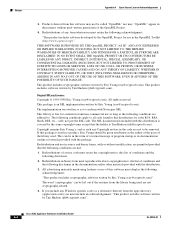
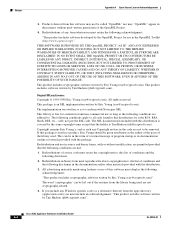
...so as the author of the parts of conditions and the following ...Cisco NAC Appliance Hardware Installation Guide
A-2
OL-20326-01 Original SSLeay License: Copyright © 1995-1998 Eric Young ([email protected]).
not just the SSL code...TO, PROCUREMENT OF SUBSTITUTE GOODS OR SERVICES; All rights reserved. The SSL ...specific code (or a derivative thereof) from this package is free for use ...
Cisco NAC3350-PROF-K9 Reviews
Do you have an experience with the Cisco NAC3350-PROF-K9 that you would like to share?
Earn 750 points for your review!
We have not received any reviews for Cisco yet.
Earn 750 points for your review!
