Cisco CSS11501 - 100Mbps Ethernet Load Balancing Device Support and Manuals
Get Help and Manuals for this Cisco item
This item is in your list!

View All Support Options Below
Free Cisco CSS11501 manuals!
Problems with Cisco CSS11501?
Ask a Question
Free Cisco CSS11501 manuals!
Problems with Cisco CSS11501?
Ask a Question
Popular Cisco CSS11501 Manual Pages
Hardware Installation Guide - Page 8


... Environmental Specifications A-3 Physical Specifications A-4 CSS 11501 Bandwidth and Memory Specifications A-5 CSS 11503 and CSS 11506 Module Specifications A-5 Disk Specifications A-6 Supported Standards A-6 Transport A-6 Network A-7 Routing A-7 Gateway A-7 Application A-7 Network Utilities A-8 Network Management A-8
Cisco 11500 Series Content Services Switch Hardware Installation Guide
viii...
Hardware Installation Guide - Page 35


... and Installing the CSS Unpacking the CSS
Unpacking the CSS
The CSS is shipped in "If the Product is Damaged
Unpacking the CSS 11501
To unpack the CSS 11501:
1. 2. Cisco 11500 Series Content Services Switch Hardware Installation Guide 78-13884-06
1-9 To install the CSS 11501, go to the size and weight of the CSS 11501 and the accessories against the items listed on the packing slip...
Hardware Installation Guide - Page 56


...TX) interfaces Optional integrated Secure Sockets Layer (SSL) termination
Cisco 11500 Series Content Services Switch Hardware Installation Guide
2-2
78-13884-06 Chapter 2 Cabling the CSS 11501
Cabling and Troubleshooting the CSS
Cabling the CSS 11501
A CSS 11501 is a fully integrated platform, delivering transport and application (layers 4-7) services for the system software, and logging and...
Hardware Installation Guide - Page 57


...Troubleshooting the CSS Cabling the CSS 11501
•
SFP GBIC (1000BASE-SX or LX) with LC-type connectors. For single-mode fiber, the distance is connected, avoid exposure to 500 meters, depending on the quality of the fiber. The CSS 11501 front panel LEDs indicate chassis and configuration... the SFP GBIC
Cisco 11500 Series Content Services Switch Hardware Installation Guide 78-13884-06
2-3 The...
Hardware Installation Guide - Page 80
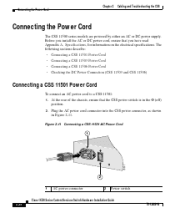
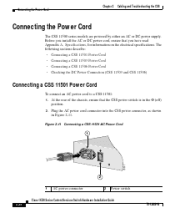
... a CSS 11501 AC Power Cord
1
2
1 AC power connector 2 Power switch
Cisco 11500 Series Content Services Switch Hardware Installation Guide
2-26
78677
78-13884-06 Plug the AC power cord connector into the CSS power connector, as shown in the O (off) position. Chapter 2 Connecting the Power Cord
Cabling and Troubleshooting the CSS
Connecting the Power Cord
The CSS 11500 series models are...
Hardware Installation Guide - Page 92


..., Check the six fans in the CSS 11501.
Cisco 11500 Series Content Services Switch Hardware Installation Guide
2-38
78-13884-06 When a Temperature has reached x fan failure occurs, obtain technical assistance. You can reseat or remove it back onto the CSS. Refer to install on the disk or instruct the CSS where to locate the CSS software ADI file to the reference sheet...
Hardware Installation Guide - Page 105


... the following sections that list specifications for the CSS 11501, CSS 11503, and CSS 11506:
Electrical Specifications Environmental Specifications Physical Specifications CSS 11501 Bandwidth and Memory Specifications CSS 11503 and CSS 11506 Module Specifications Disk Specifications Supported Standards
Cisco 11500 Series Content Services Switch Hardware Installation Guide 78-13884-06
A-1
Hardware Installation Guide - Page 106


... to -60.0 VDC 18 Amps 860 VA 2936 BTU/hr
Cisco 11500 Series Content Services Switch Hardware Installation Guide
A-2
78-13884-06 Table A-2 DC Electrical Specifications
DC Specification Voltage DC Current DC (maximum) Power Consumption (maximum) Heat Dissipation
CSS 11503 -48.0 to -60.0 VDC 9 Amps 430 VA 1468 BTU/hr
CSS 11506 -48.0 to 60 Hz 9 Amps 860VA 2936 BTU...
Hardware Installation Guide - Page 107


...Appendix A
Specifications Environmental Specifications
Environmental Specifications
Table A-3 describes the CSS 11501, CSS 11503, and CSS 11506 environmental specifications.
Table A-3 Environmental Specifications
Specification Operating .../sec2 (9.81 m/sec2). Cisco 11500 Series Content Services Switch Hardware Installation Guide 78-13884-06
A-3 Note
Grms is the unit of acceleration.
Hardware Installation Guide - Page 108


...Table A-4 describes the CSS 11501, CSS 11503, and CSS 11506 physical specifications. Chassis Shipping Weight 21.5 lbs. (9.77 kg)
Chassis Weight Fully Configured
18.0 lbs.
33.3 lbs.
(base system containing (base system containing one SCM and two I/O two power supplies, modules) one SCM, five I /O modules)
Cisco 11500 Series Content Services Switch Hardware Installation Guide
A-4
78-13884-06...
Hardware Installation Guide - Page 109


... specifications. Two full-duplex 1.6 Gbps pathways into a full-meshed switch fabric 288 MB (256 MB of usable memory) 144 MB default or 288 MB optional (128 MB or 256 MB of usable memory, respectively) 512 MB SDRAM
Switch Bandwidth
SCM Memory (RDRAM) IOM Memory (RDRAM)
SSL Module Memory 512 MB SDRAM
Cisco 11500 Series Content Services Switch Hardware Installation Guide...
Hardware Installation Guide - Page 110


... sheet.
PCMCIA ATA
Flash Disk Refer to data sheet. PCMCIA ATA
Supported Standards
The CSS supports the following standards:
Transport Network Routing Gateway Application Network Utilities Network Management
Transport
The CSS supports the following transport standards:
• •
TCP UDP
Cisco 11500 Series Content Services Switch Hardware Installation Guide
A-6
78-13884-06
Hardware Installation Guide - Page 179
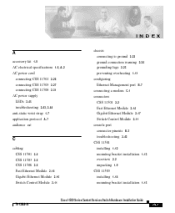
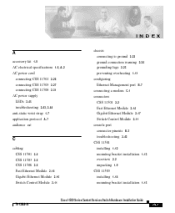
... pinouts B-3 troubleshooting 2-42 CSS 11501 installing 1-12 mounting bracket installation 1-13 overview 2-2 unpacking 1-9 CSS 11503 installing 1-14 mounting bracket installation 1-15
C
cabling CSS 11501 2-4 CSS 11503 2-6 CSS 11506 2-6 Fast Ethernet Module 2-14 Gigabit Ethernet Module 2-16 Switch Control Module 2-11
Cisco 11500 Series Content Services Switch Hardware Installation Guide 78-13884...
Getting Started Guide - Page 70


.... The syntax for the SNTP server. For example:
(config)# host CSS11501-LML 192.168.3.6
2-22
Cisco Content Services Switch Getting Started Guide
OL-6037-01 Enter an unquoted text string with the host name. ... again to 16284. Use the host command to the ARP table. Configuring a Host Name
Chapter 2 Configuring CSS Basics
Table 2-3 describes the fields in the show sntp global Command
...
Getting Started Guide - Page 71


OL-6037-01
Cisco Content Services Switch Getting Started Guide
2-23 Chapter 2 Configuring CSS Basics
Where to Go Next
To remove the existing host from the Host table, enter:
(config)# no host CSS11501-LML
To display a list of host names, enter:
(config)# show running-config global
Where to Go Next
Chapter 3, Configuring the Domain Name Service, provides information to configure the Domain...
Cisco CSS11501 Reviews
Do you have an experience with the Cisco CSS11501 that you would like to share?
Earn 750 points for your review!
We have not received any reviews for Cisco yet.
Earn 750 points for your review!
