Cisco CISCO828 - 828 Router - EN Support and Manuals
Get Help and Manuals for this Cisco item
This item is in your list!

View All Support Options Below
Free Cisco CISCO828 manuals!
Problems with Cisco CISCO828?
Ask a Question
Free Cisco CISCO828 manuals!
Problems with Cisco CISCO828?
Ask a Question
Popular Cisco CISCO828 Manual Pages
Hardware Installation Guide - Page 2
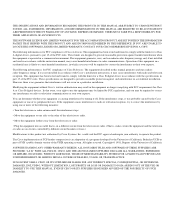
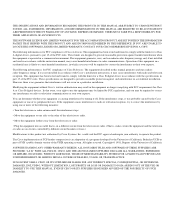
... ACCOMPANYING PRODUCT ARE SET FORTH IN THE ... of Class B devices: The equipment described in a residential installation. If it is operated in part 15 of a program developed by turning it off. Modifying ...These specifications are designed to comply with the specifications in a commercial environment.
If the interference stops, it may cause interference with the instruction manual, may...
Hardware Installation Guide - Page 5


...R
78-5373-04
CONTENTS
About This Guide vii Audience vii Organization vii Conventions vii Obtaining Documentation ix Cisco.com ix Documentation DVD ix Ordering Documentation ix Documentation Feedback x Cisco Product Security Overview x Reporting Security Problems in Cisco Products x Obtaining Technical Assistance xi Cisco Technical Support Website xi Submitting a Service Request xii Definitions of...
Hardware Installation Guide - Page 7


...LEDs, ports, and other components. • Installation-Provides information on the router. • Specifications and Cables-Provides router, port, and cable specifications. • Glossary-Defines technical terms frequently used in this guide explains how the router is implemented on safety, preventing damage, unpacking, and preparing for service technicians with your router. • ISDN...
Hardware Installation Guide - Page 11


... have a user ID or password, you do
Note Use the Cisco Product Identification (CPI) tool to locate your product serial number before placing a service call.
78-5373-04
Cisco 800 Series Routers Hardware Installation Guide
xi by product ID or model name; Choose Cisco Product Identification Tool from the Cisco Technical Support Website by clicking the...
Hardware Installation Guide - Page 22


...active data connection and the line speed is connected. Cisco 800 Series Routers Hardware Installation Guide
1-8
78-5373-04
Blinks when packets are sent from the second ISDN B ... the connection has a problem.
On when basic telephone service is 128 or 144 kbps.
Blinks when packets are received from the first ISDN B channel.
Refer to the "Troubleshooting" chapter. For IDSL...
Hardware Installation Guide - Page 41


... problem ...manual provides a template for measuring the distance between the screws.
78-5373-04
Cisco 800 Series Routers Hardware Installation Guide...
2-19
Caution
If the wall to which are not properly anchored, the strain of the network cable connections could pull the router from the connector on the router sides. • You can mount your router is not supported...
Hardware Installation Guide - Page 47


... could occur after the router has power for the first time. Table 3-2 Problems After First Startup
Symptom
Problem
Solutions
No link to the ISDN wall jack. Improperly connected cable.
- If it is, replace it.
• Improperly set buttons correctly, see Table 2-2 in Chapter 2, "Installation."
• Make sure the connectors at both ends of HUB/NO...
Hardware Installation Guide - Page 48
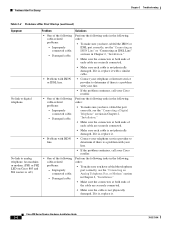
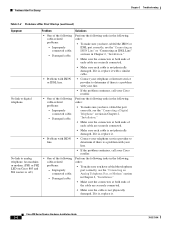
Damaged cable.
Cisco 800 Series Routers Hardware Installation Guide
3-4
78-5373-04 Problems After First Startup
Chapter 3 Troubleshooting
Table 3-2 Problems After First Startup (continued)
Symptom
Problem
Solutions
• One of the following Perform the following tasks in the following
cable-related
order:
problems:
• To make sure you have cabled the port
-
No ...
Hardware Installation Guide - Page 49


...3 Troubleshooting
Problems After Router Is Running
Table 3-2 Problems After First Startup (continued)
Symptom
Problem
• Problem with ...Installation Guide
3-5 Solutions
• Contact your telephone service provider to an Ethernet device is damaged, replace it .
• If the problem continues, call your Cisco reseller.
Problems After Router Is Running
Table 3-3 lists problems...
Hardware Installation Guide - Page 50


... is off .)
• A cable-related problem:
-
Symptoms include no dial tone, a call that does not cause the device to
line. Disconnected cable.
- Connection to digital telephone is damaged, replace it .
• Problem with ISDN • Contact your telephone company to ring.
• A cable-related problem:
- Cisco 800 Series Routers Hardware Installation Guide
3-6
78-5373-04
Hardware Installation Guide - Page 51


... reseller.
damaged.
Before contacting your reseller, have taken to solve the problem
78-5373-04
Cisco 800 Series Routers Hardware Installation Guide
3-7 Disconnected • Make sure the cable is damaged, replace it is not physically
cable. When Contacting Your Cisco Reseller
Some of the solutions instruct you received your router • Brief description of the...
Hardware Installation Guide - Page 53
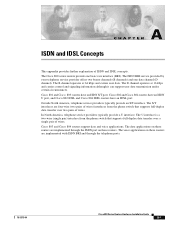
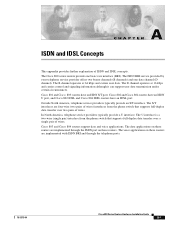
... S/T port.
Outside North America, telephone service providers typically provide an S/T interface. The data applications on these routers are implemented through the telephone ports.
78-5373-04
Cisco 800 Series Routers Hardware Installation Guide
A-1 The B channel operates at 16 kbps and carries control and signaling information although it can support user data transmission under certain...
Hardware Installation Guide - Page 64


...determines the cable type (straight-through or crossover) that uses an ISDN line and supports line rates up to connect an Ethernet device. This button is the equivalent of ...potentials, such as necessary. The setting of electrical
equipment. Integrated Services Digital Network. NT1
Network Termination 1. GL-2
Cisco 800 Series Routers Hardware Installation Guide
78-5373-04 A transfer of ...
Hardware Installation Guide - Page 68


... Hardware Installation Guide
described 1-7 illustrated 1-3 to 1-6 locking power connector, illustrated 1-4 to 1-7
M
modem, connecting 2-15 mounting the router 2-18
N
network device button settings 2-6 to 2-7 NT1 feature 1-2
P
panels, illustrated 1-4 to 1-7 PC, connecting 2-9, 2-17 port connector pinouts B-2 to B-6 ports for specific routers 1-3 power
problems 3-2 specifications B-1 verifying...
Hardware Installation Guide - Page 69


... B-1
W
wall brackets, illustrated 2-19 wall mounting 2-19 to 2-7 troubleshooting 3-1
unpacking the router 2-4, ?? Index
S
S/T interface A-1 safety warnings 2-2 server, connecting 2-9 settings, network devices 2-6 to 2-7 specifications
cabling B-6 system B-1 startup problems 3-2
T
table mounting 2-18 telephone
connecting 2-14, 2-15 ports
described 1-2 illustrated 1-5, 1-6 temperature...
Cisco CISCO828 Reviews
Do you have an experience with the Cisco CISCO828 that you would like to share?
Earn 750 points for your review!
We have not received any reviews for Cisco yet.
Earn 750 points for your review!
