Cisco CD372-APU= - 3725 SER IOS ENT Support and Manuals
Get Help and Manuals for this Cisco item
This item is in your list!

View All Support Options Below
Free Cisco CD372-APU= manuals!
Problems with Cisco CD372-APU=?
Ask a Question
Free Cisco CD372-APU= manuals!
Problems with Cisco CD372-APU=?
Ask a Question
Popular Cisco CD372-APU= Manual Pages
Hardware Installation Guide - Page 2


... with Cisco's installation instructions, it may cause interference with the instruction manual, may result in the equipment no guarantee that interference will be limited by Cisco Systems, Inc. This equipment has been tested and found to comply with the limits for Class A or Class B digital devices. However, there is no longer complying with the specifications in part 15...
Hardware Installation Guide - Page 5


... Using the Setup Command Facility 3-29 Initial Configuration Using the CLI (Manual Configuration) 3-32
Troubleshooting A-1 Solving Problems A-2 Troubleshooting the Power and Cooling Systems A-2 Environmental Reporting Features A-3 Troubleshooting Modules, Cables, and Connections A-3 Reading Front-Panel LEDs A-4 Reading Rear Panel LEDs A-6 Error Messages A-8 Recovering a Lost Password A-12
Using...
Hardware Installation Guide - Page 7


...
This guide explains how to install, maintain, and troubleshoot your particular router model. Although this document. See the "Obtaining Documentation" section on Cisco.com. Some information provided may not apply to related documents that are available online on page xvi for Cisco 2600 Series, Cisco 3600 Series, and Cisco 3700 Series Routers and the Cisco IOS configuration guide and...
Hardware Installation Guide - Page 8
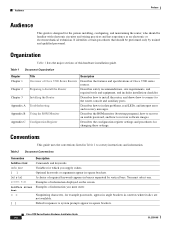
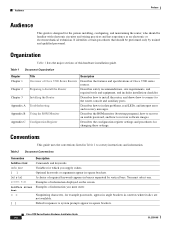
... Troubleshooting Using the ROM Monitor Configuration Register
Description
Describes the features and specifications of required keywords appears in contexts where italics are not available. Examples of this hardware installation guide. Cisco 3700 Series Routers Hardware Installation Guide
viii
OL-2180-08
A choice of Cisco 3700 series routers. Nonprinting characters, for example passwords...
Hardware Installation Guide - Page 15


... Hardware Installation Guide Upgrading System Memory in Cisco 3700 Series Routers Installing Cisco -48 VDC Power Supplies AIM Installation Quick Start Guide: Cisco 2600, 3600, and 3700 Series Installing Advanced Integration Modules in Cisco 2600 Series, Cisco 3600 Series, and Cisco 3700 Series Routers Installing AC Power Supplies in Cisco 3725 Routers Installing Field-Replaceable Units in Cisco...
Hardware Installation Guide - Page 17


... tree view; or for troubleshooting and resolving technical issues with the serial number label location highlighted.
Submitting a Service Request
Using the online TAC Service Request Tool is available 24 hours a day, 365 days a year, at this URL: http://www.cisco.com/techsupport/contacts
OL-2180-08
Cisco 3700 Series Routers Hardware Installation Guide
xvii To open S3 and...
Hardware Installation Guide - Page 18


... Marketplace, the company store, at this URL:
http://www.cisco.com/go/iqmagazine
xviii
Cisco 3700 Series Routers Hardware Installation Guide
OL-2180-08 Both new and experienced users will commit all service requests are negatively affected by Cisco Systems, as well as network deployment and troubleshooting tips, configuration examples, customer case studies, certification and training...
Hardware Installation Guide - Page 22


... and one internal) • Two AIM slots • Installation in a 19-
or 23-inch rack or on a desk • Support for Cisco Redundant Power System • 2-rack unit (RU) chassis height Figure 1-1 shows the rear panel of the Cisco 3725 router. Hardware Features
Chapter 1 Overview of Cisco 3700 Series Routers
• Two slots for network modules...
Hardware Installation Guide - Page 23


....
or 23-inch rack or on a desk • Support for Cisco 1600, 1700, 2600, 3600, and 3700 Series • Cisco Interface Cards Hardware Installation Guide For information on installing WICs and VICs, see the following documents: • Quick Start Guide: Interface Cards for Cisco Redundant Power System • 3-rack unit (RU) chassis height Figure 1-2 shows the rear panel of...
Hardware Installation Guide - Page 68


... cable to connect the router to the auxiliary port.
3-22
Cisco 3700 Series Routers Hardware Installation Guide
OL-2180-08
These ports provide administrative access to the auxiliary ... Note Because hardware flow control is color-coded blue. For cable pinouts, see the online publication Cisco Modular Access Router Cable Specifications, available online and on the console port, we do ...
Hardware Installation Guide - Page 74


... the "Initial Configuration Using the Setup Command Facility" section on page 3-32.
3-28
Cisco 3700 Series Routers Hardware Installation Guide
OL-2180-08 The fan operates. • Cisco 3745 router - The fan operates. If SDM is installed on . To learn how to use the CLI to configure the router, see Appendix A, "Troubleshooting."
Use ctrl-c to abort configuration...
Hardware Installation Guide - Page 75


... Cisco IOS CLI, see the quick start guides online at any point you need help . If your router by using SDM, see the "Initial Configuration Using the CLI (Manual Configuration)" section on page 3-32 for basic router
information. After the configuration file has been created, you like to configure a host name for the router, set passwords...
Hardware Installation Guide - Page 78


.../doc/product/access/acs_mod/cis3700/37xx_qsg/index.htm
Note To avoid losing work you to documentation for specific functions. Would you may enter a question mark '?'
Copyright (c) 1986-2000 by
3-32
Cisco 3700 Series Routers Hardware Installation Guide
OL-2180-08 You can access these messages do not appear, SDM and a default configuration file have...
Hardware Installation Guide - Page 83


... initialize. - If the system LED is on , see the online Cisco Network Modules Hardware Installation Guide. - Make sure that the module is not recognized by inspecting the power supply LEDs on page A-4 for a power supply failure by the router.
- Check external cable connections. - Appendix A Troubleshooting
Solving Problems
• Router partially boots, but interface ports do not...
Hardware Installation Guide - Page 95
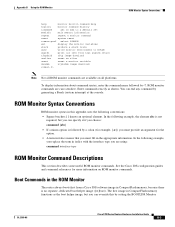
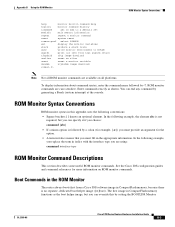
... is not
required, but you can end any command by setting the BOOTLDR Monitor
OL-2180-08
Cisco 3700 Series Routers Hardware Installation Guide
B-3 In the following conventions: • Square brackets [ ...boot helper image ([rx]boot). You can override this appendix uses the following example, you replace the term in this by generating a Break (system interrupt) at the console. Boot ...
Cisco CD372-APU= Reviews
Do you have an experience with the Cisco CD372-APU= that you would like to share?
Earn 750 points for your review!
We have not received any reviews for Cisco yet.
Earn 750 points for your review!
