Cisco AIR-LAP1121G-A-K9 Support and Manuals
Get Help and Manuals for this Cisco item
This item is in your list!

View All Support Options Below
Free Cisco AIR-LAP1121G-A-K9 manuals!
Problems with Cisco AIR-LAP1121G-A-K9?
Ask a Question
Free Cisco AIR-LAP1121G-A-K9 manuals!
Problems with Cisco AIR-LAP1121G-A-K9?
Ask a Question
Popular Cisco AIR-LAP1121G-A-K9 Manual Pages
Hardware Installation Guide - Page 6


... English Translation B-8 Operation of Cisco Aironet Access Points in Brazil B-8 Access Point Models B-8 Regulatory Information B-8 Portuguese Translation B-9 English Translation B-9 Declaration of Conformity Statements B-9 Declaration of Conformity Statements for European Union Countries B-9
C A P P E N D I X
Access Point Specifications C-1
D A P P E N D I X
Channels and Maximum Power Levels...
Hardware Installation Guide - Page 8


... to mount the access point on a desktop, wall, or ceiling. Chapter 4, "2.4-GHz Radio Upgrade for Autonomous Access Points," provides upgrade instructions for changing the 2.4 GHz radio Chapter 5, "Troubleshooting Autonomous Access Points," provides troubleshooting procedures for lightweight access points. Cisco Aironet 1100 Series Access Point Hardware Installation Guide
viii
OL-4309...
Hardware Installation Guide - Page 17
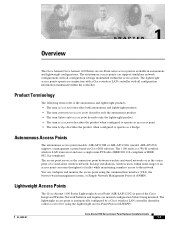
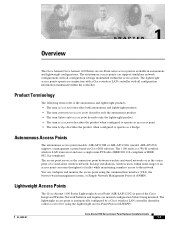
... to the network. The access point serves as the connection point between wireless and wired networks or as a bridge. You can support standalone network configurations with all configuration settings maintained within the access points.
OL-4309-07
Cisco Aironet 1100 Series Access Point Hardware Installation Guide
1-1 The lightweight access points operate in autonomous and lightweight...
Hardware Installation Guide - Page 19
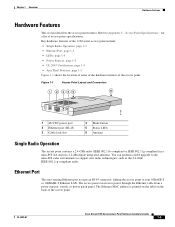
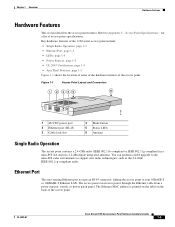
... the location of some of the hardware features of the access point. The access point can perform a field upgrade to the mini-PCI radio and antennas to support new radio technologies, such as the 2.4-GHz IEEE 802.11g-compliant radio. OL-4309-07
Cisco Aironet 1100 Series Access Point Hardware Installation Guide
1-3 Chapter 1 Overview
Hardware Features
Hardware Features
This section describes...
Hardware Installation Guide - Page 20


... to run a separate power cord to 4.9W of DC power and can receive power from :
- Cisco Aironet Power Injector (Cisco AIR-PWRINJ3= or Cisco AIR-PWRINJ-FIB= ) - Hardware Features
Chapter 1 Overview
LEDs
The three LEDs on the top of providing inline power, such as the Cisco Catalyst Inline Power Patch Panel
Cisco Aironet 1100 Series Access Point Hardware Installation Guide
1-4
OL-4309-07...
Hardware Installation Guide - Page 21


... to a root access point, and supports wireless clients
• Workgroup bridge-Not connected to a wired LAN, associates to UL 2043 for operation in a building's environmental air space, such as above suspended ceilings.
OL-4309-07
Cisco Aironet 1100 Series Access Point Hardware Installation Guide
1-5 Compatible padlocks are two methods of the Canadian Electrical Code, Part 1, C22...
Hardware Installation Guide - Page 33


...24
Power injector
AP/ BRITDOGE
NETWOTROK
Power cord
Universal power supply
Access Point
Option 4
The access point power options are listed below: • A switch with inline power, such as a Cisco Catalyst 3500XL, 3550, 4000, or 6500 switch • An inline power patch panel, such as a Cisco Catalyst Inline Power Patch Panel • A power injector (Cisco AIR-PWRINJ3= or Cisco AIR-PWRINJ...
Hardware Installation Guide - Page 34


... to one of the Ethernet cable to the 48-VDC power port labeled 48VDC on the access point.
Connect the other power injectors or power modules have an inline power source:
Step 1 Step 2
Connect the Ethernet cable to the 10/100 Ethernet LAN.
Cisco Aironet 1100 Series Access Point Hardware Installation Guide
2-8
OL-4309-07 Plug the other Ethernet-ready devices can...
Hardware Installation Guide - Page 38


... Canadian Electrical Code, Part 1, C22.1.
Refer to Table 3-1 to identify the materials you need to mount your access point. Caution
Only the fiber-optic power injector (AIR-PWRINJ-FIB) has been tested to UL 2043 for each of these mounting methods are also provided. You can use the security hasp adapter provided by Cisco to secure the access point with...
Hardware Installation Guide - Page 43


...
OL-4309-07
Cisco Aironet 1100 Series Access Point Hardware Installation Guide
3-7 This additional support is operating before replacing the ceiling tile. Connect the Ethernet cables to the T-rails.
Verify that the access point is required in the bracket mounting clip. Step 9 Step 10
If you need additional security, you must use the Ethernet cable to supply power.
See the...
Hardware Installation Guide - Page 82
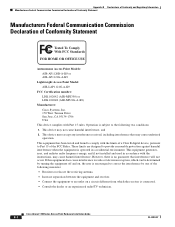
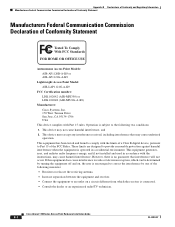
... FCC Standards
FOR HOME OR OFFICE USE
Autonomous Access Point Models: AIR-AP1120B-A-K9 or AIR-AP1121G-A-K9
Lightweight Access Point Model: AIR-LAP1121G-A-K9
FCC Certification number: LDK 102042 (AIR-MPI350) or LDK 102048 (AIR-MP21G-A-K9)
Manufacturer: Cisco Systems, Inc. 170 West Tasman Drive San Jose, CA 95134-1706 USA
This device complies with the instructions, may cause harmful interference...
Hardware Installation Guide - Page 88
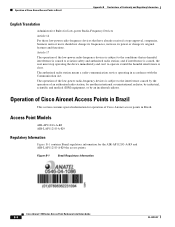
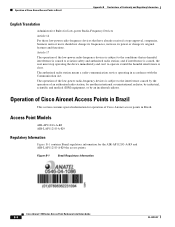
...K9 and AIR-LAP1121G-A-K9 the access points. Article 17
The operation of Cisco Aironet access points in Brazil. The authorized radio station means a radio-communication service operating in accordance with the Communication Act.
Figure B-1
Brazil Regulatory Information
Cisco Aironet 1100 Series Access Point Hardware Installation Guide
B-8
OL-4309-07 Operation of Cisco Aironet Access Points...
Hardware Installation Guide - Page 95


....5 oz (297g) with 2.4-GHz radio
OL-4309-07
Cisco Aironet 1100 Series Access Point Hardware Installation Guide
C-1 With IEEE 802.11b-compliant radio:
4.75 W With IEEE 802.11g-compliant radio:
4.75 W (typical) 32 to 104oF (0 to 40oC) for the access point 32 to 104oF (0 to 40oC) for the power injector -13 to 158oF (-25 to 70oC) for plug-in...
Hardware Installation Guide - Page 97
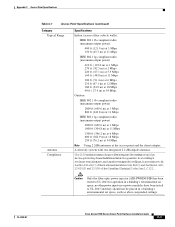
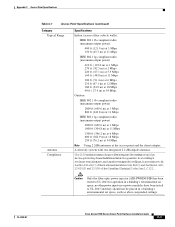
... integrated 2.2 dBi dipole antennas. no other power injectors or power modules have been tested to UL 2043 for operation in a building's environmental air space, such as above suspended ceilings. OL-4309-07
Cisco Aironet 1100 Series Access Point Hardware Installation Guide
C-3
The1100 seriesaccesspointprovidesadequatefireresistanceand low sm oke-producing characteristicssuitableforoperation...
Hardware Installation Guide - Page 103


... when the radio LED is blinking to configure the lightweight access point-specific 802.11a, 802.11b, and 802.11g network settings.
When you successfully complete the configuration priming of all your controller. OL-4309-07
Cisco Aironet 1100 Series Access Point Hardware Installation Guide
E-3 Use controller CLI, controller GUI, or Cisco WCS to indicate radio activity. If the configuration...
Cisco AIR-LAP1121G-A-K9 Reviews
Do you have an experience with the Cisco AIR-LAP1121G-A-K9 that you would like to share?
Earn 750 points for your review!
We have not received any reviews for Cisco yet.
Earn 750 points for your review!
