Cisco AIR-AP1142-AK9-5PR Support and Manuals
Get Help and Manuals for this Cisco item
This item is in your list!

View All Support Options Below
Free Cisco AIR-AP1142-AK9-5PR manuals!
Problems with Cisco AIR-AP1142-AK9-5PR?
Ask a Question
Free Cisco AIR-AP1142-AK9-5PR manuals!
Problems with Cisco AIR-AP1142-AK9-5PR?
Ask a Question
Popular Cisco AIR-AP1142-AK9-5PR Manual Pages
Hardware Installation Guide - Page 2
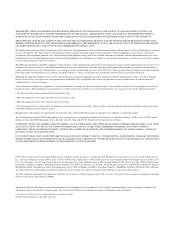
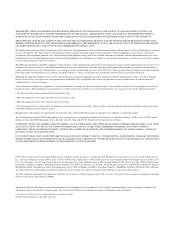
...'s installation instructions, it off.
USERS MUST TAKE FULL RESPONSIBILITY FOR THEIR APPLICATION OF ANY PRODUCTS. The use of actual IP addresses in which case users will be required to correct any other of its affiliates in the United States and certain other trademarks mentioned in a residential installation. Cisco Aironet 1100 Series Access Point Hardware Installation Guide...
Hardware Installation Guide - Page 3
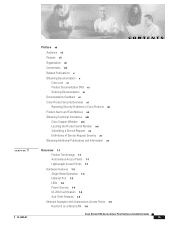
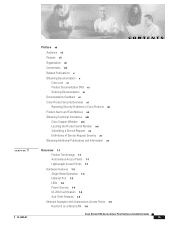
... Security Problems in Cisco Products xii Product Alerts and Field Notices xii Obtaining Technical Assistance xiii Cisco Support Website xiii Locating the Product Serial Number xiv Submitting a Service Request xv Definitions of Service Request Severity xv Obtaining Additional Publications and Information xv
Overview 1-1 Product Terminology 1-1 Autonomous Access Points 1-1 Lightweight Access Points...
Hardware Installation Guide - Page 7
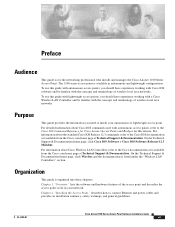
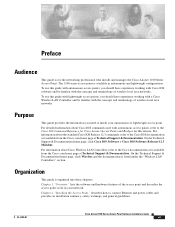
... commands used with autonomous access points, refer to the Cisco documentation sets available from the Cisco.com home page at Technical Support & Documentation.
Chapter 2, "Installing the Access Point," describes how to install your network.
The 1100 series access point is listed under the "Wireless LAN Controllers" section. Preface
Audience
This guide is organized into these chapters...
Hardware Installation Guide - Page 8


... be troubleshooting or even an action, but could be useful information. Cisco Aironet 1100 Series Access Point Hardware Installation Guide
viii
OL-4309-07
Appendix A, "Translated Safety Warnings,"indicates how to mount the access point on a desktop, wall, or ceiling. Appendix C, "Access Point Specifications," lists technical specifications for basic problems with the lightweight access point...
Hardware Installation Guide - Page 14
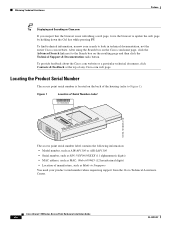
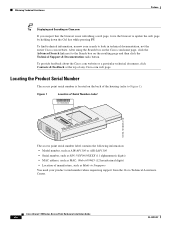
... information, narrow your product serial number when requesting support from the Cisco Technical Assistance Center. Figure 1
Location of Serial Number Label
SN: NNNNNNNN
SN: NNNNNNNN
135750, 781-00205-01 A0
The access point serial number label contains the following information: • Model number, such as AIR-AP1100 or AIR-LAP1100 • Serial number, such as S/N: VDF0636XXXX (11...
Hardware Installation Guide - Page 17
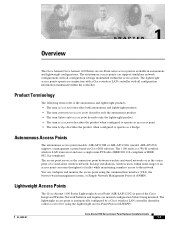
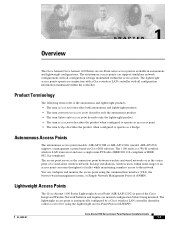
... to the network. In large installations, wireless users within the access points.
You can support standalone network configurations with all configuration settings maintained within radio range of a stand-alone wireless network.
The lightweight access point is part of the Cisco Integrated Wireless Network Solution and requires no manual configuration before being mounted. The...
Hardware Installation Guide - Page 20


... Series Access Point Hardware Installation Guide
1-4
OL-4309-07 Using inline power, you do not need to run a separate power cord to 4.9W of the access point report Ethernet activity, association status, and radio activity.
• The Ethernet LED signals Ethernet traffic on the top of DC power and can receive power from :
- Cisco Aironet Power Injector (Cisco AIR...
Hardware Installation Guide - Page 21


... the access point using a
standard security cable, such as above suspended ceilings. Anti-Theft Features
There are Master Lock models 120T and 121T or equivalent. OL-4309-07
Cisco Aironet 1100 Series Access Point Hardware Installation Guide
1-5 Caution
Only the fiber-optic power injector (AIR-PWRINJ-FIB) has been tested to UL 2043 for operation in three common wireless network...
Hardware Installation Guide - Page 33


OL-4309-07
Cisco Aironet 1100 Series Access Point Hardware Installation Guide
2-7 Chapter 2 Installing the Access Point
Connecting the Ethernet and Power Cables
Connecting the Ethernet and Power Cables
The access point receives power through the Ethernet cable or an external power module.
Figure 2-3
Access Point Power Options
Option 1
Option 2
Switch (without inline power)
Switch with ...
Hardware Installation Guide - Page 34


... connect the access point to 240-VAC outlet. Caution
The Cisco Aironet Power Injector (Cisco AIR-PWRINJ3= or Cisco AIR-PWRINJ-FIB= ) is designed for use the power supply included with your network.
Plug the other end of the Ethernet cable to one of the Ethernet cable into an approved 100- Cisco Aironet 1100 Series Access Point Hardware Installation Guide
2-8
OL-4309...
Hardware Installation Guide - Page 38


...No No
Yes
Yes
Cisco Aironet 1100 Series Access Point Hardware Installation Guide
3-2
OL-4309-07...Code, Part 1, C22.1.
The security hasp adapter provides maximum physical security for each of these mounting methods are also provided. Security features for your access point, then go to the section containing the specific mounting procedure. Overview
Chapter 3 Mounting Instructions...
Hardware Installation Guide - Page 75
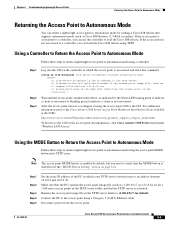
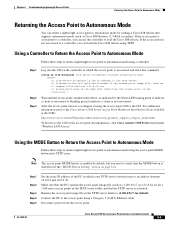
... "MODE Button Setting" section on which the access point is associated and enter this URL:
http://www.cisco.com/en/US/products/hw/wireless/tsd_products_support_category_home.html
To browse to the 1100 series access point documentation, click Cisco Aironet 1100 Series listed under "Wireless LAN Access." Chapter 6 Troubleshooting Lightweight Access Points
Returning the Access Point to Autonomous...
Hardware Installation Guide - Page 88
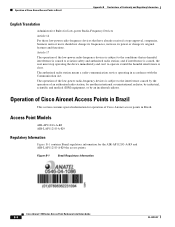
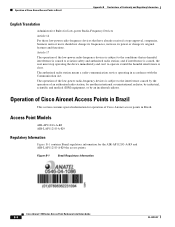
...authorized radio station means a radio-communication service operating in accordance with the Communication Act. The operation of the low-power radio-frequency devices is clear. Access Point Models
AIR-AP1121G-A-K9 AIR-LAP1121G-A-K9
Regulatory Information
Figure B-1 contains Brazil regulatory information for operation of Cisco Aironet access points in Brazil.
and if interference is...
Hardware Installation Guide - Page 97
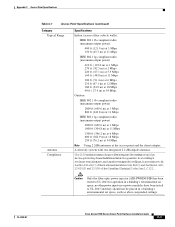
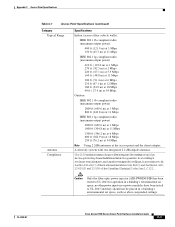
... in a building's environmental air space; OL-4309-07
Cisco Aironet 1100 Series Access Point Hardware Installation Guide
C-3 no other power injectors or power modules have been tested to UL 2043 for operation in a building's environmental air space, such as above suspended ceilings.
Appendix C Access Point Specifications
Table C-1
Access Point Specifications (continued)
Category Typical...
Hardware Installation Guide - Page 102
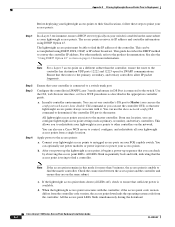
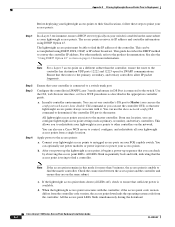
...access point shuts down (all your lightweight access points to other methods, refer to the product documentation. Cisco Aironet 1100 Series Access Point Hardware Installation Guide
E-2
OL-4309-07 This guide describes the DHCP method to the access points... broadcast.
The access points receives its DS Port is available.
In multi-controller environments, You can set one location, ...
Cisco AIR-AP1142-AK9-5PR Reviews
Do you have an experience with the Cisco AIR-AP1142-AK9-5PR that you would like to share?
Earn 750 points for your review!
We have not received any reviews for Cisco yet.
Earn 750 points for your review!
