Cisco AIR-AP1130MNTGKIT= - Wall Mount Kit Support and Manuals
Get Help and Manuals for this Cisco item
This item is in your list!

View All Support Options Below
Free Cisco AIR-AP1130MNTGKIT= manuals!
Problems with Cisco AIR-AP1130MNTGKIT=?
Ask a Question
Free Cisco AIR-AP1130MNTGKIT= manuals!
Problems with Cisco AIR-AP1130MNTGKIT=?
Ask a Question
Popular Cisco AIR-AP1130MNTGKIT= Manual Pages
Hardware Installation Guide - Page 1
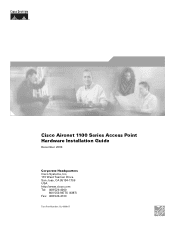
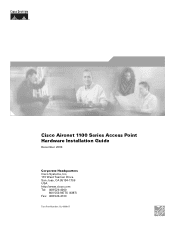
Cisco Aironet 1100 Series Access Point Hardware Installation Guide
December 2006
Corporate Headquarters Cisco Systems, Inc. 170 West Tasman Drive San Jose, CA 95134-1706 USA http://www.cisco.com Tel: 408 526-4000
800 553-NETS (6387) Fax: 408 526-4100
Text Part Number: OL-4309-07
Hardware Installation Guide - Page 2
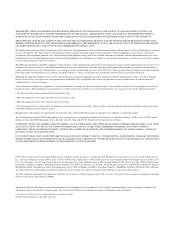
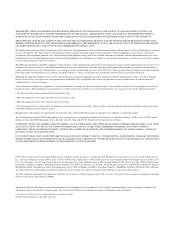
... the interference by using one or more of the following information is not installed in part 15 of Class A devices: This equipment has been tested and found to comply with the specifications in accordance with Cisco's installation instructions, it may cause interference with the instruction manual, may be required to correct the interference at your authority to provide...
Hardware Installation Guide - Page 8


... radio channels and the maximum power levels supported by the world's regulatory domains.
Cisco Aironet 1100 Series Access Point Hardware Installation Guide
viii
OL-4309-07 Appendix C, "Access Point Specifications," lists technical specifications for basic problems with the lightweight access point. The tips information might not be troubleshooting or even an action, but could be...
Hardware Installation Guide - Page 11
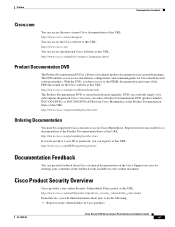
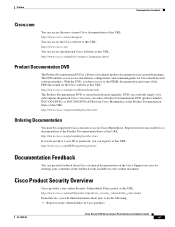
... in the feedback form available in Cisco products
OL-4309-07
Cisco Aironet 1100 Series Access Point Hardware Installation Guide
xi With the DVD, you can provide feedback about how to the HTML documentation and some of the PDF files found on the Cisco website at this URL: http://tools.cisco.com/RPF/register/register.do
Documentation Feedback...
Hardware Installation Guide - Page 16


.../136957.htm
• World-class networking training is a quarterly journal published by Cisco, as well as customer support services, can be obtained at this URL:
http://www.cisco.com/en/US/learning/index.html
Cisco Aironet 1100 Series Access Point Hardware Installation Guide
xvi
OL-4309-07 Visit Cisco Marketplace, the company store, at this URL:
http://www.ciscopress...
Hardware Installation Guide - Page 29
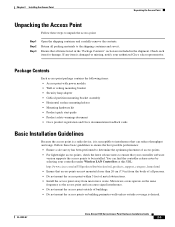
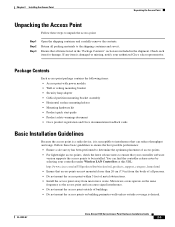
...07
Cisco Aironet 1100 Series Access Point Hardware Installation Guide
2-3...com/en/US/products/hw/wireless/tsd_products_support_category_home.html • Ensure that your authorized Cisco sales representative. Chapter 2 Installing the Access Point
Unpacking the Access Point
Unpacking the Access Point
Follow these basic guidelines to ensure the best possible performance: • Ensure a site...
Hardware Installation Guide - Page 31
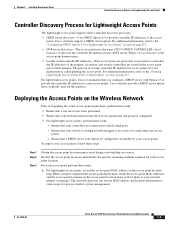
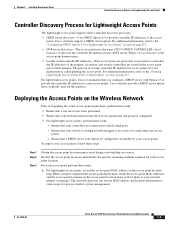
...• Ensure that a site survey has been preformed. • Ensure that is typically used for precise wireless system management. For additional information,... and identify the specific mounting methods required for connecting your access points. OL-4309-07
Cisco Aironet 1100 Series Access Point Hardware Installation Guide
2-5 Where is ...Cisco switches support a DHCP server option.
Hardware Installation Guide - Page 59


... Autonomous Access Points
This chapter provides troubleshooting procedures for basic problems with the 1100 series autonomous access point. For the most up-to-date, detailed troubleshooting information, refer to the Cisco Technical Support and Documentation website at the following URL: http://www.cisco.com/en/US/products/hw/wireless/tsd_products_support_category_home.html Sections in...
Hardware Installation Guide - Page 61


... Boot failure.
Blinking amber Amber
Red
Firmware
- Red
Upgrade
Radio LED Green Red Blinking green - Meaning
DRAM memory test. No Cisco IOS image file. Maximum retries or buffer full occurred on the radio.
OL-4309-07
Cisco Aironet 1100 Series Access Point Hardware Installation Guide
5-3
Transmit/receive Ethernet errors.
- try disconnecting and
reconnecting unit power...
Hardware Installation Guide - Page 68


... TFTP Upgrade tab. Enter the file name for the TFTP server in the Upload New System Image Tar File field.
Click Upload.
5-10
Cisco Aironet 1100 Series Access Point Hardware Installation Guide
OL-4309-07 Note Your access point configuration is Cisco.
The username and password are case sensitive.
Press Enter.
The Web browser interface supports loading the image file...
Hardware Installation Guide - Page 71


...include: • Guidelines for basic problems with the 1100 series lightweight access point. For the most up-to-date, detailed troubleshooting information, refer to Autonomous Mode, page 6-5 • Obtaining the Autonomous Access Point Image File, page 6-6 • Obtaining the TFTP Server Software, page 6-7
OL-4309-07
Cisco Aironet 1100 Series Access Point Hardware Installation Guide
6-1
Hardware Installation Guide - Page 75
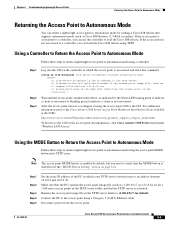
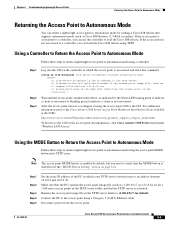
... your TFTP server software runs to an address between 10.0.0.2 and 10.0.0.30.
Chapter 6 Troubleshooting Lightweight Access Points
Returning the Access Point to Autonomous Mode
Returning the Access Point to Autonomous Mode
You can use the controller to load the Cisco IOS release. OL-4309-07
Cisco Aironet 1100 Series Access Point Hardware Installation Guide
6-5
Hardware Installation Guide - Page 77


... the shareware TFTP utility available at this URL: http://tftpd32.jounin.net Follow the instructions on your organization. Click Yes to your Cisco.com username and password and click OK. Chapter 6 Troubleshooting Lightweight Access Points
Obtaining the TFTP Server Software
Step 10
Step 11 Step 12 Step 13 Step 14 Step 15 Step 16 Step...
Hardware Installation Guide - Page 110
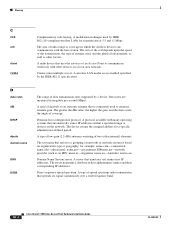
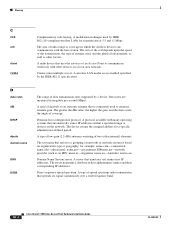
... CSMA
Complementary code keying.
Dynamic host configuration protocol. The device retains the assigned address for example: name.com-commercial; name.edu-educational; name.ar-Argentina; A server that is commonly used by IEEE 802.11b-compliant wireless LANs for transmission at 5.5 and 11 Mbps. GL-2
Cisco Aironet 1100 Series Access Point Hardware Installation Guide
OL-4309...
Hardware Installation Guide - Page 116


... class identifier (VCI) F-2 voltage range C-1
W
warnings 2-2, A-1 web site, Cisco Software Center 5-11, 6-6 weight, access point C-1 WEP key 5-5
S
safety warnings, translated A-1 size, access point C-1 SSID, troubleshooting 5-5 status indicators 5-2, 6-3, C-1 storage temperature C-1
T
temperature operating C-1
IN-2
Cisco Aironet 1100 Series Access Point Hardware Installation Guide
OL-4309-07
Cisco AIR-AP1130MNTGKIT= Reviews
Do you have an experience with the Cisco AIR-AP1130MNTGKIT= that you would like to share?
Earn 750 points for your review!
We have not received any reviews for Cisco yet.
Earn 750 points for your review!
